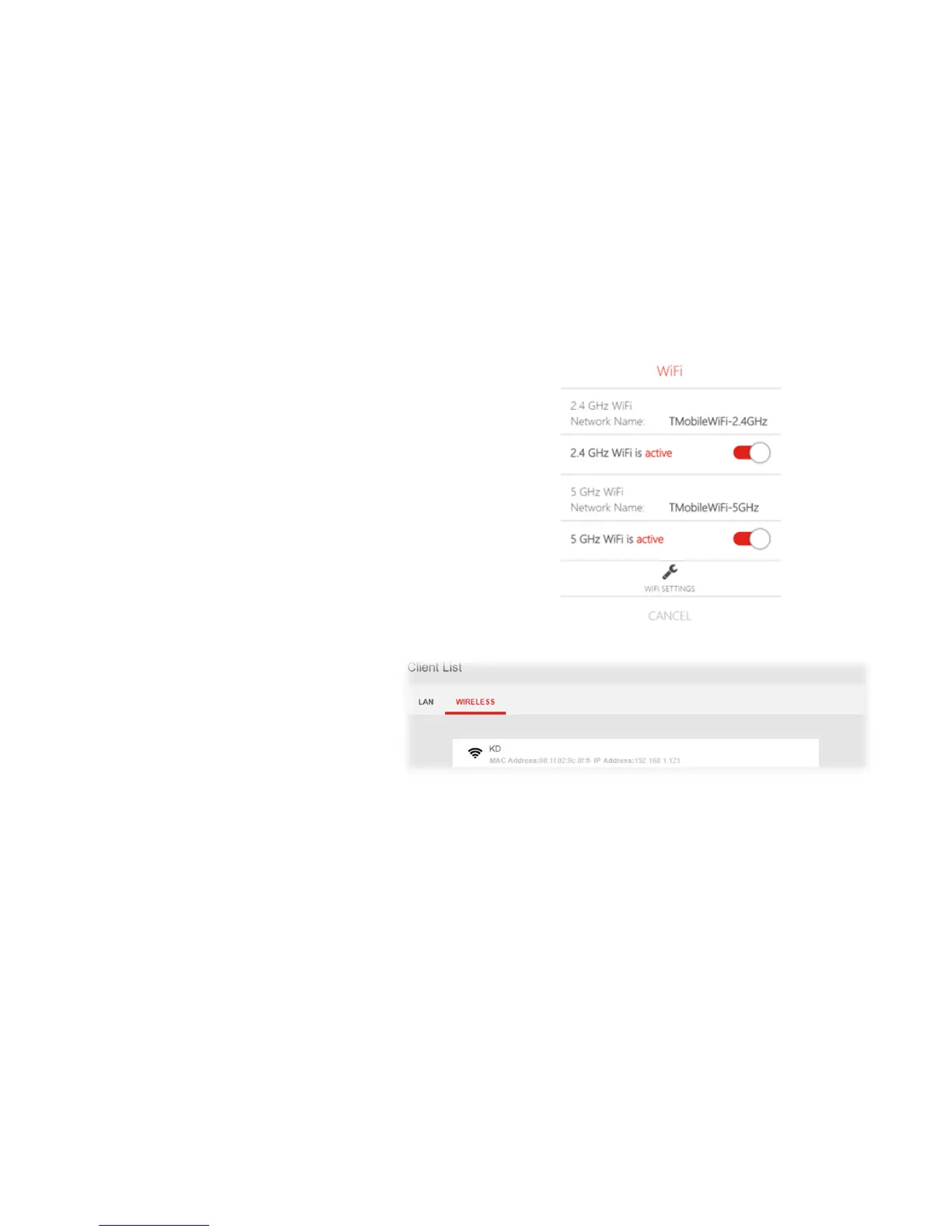Need help? Visit http://isp.t-mobile.com/support or call T-Mobile customer service at 1-844-275-9310. 18
WiFi
Displays your WiFi gateway’s 2.4GHz & 5GHz network name (SSID) with
switches to quickly enable or disable either WiFi network. Click WiFi
Settings to go to Network > WiFi Settings.
Connected Devices
Displays all devices (clients) connected to
your WiFi gateway, by Ethernet (LAN) or WiFi
(wireless) e.g. laptops, smartphones. The
device name, MAC address and IP address
is listed for each device.