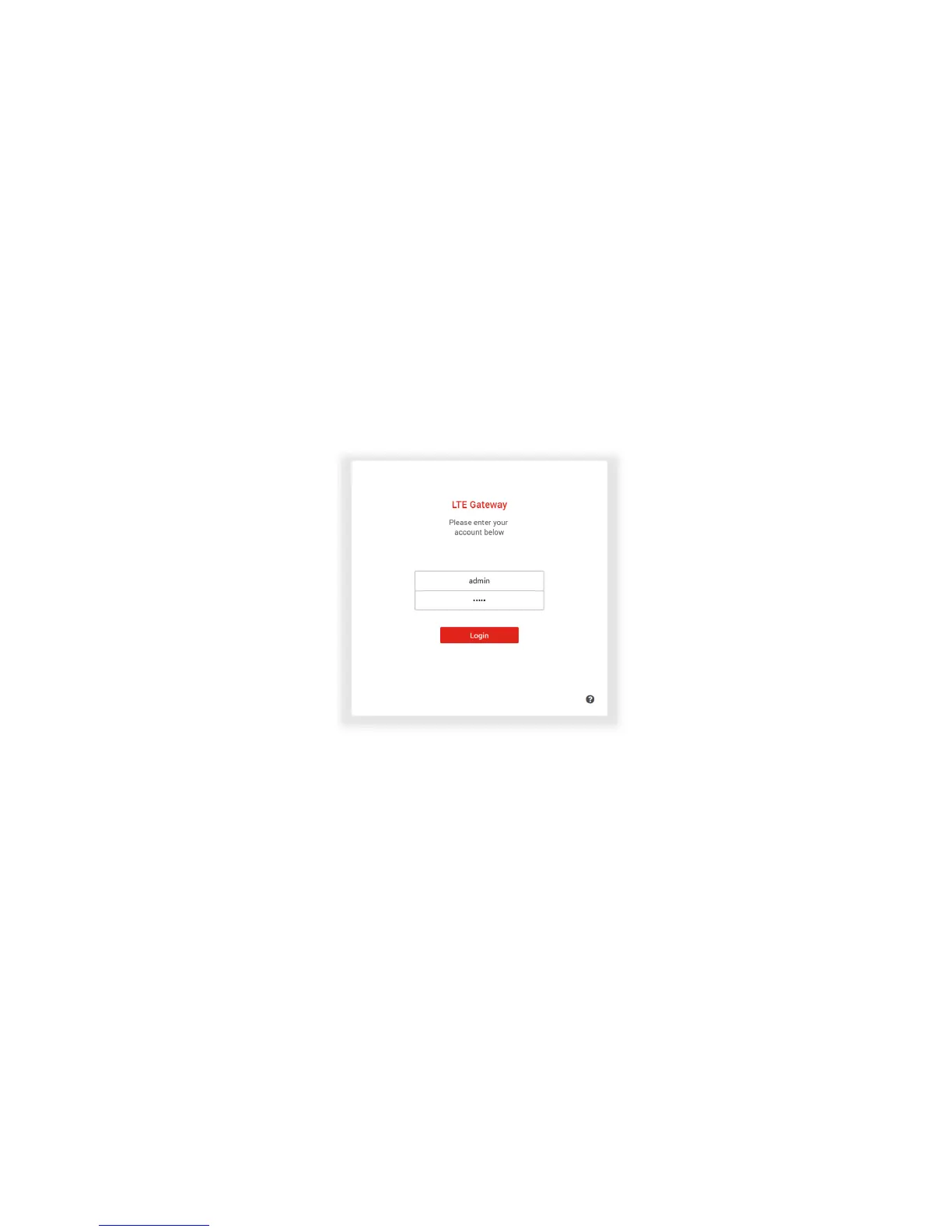Need help? Visit http://isp.t-mobile.com/support or call T-Mobile customer service at 1-844-275-9310. 10
Login to the Web User Interface
1. Open a web browser and enter the WiFi gateway’s default address http://192.168.1.1 in the address bar.
2. Log in to the Web UI using the default username: admin and password: admin
3. Go to Basic > Network > WiFi to change your WiFi password and Expert > Device Settings >
Administration to change your Web UI login password, and remember to save your settings
4. Check 5. Basic Settings and 6. Expert Settings in this guide for more information.