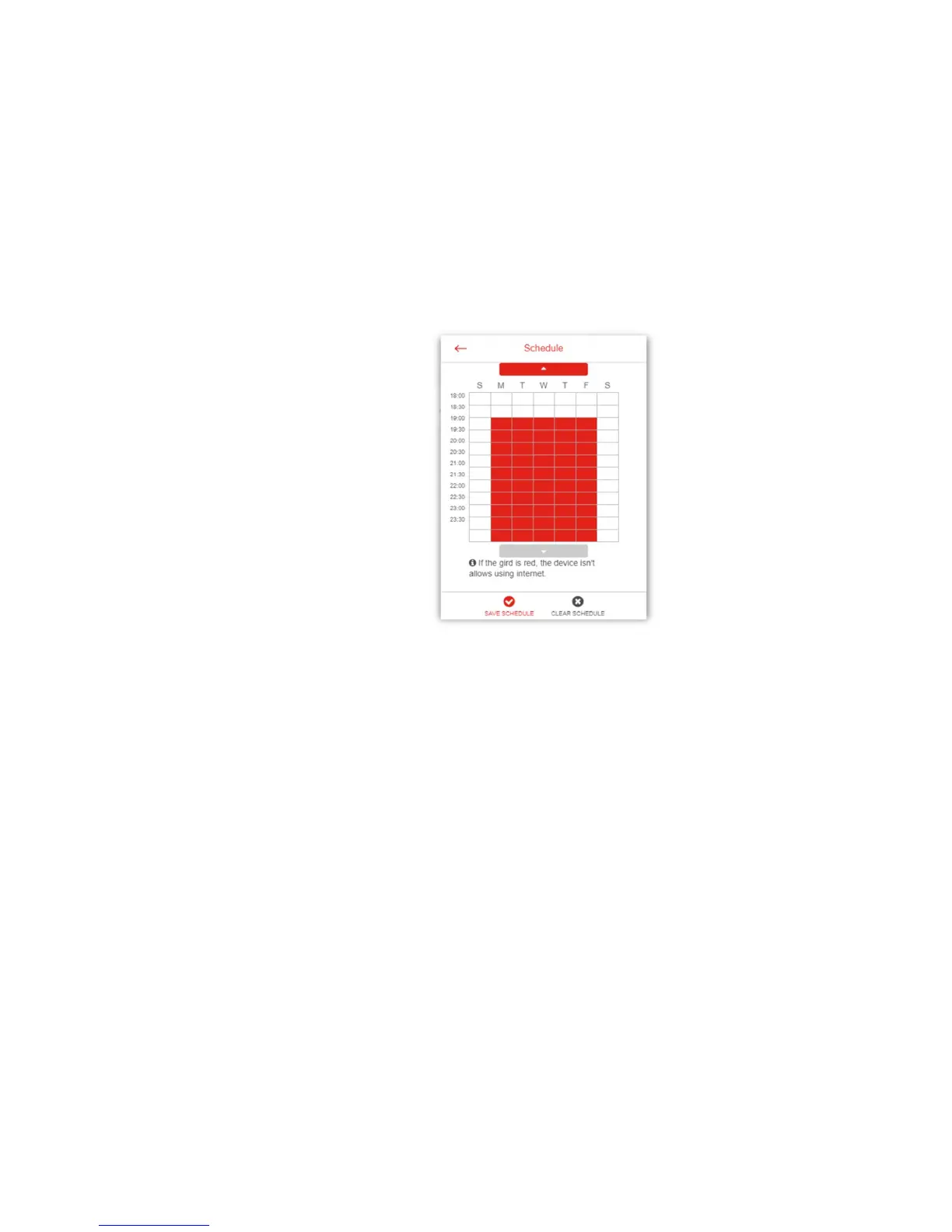Need help? Visit http://isp.t-mobile.com/support or call T-Mobile customer service at 1-844-275-9310. 25
6. Click the SCHEDULE icon beside the new device
to setup the schedule for Internet access:
7. Click and drag to fill in the red blocks on the
schedule by day and hour. The red blocks
indicate the time blocks during which Internet
access is not allowed.
8. Click SAVE SCHEDULE to save the schedule and
the device’s Internet access will now be restricted
according to the schedule.