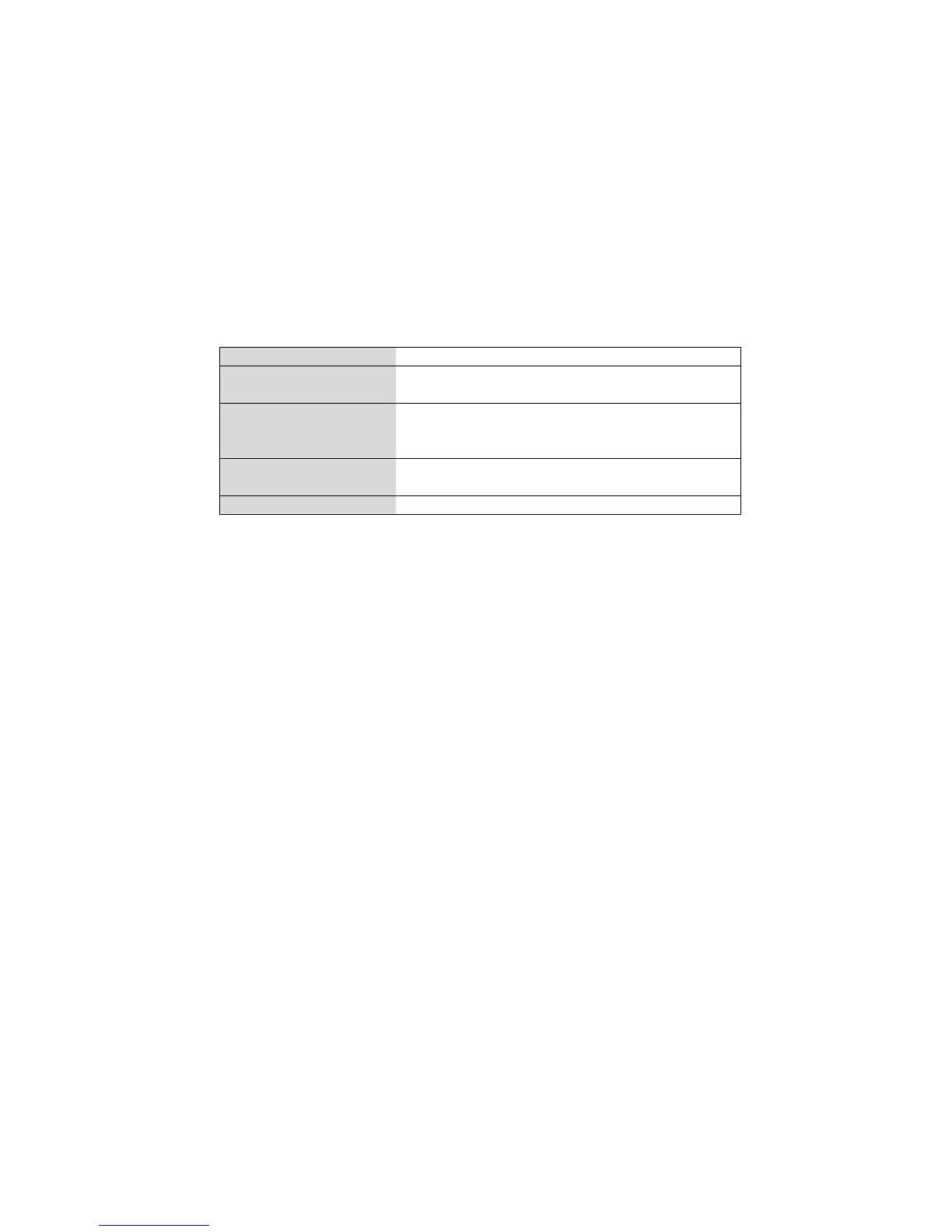Need help? Visit http://isp.t-mobile.com/support or call T-Mobile customer service at 1-844-275-9310. 52
Specify the service type e.g. HTTP, FTP etc.
Specify the external/public port to access the computer
on your local network.
Select the type of Internet Protocol.
Enter the IP address of the computer on your local
network.
Specify the internal/private port you wish to use on the
computer in your local network.
Select the connection protocol: TCP, UDP or All.
2. Check ENABLE THIS ENTRY and click APPLY to save and enable the settings for your
virtual server. You can remove or edit any Virtual Server entry using the icons.