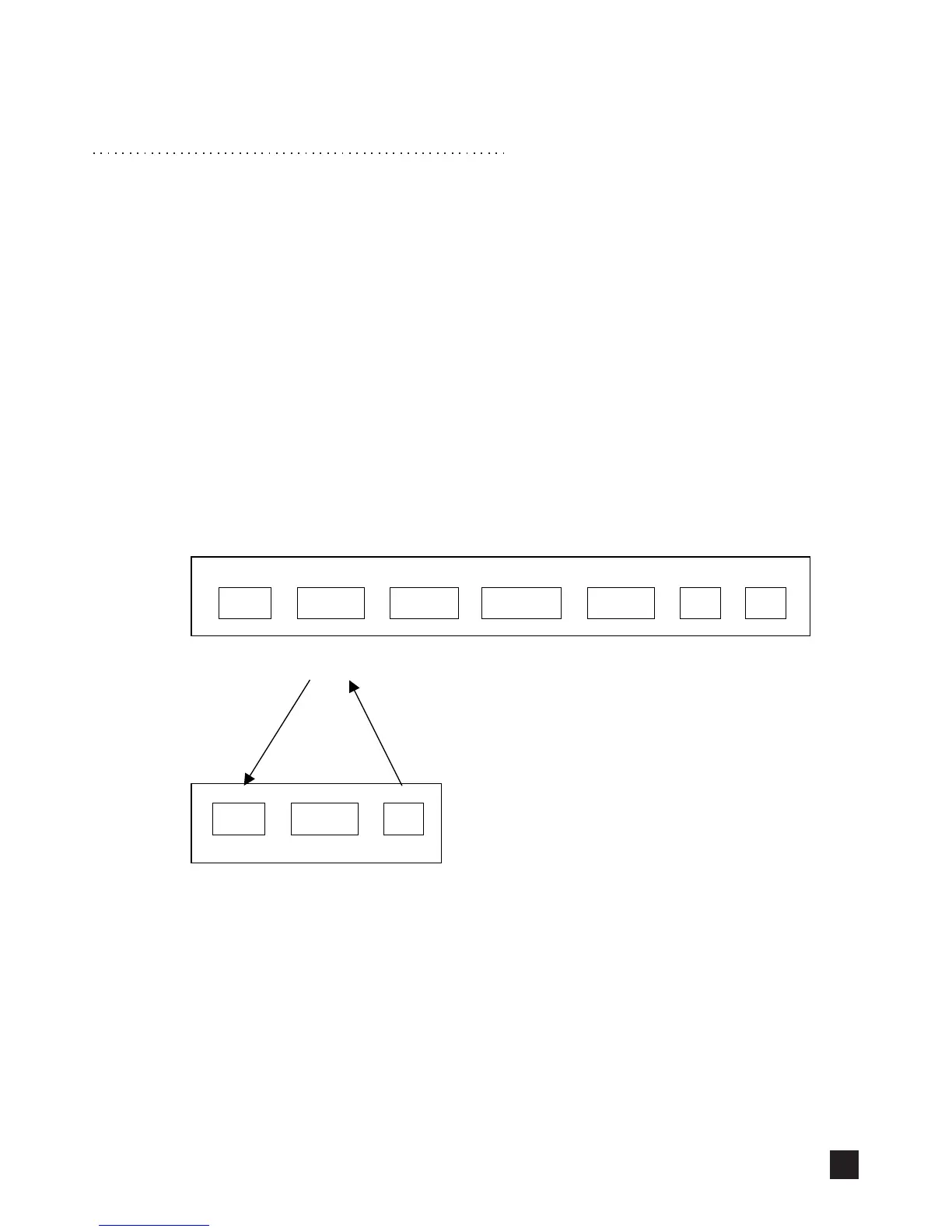6
When activating the MENU button, the LED inside the button lights up and indicates that you have accessed the
main menu. Using the arrow-buttons on the keyboard you can scroll among the program-options mentioned
below, and select any option by pressing the menu button.
If one of the menus “SELECT CH” or “TOGGLE SW” are chosen with the MENU-button, you will enter differ-
ent sub-menus which you are able to scroll among using the arrow-buttons. To end the submenu-session, scroll
to “QUIT” and press the MENU-button. This will take you back to the main menu.
If you wish to leave the main menu press “QUIT” again.
See below for “SELECT CH” menu structure schematics.
Menu structure
Main menu
Naming <
>
Select ch <
>
Expression <
>
Pedal type <
>
Toggle sw <
>
Copy <
>
Quit
Sub menu 1
Global <
>
Individual <
>
Quit
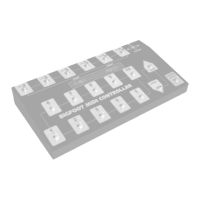