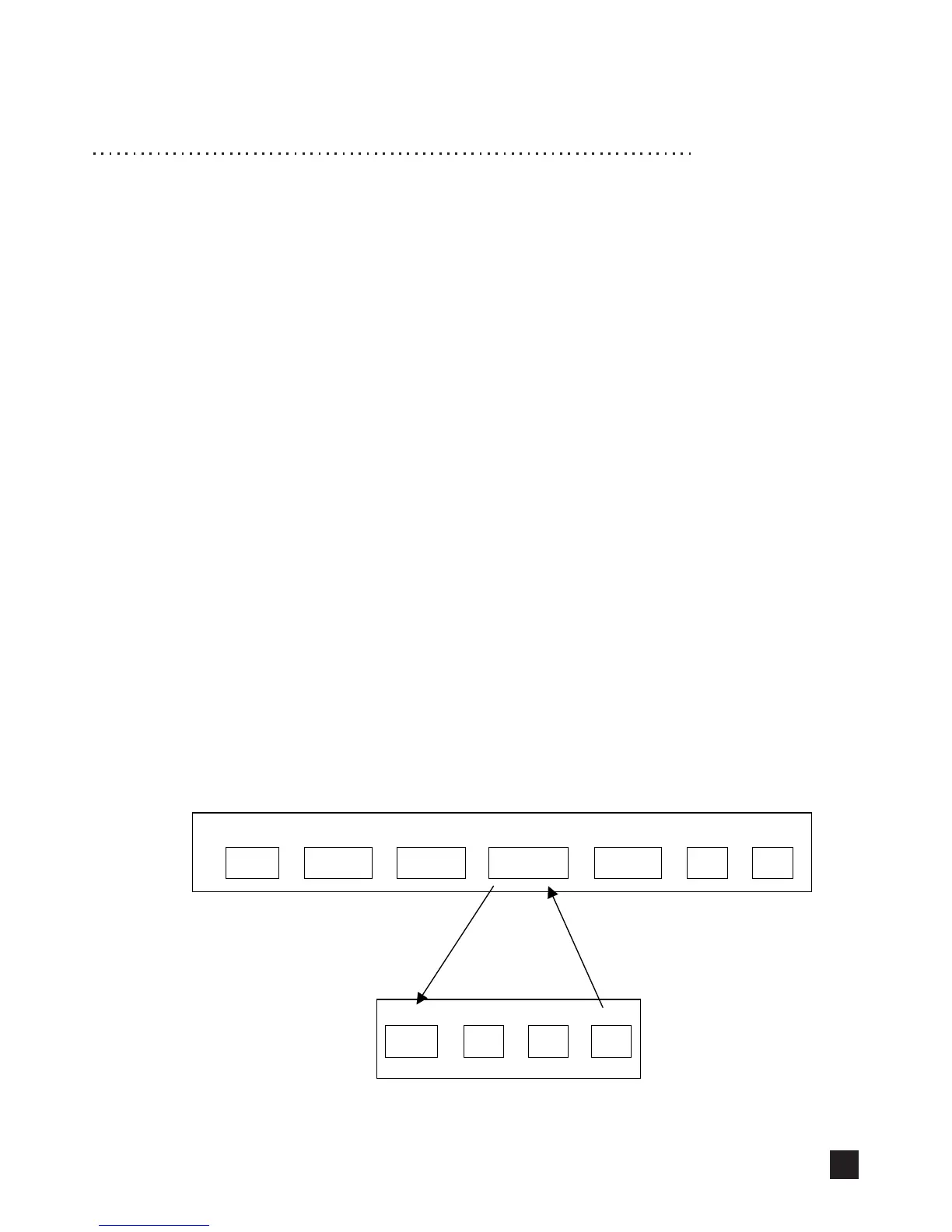9
How to program BIG FOOT (continued)
EXPRESSION PEDAL SETUP:
Press the MENU-button and scroll to EXPRESSION. using the >-button. Press the MENU-button again. You are
now in submenu 1. Choose which expression-pedal inlet you wish to program, and press the MENU-button.
You are now in submenu 2.
GLOBAL SETUP:
Use the UP/DOWN buttons to scroll through the MIDI control numbers and choose the desired number
by pressing the MENU-button. You are now in submenu 2 and if you want to end programming mode,
press QUIT three times.
INDIVIDUAL SETUP:
Use the ><-buttons to nd the preset number you wish to change. Use the UP/DOWN buttons to scroll
through the actual control numbers. When control numbers for each preset have been chosen and you wish
to leave programming mode, press QUIT three times.
SETTING UP PEDAL TYPES:
There are 2 types of volume pedals, linear and logarithmic.
The linear type is considered to be the correct one to use as an expression pedal and is preferred by most
(T-rex Engineering recommends using the Roland FV-200).
However for those who prefer using the logarithmic pedal-type (Earnie ball), this menu has been made.
As displayed in example 3, a submenu exists for every expression inlet.
Main menu
Naming <
>
Select ch <
>
Expression <
>
Pedal type <
>
Toggel sw <
>
Copy <
>
Quit
Sub menu 1
Volume <
>
Exp1 <
>
Exp2 <
>
Quit
ex. 3
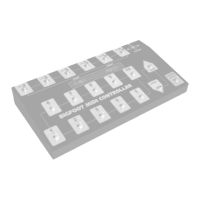