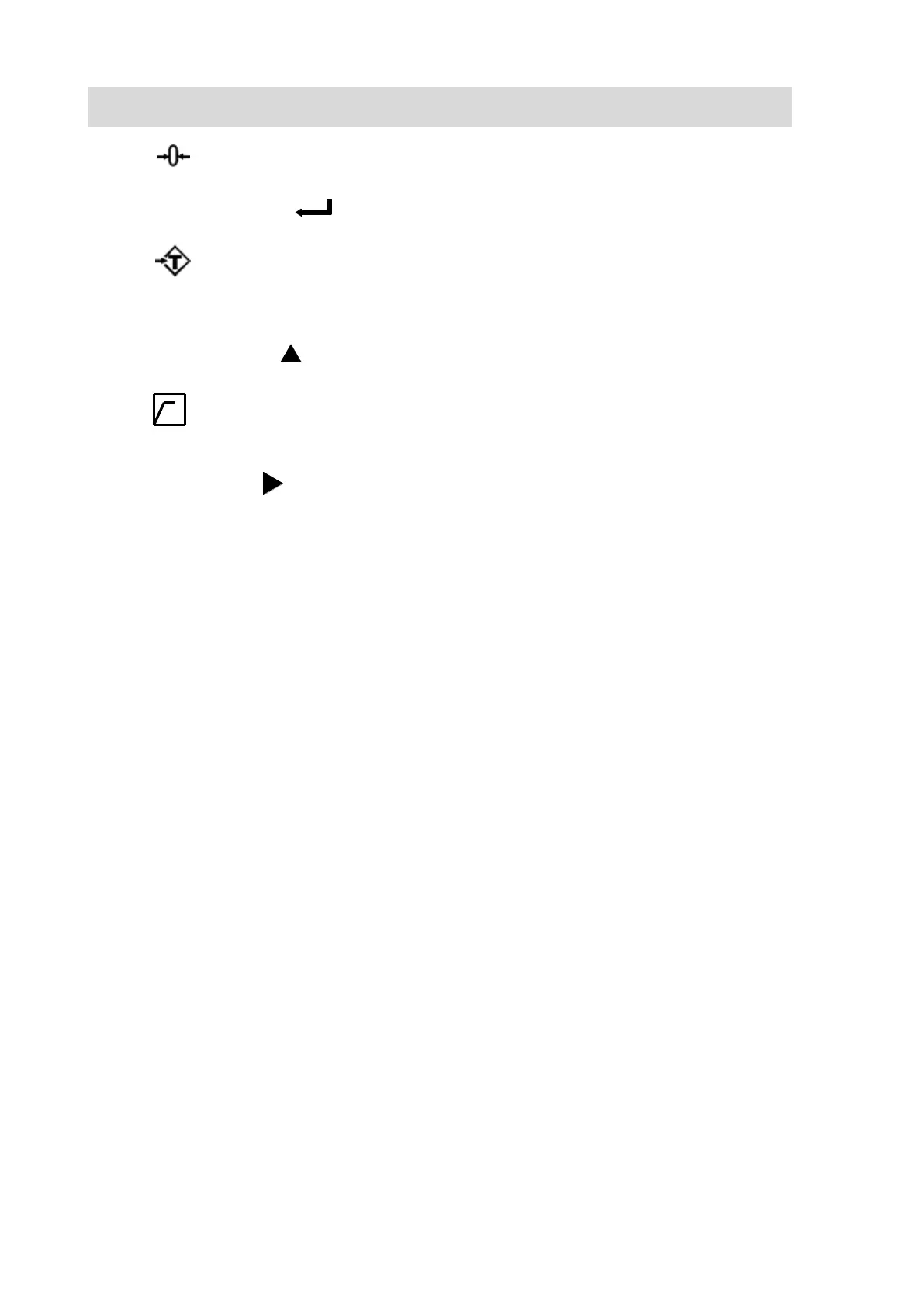ATW digital weighing scales user’s guide
-4-
SECTION 4 KEY DESCRIPTIONS
Zero or
Set the zero point for all subsequent weighing. The display shows zero.
A secondary function , of "Enter" key when setting parameters or other
functions.
Tare or
Tares the scale. Stores the current weight in memory as a tare value, subtracts the
tare value from the weight and shows the results. This is the net weight. Entering a
value using the keypad will store that value as the tare value.
A secondary function , of incrementing the active digit when setting a value for
parameters or other functions.
Limit or
Sets the limits for check weighing. Allows setting of either the low limit or the high
limit or both.
Secondary function , is to move the active digit to the right when setting values
for parameters or other functions.
U key
This key will select either kilograms, pounds, ounce so on for the weighing unit.
