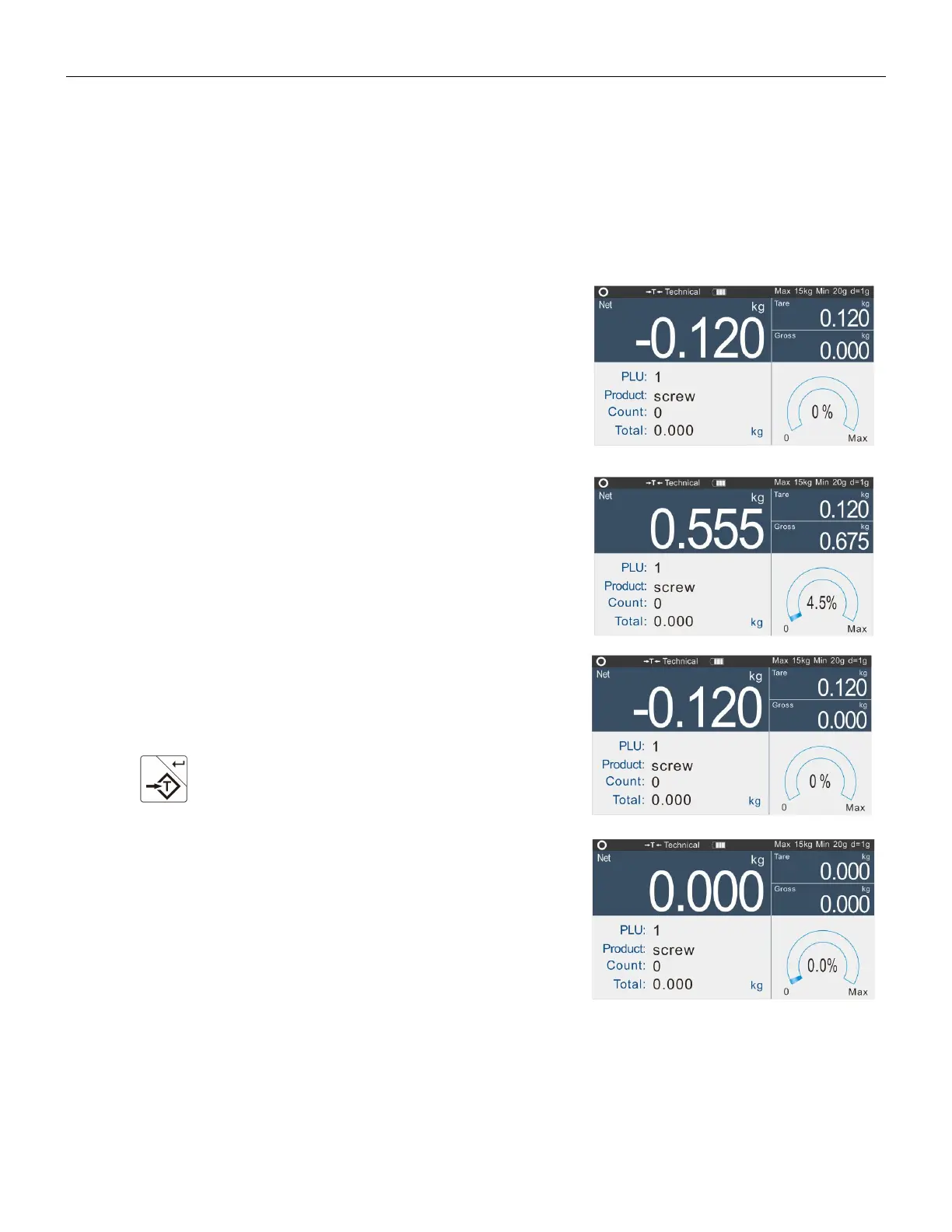TW20_NS20_EW20 Series Weighing Indicator Operation Manual REV:01
Indirect pre-set tare:
The scale has a pre-set tare function,it can be combined with PLU information,the pre-set tare value can be
dedicated to the products in the PLU individually ,using numeric keys see parameters 3.PRODUCT INFO > 2.
ADD/EDIT PRODUCT > 3.TARE
5.4.3.2 Recall Pre-set Tare
Recall indirect pre-tare
1 Select a Weight PLU configured with pre-tare value from Indirect PLU list .
2 Display will be show selected product name & number &pre-tare value .
3 Place the item on the pan and wait to get weight stable, display show net weight.
4 Remove item from the pan ,the net window show negative value.
5 Press key to clear tare value.
