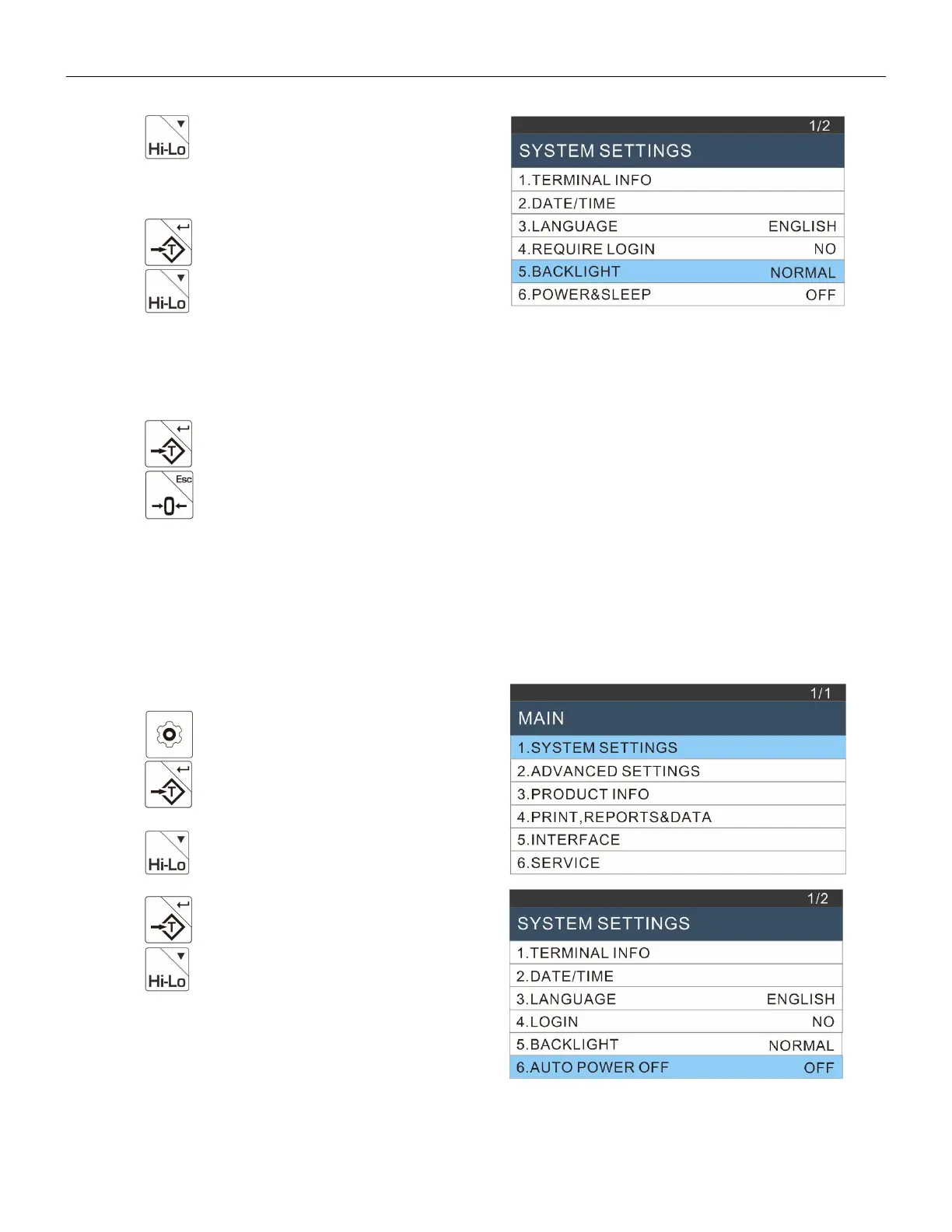TW20_NS20_EW20 Series Weighing Indicator Operation Manual REV:01
3 Press key until to select the backlight.
4 Press key to enter the menu.
5 Press key to change the setting.
▪ LOW--Backlight turn to be low light
▪ NORMAL--Backlight turn to be medium light
▪ BRIGHT--Backlight turn to be high light
6 Press key to confirm.
7 Press key two times to exit the setup menu and back to normal weighing mode.
Note:If the battery is getting low,the backlight function will not be available.
5.14 Auto Power Off
When the auto power-off time is enabled, the scale will automatically turn off when there has been no load on the
platform and the scale is stable at zero position for a specified period of time in minutes.
Operation:
1 Press key to enter setup menu.
2 Press key to enter to system settings.
3 Press key until to select the
power&sleep.
4 Press key to enter the menu.
5 Press key to change the setting.
▪ OFF--Auto power-off is off.
▪ 0.5 HOUR--Auto power-off at 30 minutes.
▪ 5 HOURS--Auto power-off at 5 hours.
▪ 10 HOURS--Auto power-off at 10 hours.
