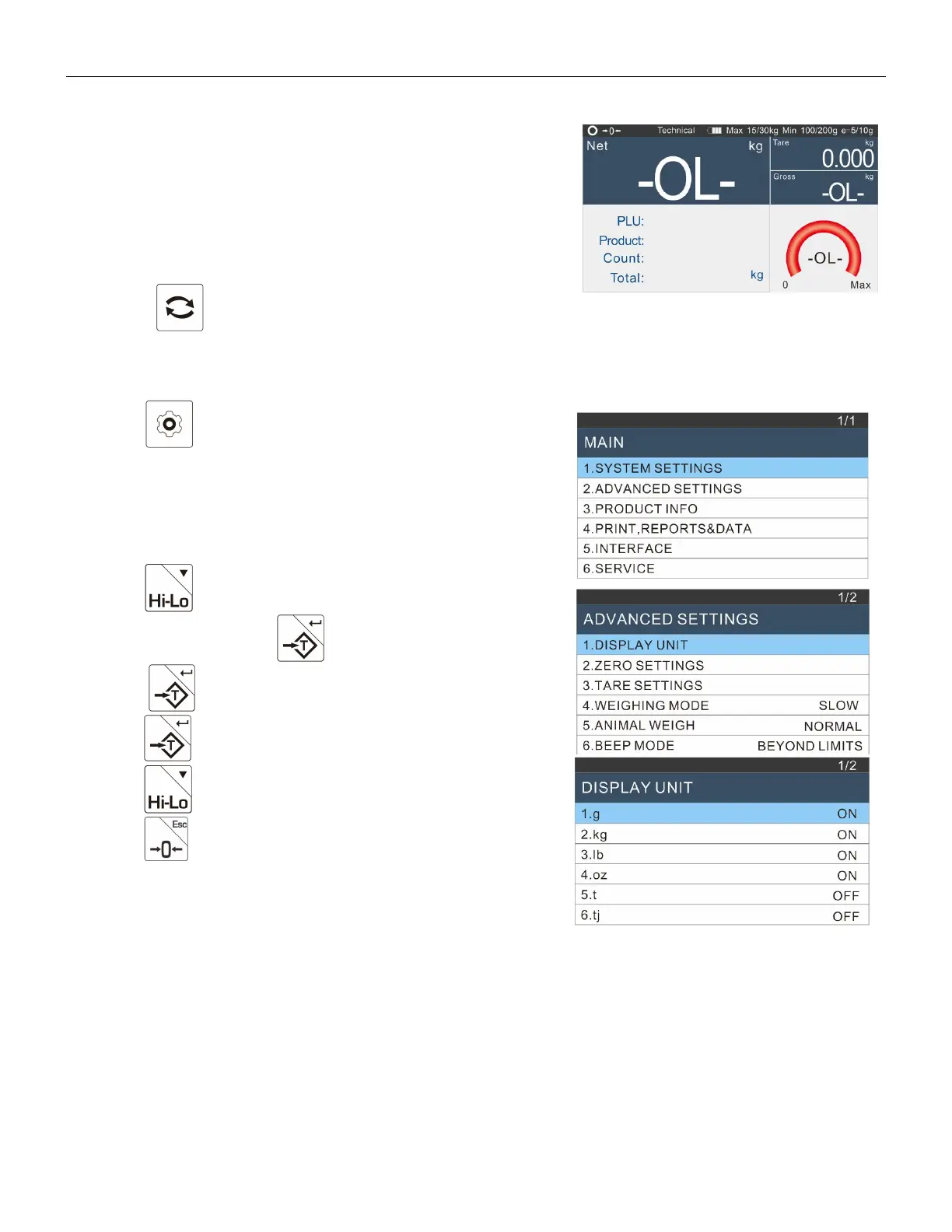TW20_NS20_EW20 Series Weighing Indicator Operation Manual REV:01
To avoid damaging the load cell ,please do not add the weight over the full capacity,otherwise display shows -OL-.
5.6 Weighing Units Conversion
By pressing key in turn in normal weighing mode,it can convert the weighing units (kg/g/lb/oz/tj/hj),the
relative units symbol will turn on in the display.
To enable the weighing units, please see parameter 2.ADVANCED SETTINGS >1.DISPLAY UNIT
1 Press key to enter setup menu.
2 Press key to select 2.ADVANCED SETTINGS
And confirm by pressing key.
3 Press key to enter DISPLAY UNIT.
4 Press key to enter the option.
5 Press key to select on/off.
6 Press key 3 times to back to normal
weighing mode.
