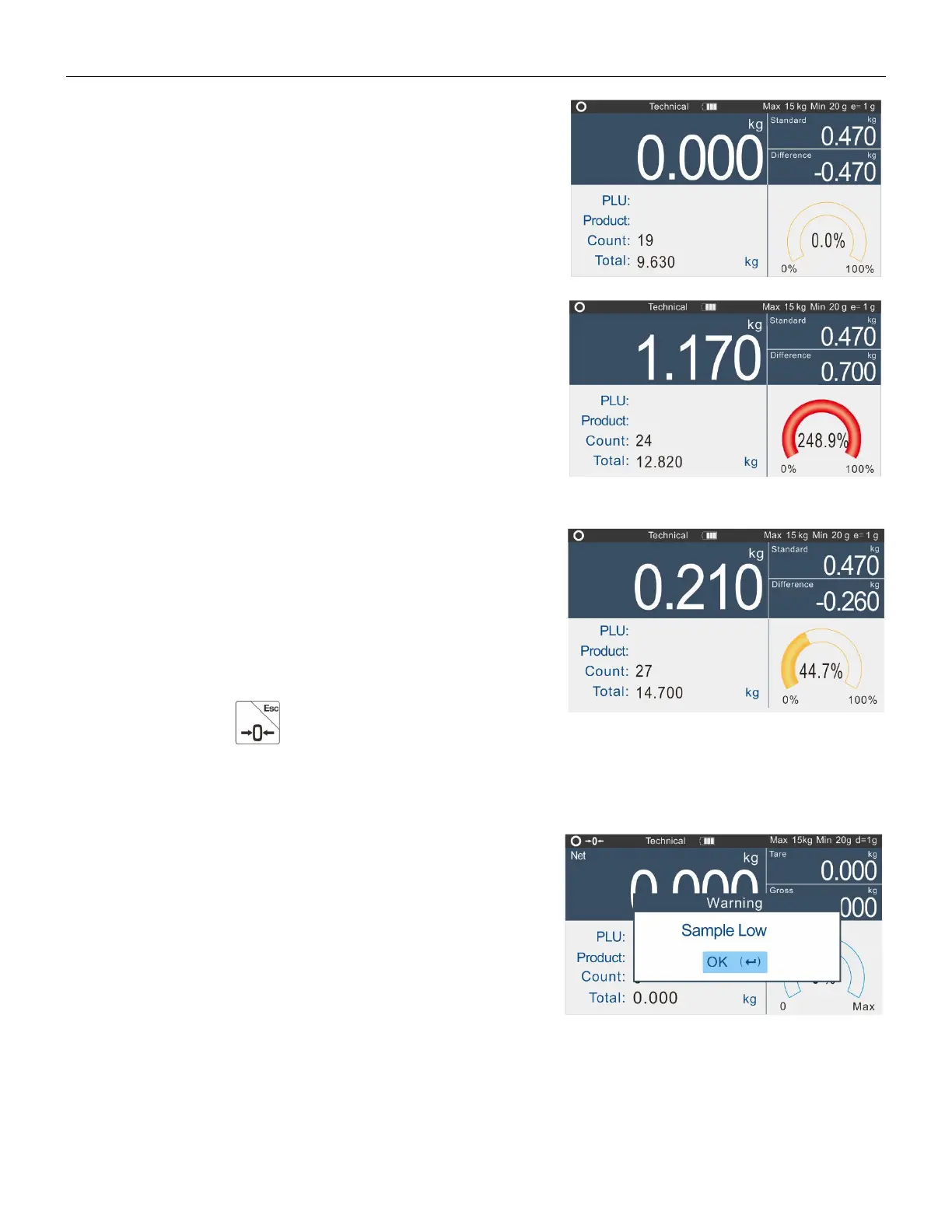TW20_NS20_EW20 Series Weighing Indicator Operation Manual REV:01
Remove the weight, and ensure display is zero.
Place 1.17kg weight on the platform, display will be
show 248.9 % as per the percentage of 0.47kg (100%).
Place 0.210kg weight on the platform, display will be show 44.7 % as per the percentage of 0.470kg
(100%).
Press and hold key to back to normal weighing mode.
The weighing may be amended on the basis of greater numbers of samples, improves the accuracy of
percentage large quantities.
Note:If the weight is less than 20d,it will pop up a prompt “sample low”
