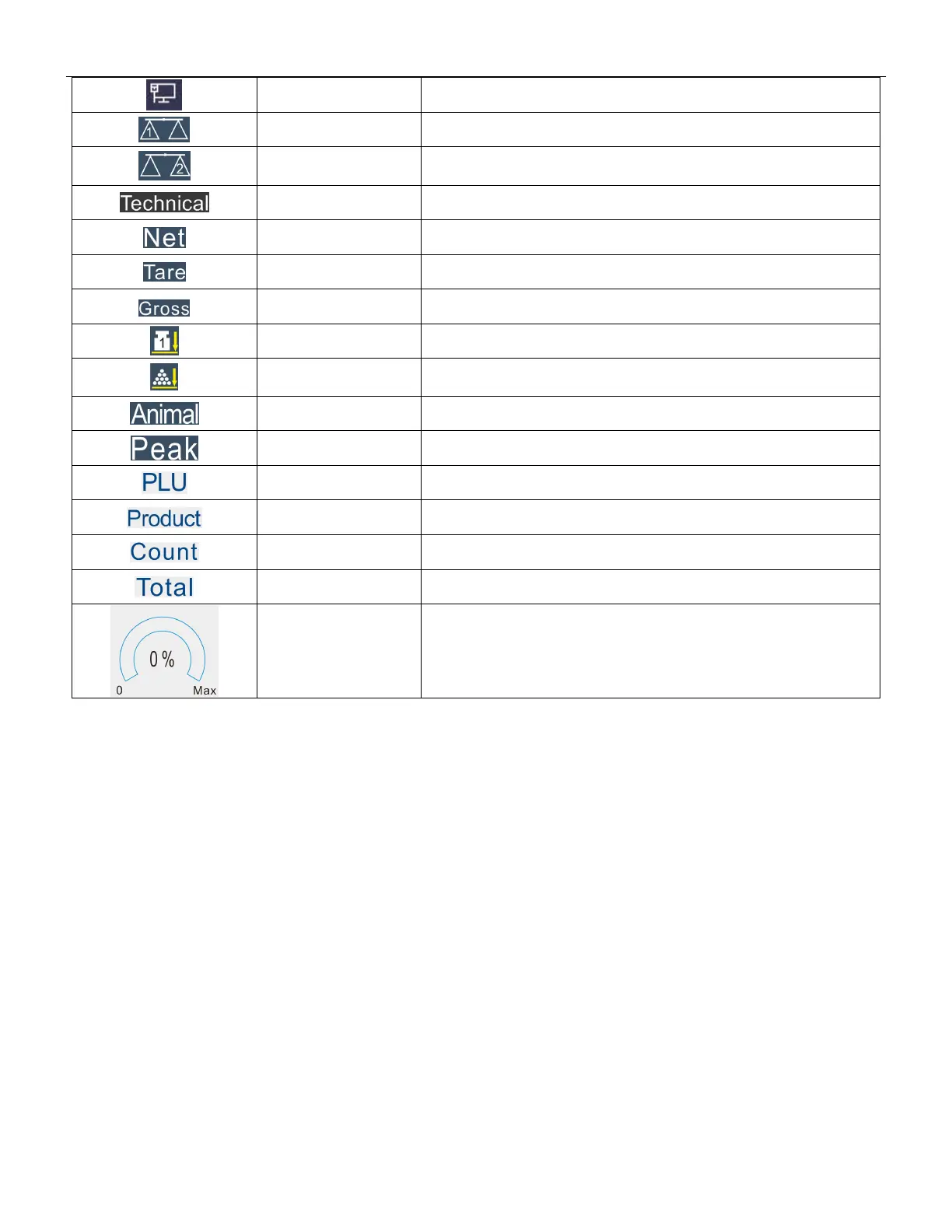TW20_NS20_EW20 Series Weighing Indicator Operation Manual REV:01
Optional symbol is marked by *
Indicates Ethernet network connection
Indicates weighing in the local scale
Indicates weighing in the remote scale
Indicates current operator account
Indicates scale is displaying the net weight.
Indicates scale is displaying the tare weight.
Indicates scale is displaying the gross weight.
Indicates piece below minimum weight of piece
Indicates number of parts placed on balance too small
Indicates in animal weighing mode
Indicates in peak hold weighing mode
Indicates scale is displaying the PLU number.
Displays accumulated counts
Displays accumulated total weight
Displays the range of capacity
