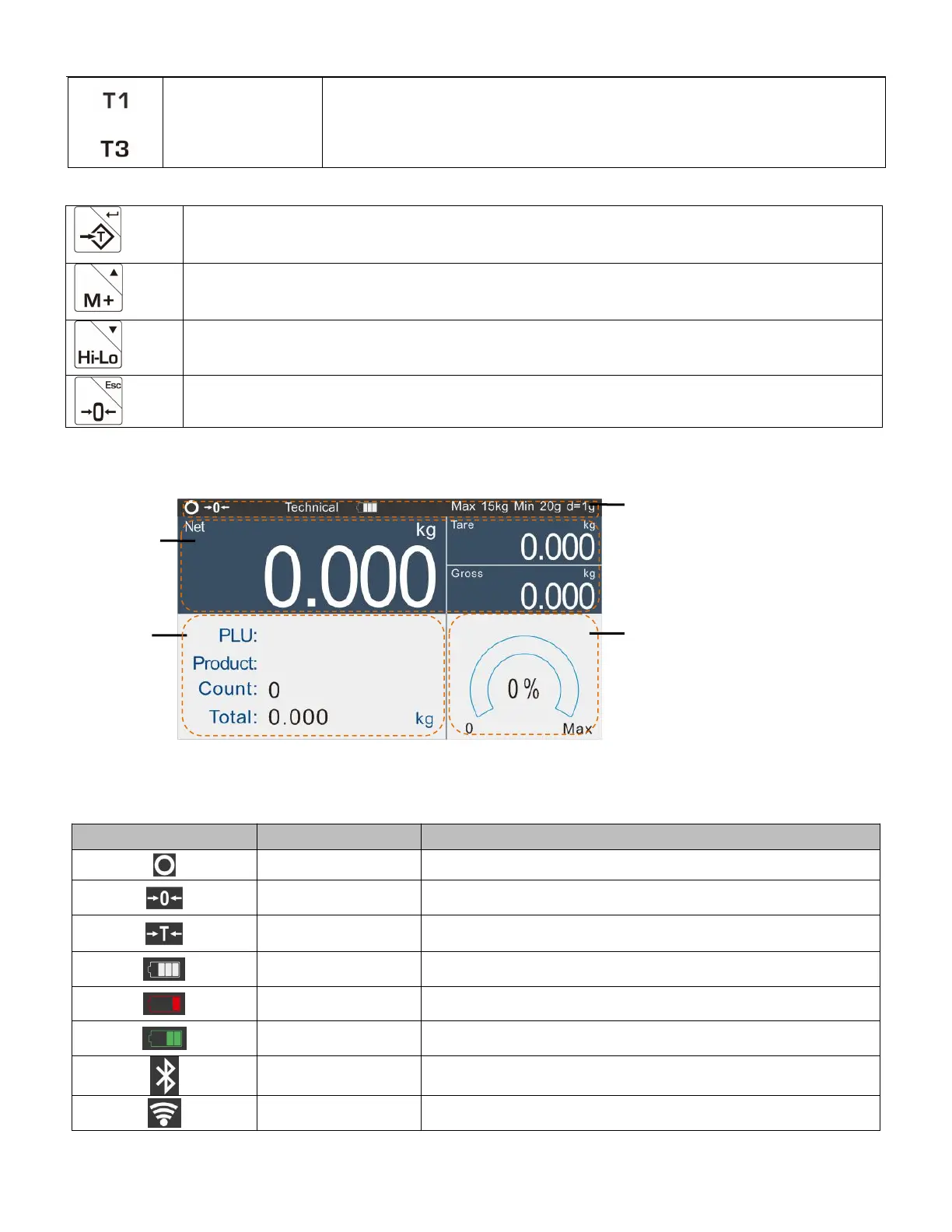TW20_NS20_EW20 Series Weighing Indicator Operation Manual REV:01
Pre-tare key
(T1~T4 available
for TW20 )
To recall the pre-tare value
Long press to store pre-tare value
Keys in the parameter settings
Used as confirm key ,to enter into the function and parameter settings
Scroll up to enter different item page
Scroll down to enter different item page
Escape from the parameter settings and return to the normal weighing mode
4.2 Indication Description
Indicates the scale weight is stable.
Indicates the scale is at zero.
Indicates the scale is in tare operation
Indicates the battery gets low
Indicates the battery is charging
Indicates Bluetooth connection
Indicates WIFI connection
1 Measurement information
2 Weight display
3 Product Information display
4 Check weighing Display Bar
