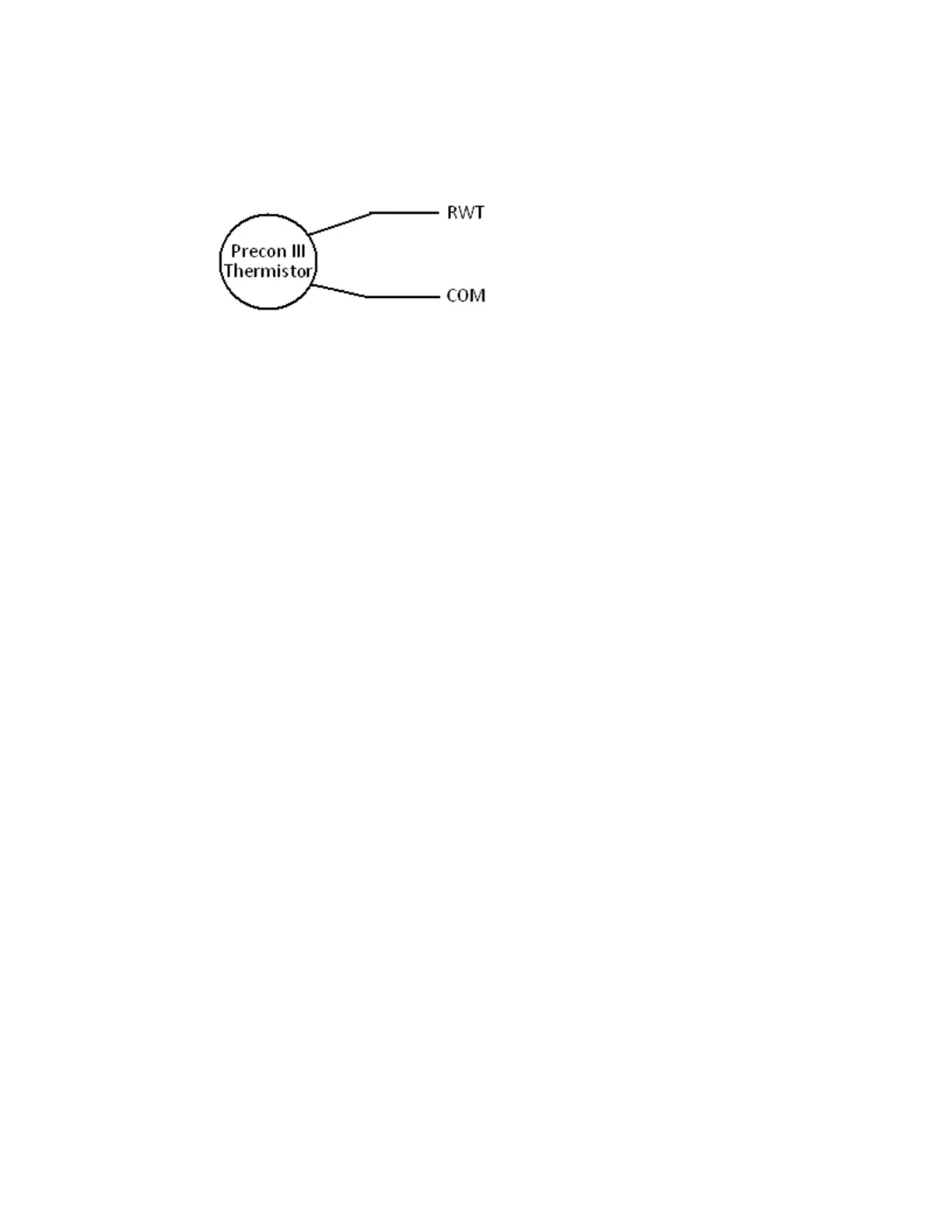iWorx® PSU1
505-012, Effective: August 10, 2012 11
© 2012 Taco Electronic Solutions, Inc.
Connecting Input Devices
The figure below demonstrates typical sensor wiring:
Figure 5:
Precon II or III Wiring
Precon II or III sensors are wired as a standard thermistor. One terminal is connected to a common pin, the other to the
SWT/RWT input. Dip switches for SWT/RWT inputs using Precon II or III sensors must be configured for VTH input.
Supply Temp (SWT)
To connect the Supply Temp sensor to the unit, attach one wire from the sensor to SWT (T19) and the other wire to the
adjacent common (T18). Please refer to the Wiring Information for the sensor types and the corresponding DIP switch
settings.
This sensor is required for pump staging or modulation.
Return Temp (RWT)
To connect the Return Temp sensor to the unit, attach one wire from the sensor to RWT (T17) and the other wire to the
adjacent common (T18). Please refer to the Wiring Information for the sensor types and the corresponding DIP switch
settings.
This sensor is required for pump staging or modulation.
Pump Flow Proof (PFP)
To connect the Pump Flow Proof sensor to the unit, attach one wire from the sensor to PFP (T16) and the other wire to
the adjacent common (T15). This must be a dry contact normally open or closed switch.
Demand (DMD)
To connect the Demand sensor to the unit, attach one wire from the sensor to DMD (T14) and the other wire to the
adjacent common (T15). This must be a dry contact switch.
Setting DIP Switches
Each input has a corresponding pair of DIP switches. The DIP switches are in three black cases with white switches
located near the inputs. While holding the board with the inputs facing down, the pair of dip switches furthest to the right
correspond to the right-most input (SWT), the next pair of dip switches correspond to the next input (RWT) and so on.