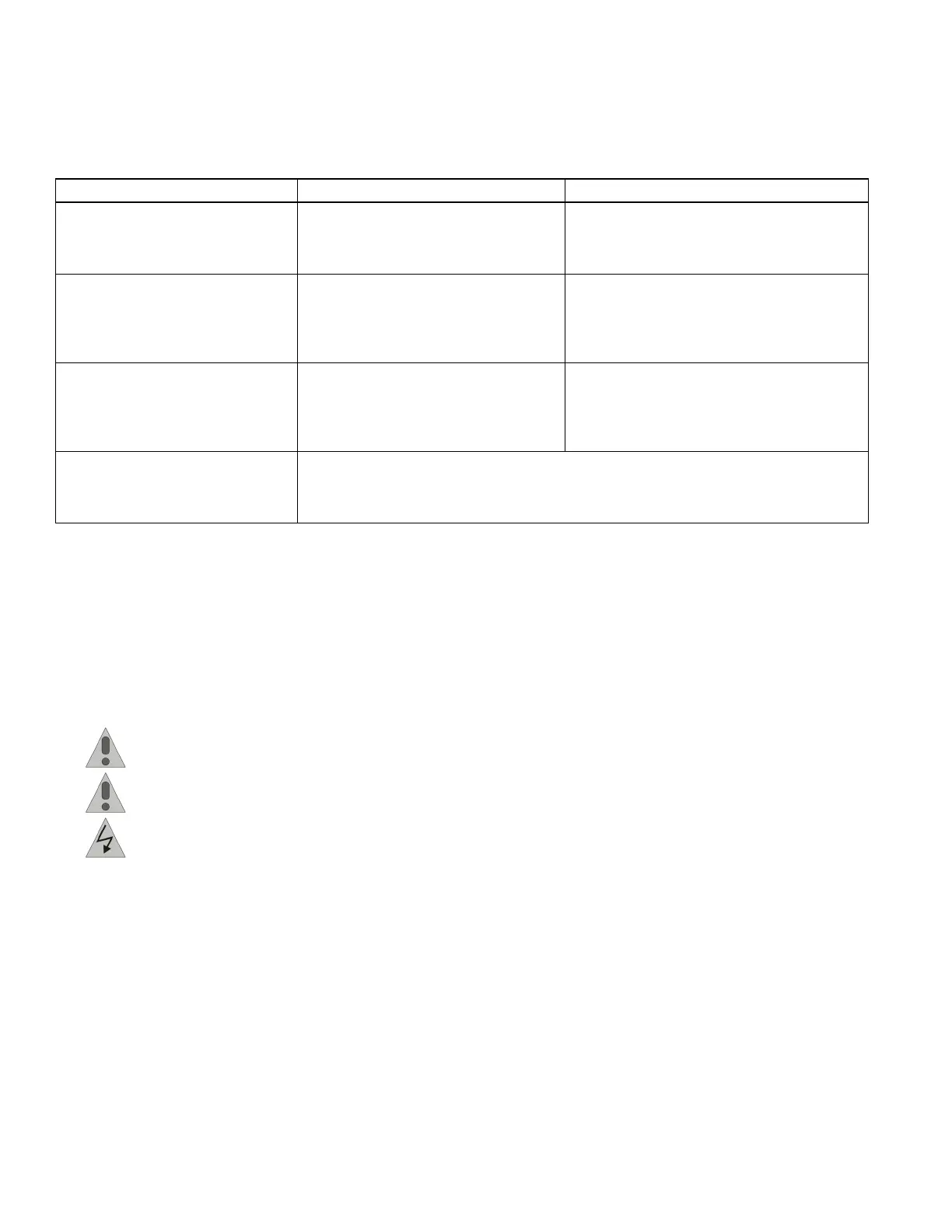iWorx® PSU1
4 505-012, Effective: August 10, 2012
© 2012 Taco Electronic Solutions, Inc.
APPLICABLE DOCUMENTATION
See the table below for additional documentation that may be applicable to this controller.
INSTALLATION INSTRUCTIONS
Precautions
General
CAUTION: This symbol is intended to alert the user to the presence of important installation and mainte-
nance (servicing) instructions in the literature accompanying the equipment.
CAUTION: Risk of explosion if battery is replaced by an incorrect type. Contains lithium type battery; dis-
pose of properly.
WARNING: Electrical shock hazard. Disconnect ALL power sources when installing or servicing this
equipment to prevent electrical shock or equipment damage.
Make all wiring connections in accordance with these instructions and in accordance with pertinent national and local
electrical codes. Use only copper conductors that are suitable for 167 °F (75 °C).
Static Electricity
Static charges produce voltages that can damage this equipment. Follow these static electricity precautions when han-
dling this equipment.
• Work in a static free area.
• Touch a known, securely grounded object to discharge any charge you may have accumulated.
• Use a wrist strap when handling printed circuit boards. The strap must be secured to earth ground.
Description Audience Purpose
iWorx® network interface description
document, file name:
iWorx_IDS_117.doc
– Application Engineers
– Installers
– Service Personnel
– Start-up Technicians
Provides information concerning the iWorx®
network interface.
iWorx® LCI2 Application Guide, Doc-
ument No. 505-002
– Application Engineers
– Installers
– Service Personnel
– Start-up Technicians
– End user
Provides instructions for setting up and using
the iWorx® Local Control Interface.
http://iWorxWizard.taco-hvac.com – Application Engineers
– Wholesalers
– Contractors
An on-line configuration and submittal package
generator based on user input. Automatically
generates bill of materials, sequence of opera-
tions, flow diagrams, wiring diagrams, points
and specifications.
Additional
Documentation
LonWorks FTT-10A Free Topology Transceiver User’s Guide, published by Echelon Corpo-
ration. It provides specifications and user instructions for the FTT-10A Free Topology Trans-
ceiver. See also: www.echelon.com/support/documentation/manuals/transceivers.