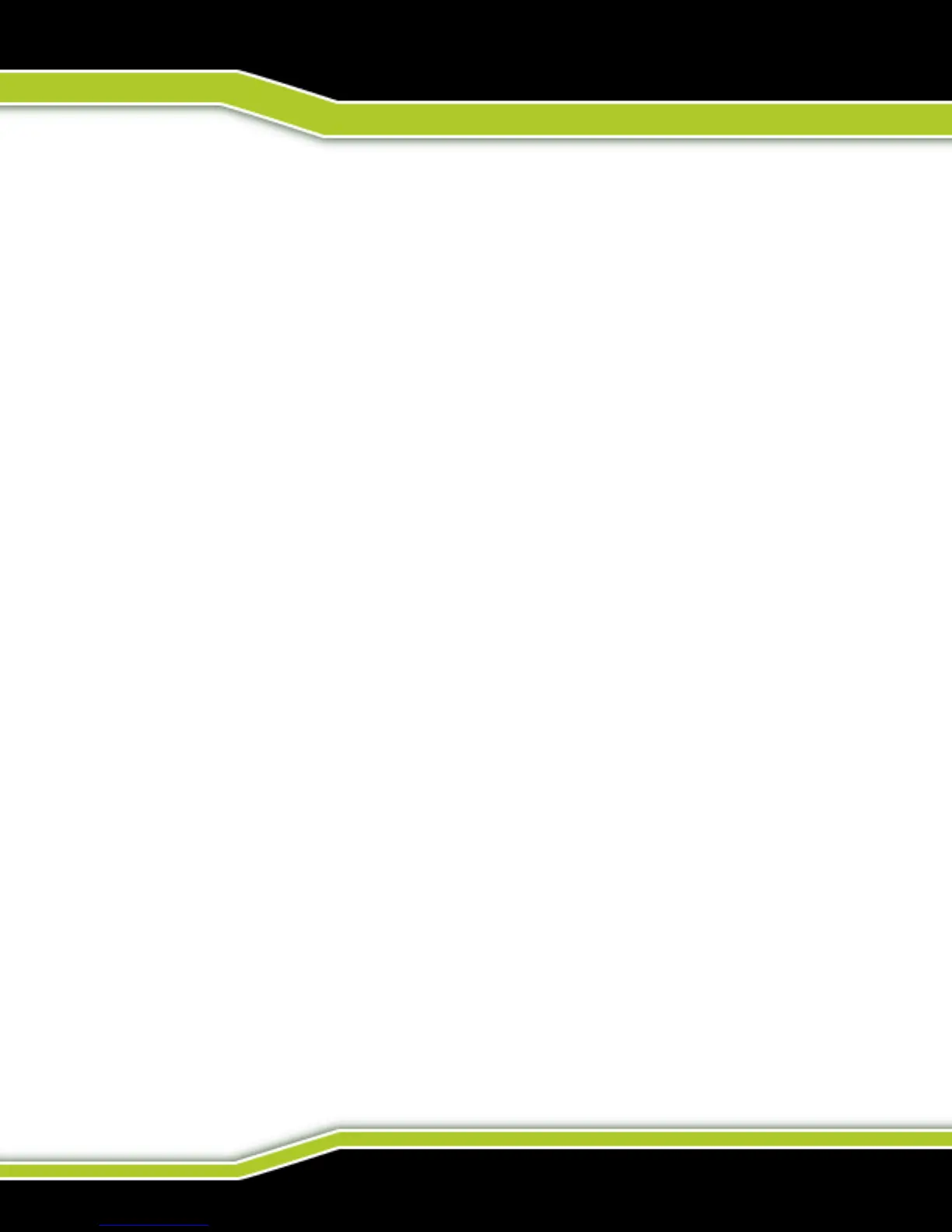(844) 482-2822
GETTING TO KNOW YOUR TACTACAM
FREQUENTLY ASKED QUESTIONS
IMPORTANT MESSAGES / CAMERA VIBRATIONS
If the camera begins to vibrate for 5 seconds on and 5 seconds off repeatedly. Check
the following:
NO SD CARD = The camera requires a microSD, microSDHC or microSDXC card
to capture videos.
SD FULL = Delete les or swap card.
SD ERROR = Camera is unable to read card please format the card and try again.
NOTICE: When formatting SD Cards, if you select Yes, all of your card’s content
WILL BE DELETED. To avoid loss of video, download all les onto your computer
in a separate le. Reformat your micro SD Card on a regular basis to ensure that
the card can continue to receive information from the camera.
PLAYING BACK CONTENT ON A COMPUTER
Viewing editing and sharing
1. Connect your Tactacam to your computer using the provided USB cable or
by using the microSD adapter and your computers card port.
2. Open the Tactacam Video File
3. Select your video and open it in your video player
For best video quality your camera records in a .mp4 le format.
The best way to view, edit, and share your videos on a Mac or PC is with
QuickTime Media Player https://support.apple.com/quicktime Download
Quicktime here http://support.apple.com/downloads/quicktime
Other popular programs are Adobe Premiere Elements for Mac and PC
Download the free trial version here:
https://www.adobe.com/products/premiere-elements/download-trial/try.html
PLAYING BACK CONTENT ON A SMARTPHONE/TABLET
1. Connect your camera to the Tactacam App for mobile. For more
information, see Connecting to the Tactacam App for Mobile on
www.tactacam.com/support
2. Use the controls on the app to playback your footage on your smartphone/tablet.
