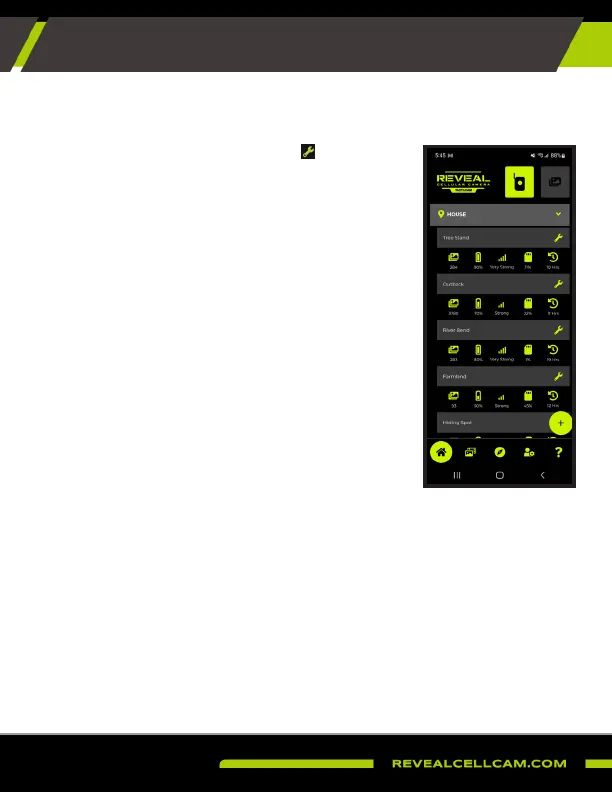10
QUICK START GUIDE
1. Allow the camera to connect to 4G signal. The
LED signal indicator light will be constant green.
SENDING A TEST PICTURE
• After your camera is activated, you will see the
signal status indicator searching, and then connect
showing the signal strength.
• After the camera has connected, push the test
button to send a photograph.
• You will see the status light blinking as the image
is sending.
• When the test picture sends successfully, the
status light will turn green.
• If the status light turns red there may have been an
issue trying to send the test photo. This is usually
caused by signal strength or the SD Card.
From the camera page click the tool icon ( ) to make
changes to the cameras settings. Make sure to select
“Apply Settings” when done to save your changes.
Note: In cameras SETTINGS > Settings Check, Daily
will check settings every 24 hours. Instant will Receive
settings Instantly but will consume more battery.
REMOTELY CHANGE THE CAMERA SETTINGS FROM THE APP
