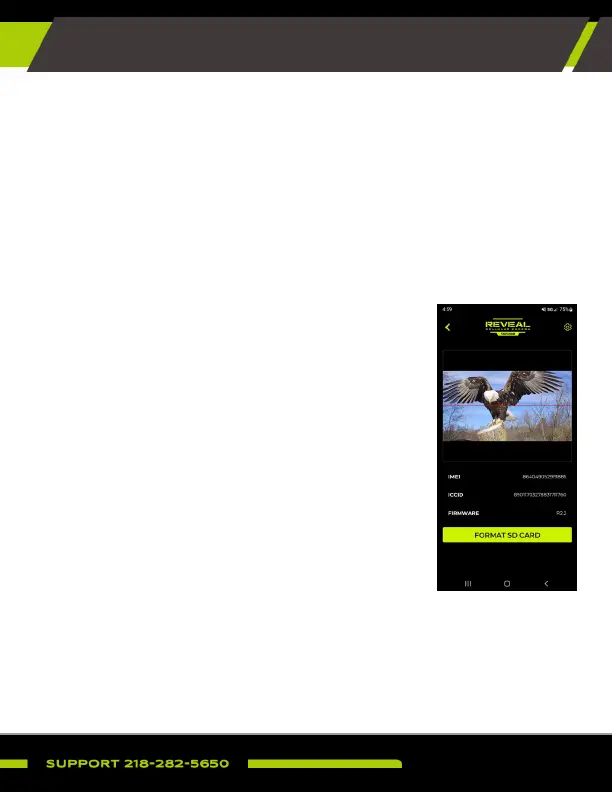11
START USING THE REVEAL X
1. While your camera is connected to your phone
with Wi-Fi, you will be able to access a live
preview to help with camera setup and proper
placement.
2. Ensure the antenna is securely tightened.
3. Wipe down the seal, removing any dirt and/or
debris.
4. Turn the camera to the ON position.
5. As long as your phone picks up a signal, be
sure a motion detected picture is sent to
your phone via the app. This may take a few
minutes.
LEAVING YOUR CAMERA IN THE FIELD
SENDING A TEST PICTURE (CONTINUED)
2. Refer to the app to be sure the picture has successfully sent.
3. While your camera is connected to your phone with Wi-Fi, you will
be able to access a live preview to help with camera setup and
proper placement.
4. Allow the camera to connect to 4G signal. The LED signal indicator
light will be constant green.
