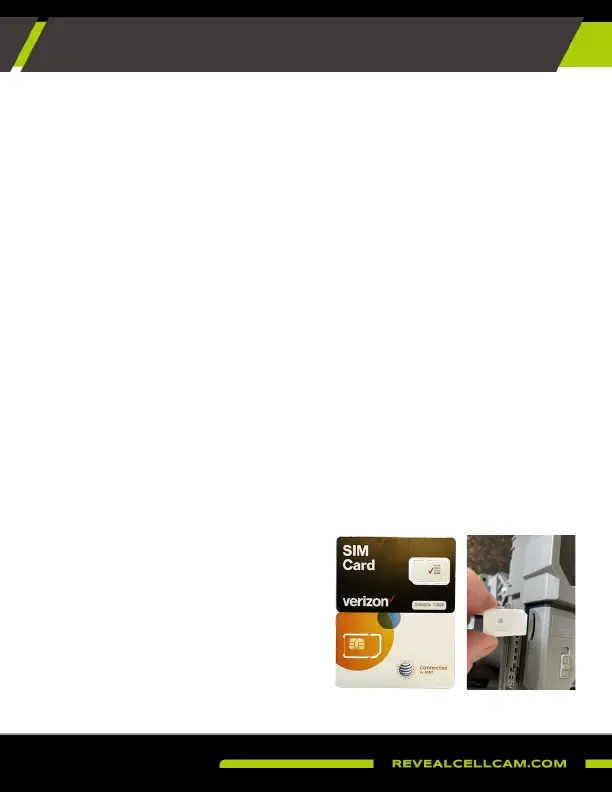6
SETTING UP THE CAMERA
QUICK START GUIDE
1. Install camera’s antenna.
• Note: Do not over tighten the antenna, once it is secure stop tightening to prevent
antenna port damage.
2. Install a Class 10 U3 SD card (16GB or 32GB).
• Recommended brands are: SanDisk, Lexar and Tactacam
3. Install 12 AA batteries.
• To eject the battery tray, press the EJECT button on the Reveal. When inserting
AA batteries correctly orientate + and - on the front and back of the tray.
• See battery details on page 13 under Best Practices.
Verizon and AT&T SIM Card install
Locate the (Verizon and AT&T) Sim card located in the white envelope included
in your package. Remove the desired SIM (Verizon or AT&T) from its holder and
install into the Sim slot of your camera. Cell Phone Carrier vs. Camera Carrier:
The carrier you choose (Verizon or AT&T) does not need to match your cell phone
carrier. Just make sure you choose the carrier that has be best signal coverage in
the area you will be keeping the camera.
https://www.revealcellcam.com/data-plans
When activating the camera in the APP will
need to select (Verizon or AT&T) depending on
which Sim you selected for your camera.
Note: The SIM cards are connected to your
camera so do not mix or use SIM’s from
other cameras including other Reveals.
Here is the link to our Data Plans and Coverage Map
