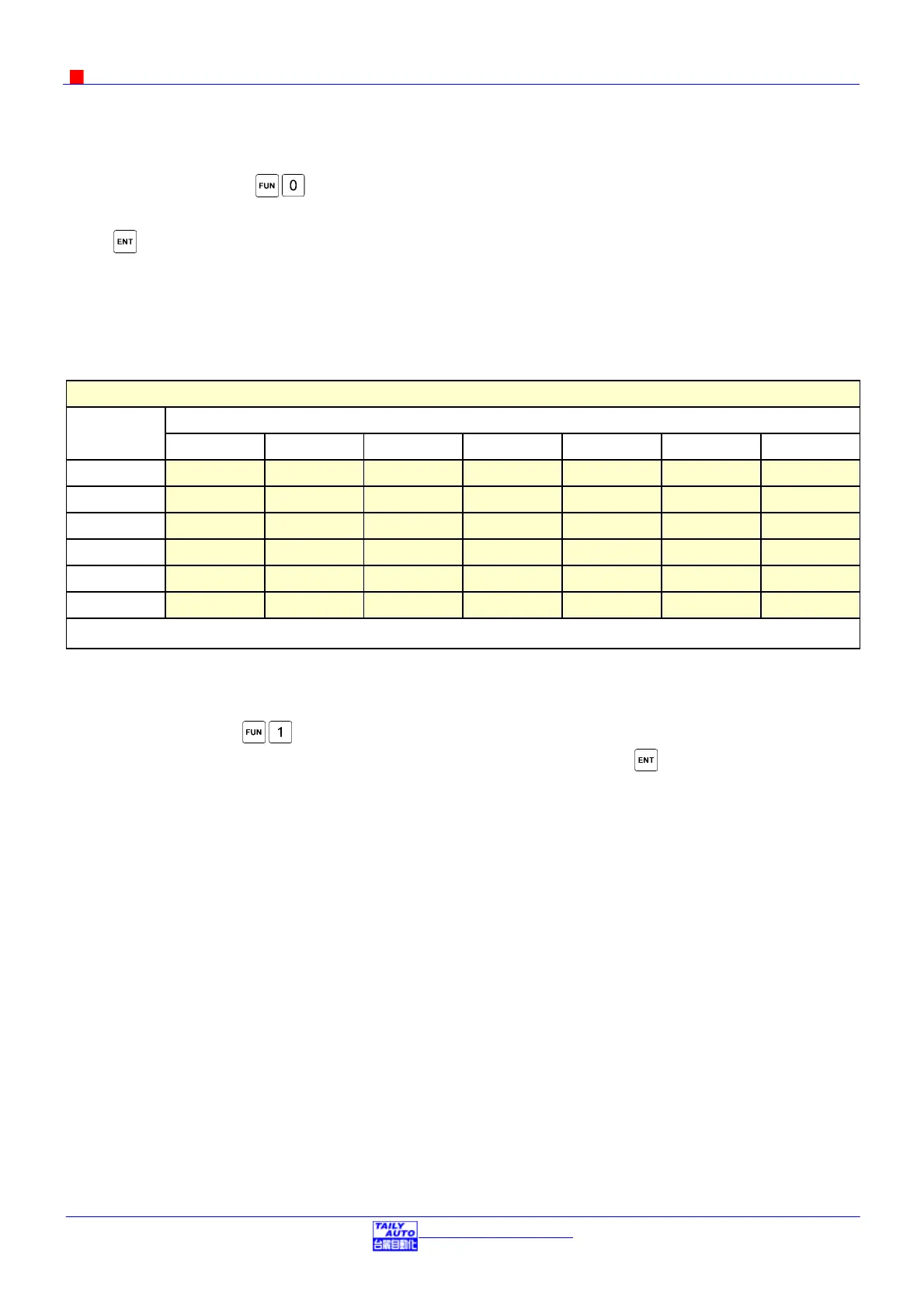CNC-110STD C-120 User's manual
4
έᚊཝҋજѣࢨΦ
TAILY AUTOMATION CO.,LTD.
6. Configuration setting
6.1. Moving increment
In ready mode, press to set the guiding traverse moving increment, the item display
shows [F], and data display shows [0 x.xx], press numerical keys to change the value, then
press to finish setting, setting range [0.00~9.99]
How to calculate the guiding traverse moving increment
Moving increment=(Screw pitch × Gear ratio ÷ 4)
Example: Screw pitch=5mm、Gear ratio=1.6(step motor side ÷ screw side)
Moving increment=5 ×1.6 ÷ 4 = 2.00
Reference table
Gear ratio (step motor side
0
screw side)
Screw pitch
0.8/1 1/1 1.6/1 2/1 3.2/1 4/1 8/1
2.00mm 0.40 0.50 0.80 1.00 1.60 2.00 4.00
4.00mm 0.80 1.00 1.60 2.00 3.20 4.00 8.00
5.00mm
!
1.00 1.25 2.00 2.50 4.00 5.00
8.00mm 1.60 2.00 3.20 4.00 6.40 8.00
10.00mm 2.00 2.50 4.00 5.00 8.00
16.00mm 3.20 4.00 6.40 8.00
6.2. Moving speed
To set the moving speed for the guiding traverses moving to home position and starting position.
In ready mode, press to set the moving speed, the item display shows [F], and data display
shows [1 xx], press numerical keys to change the value, then press
to finish setting,
setting range [00~99], 550PPS~3000PPS.