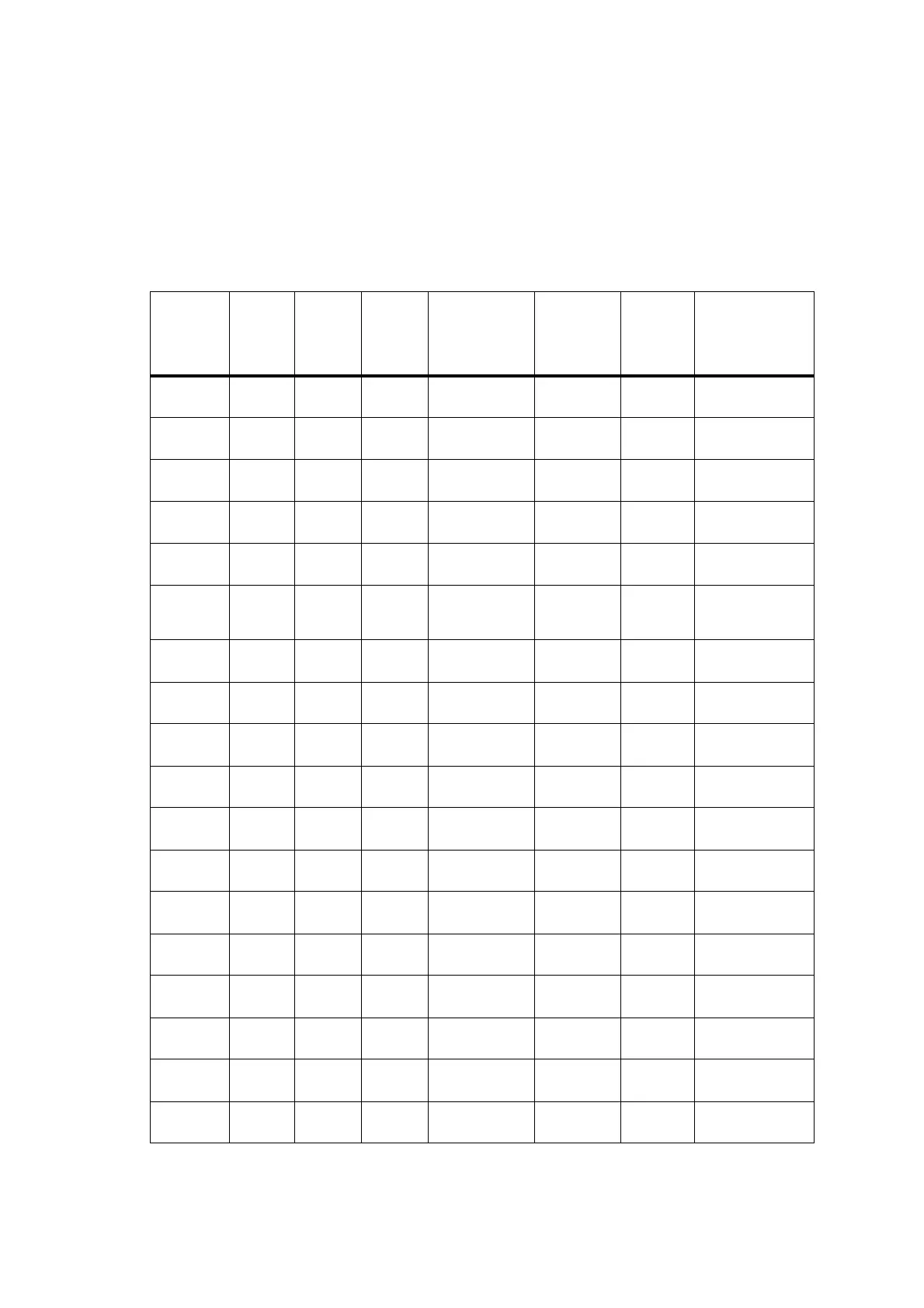T2004 Multi-Control Head System Manual Functionality 39
© Tait Electronics Limited May 2004
controlled accordingly. This is enabled by fitting JP1, for the Global Mute
feature.
In order to accomplish this, some I/O lines of the microprocessor have been
reassigned to new functions. The control of the audio output is based on a
truth table that uses the state of the PTT, Hook and Line Sense inputs as its
control elements.
The audio truth table is shown below.
Scenario
(All heads in this
condition)
JP1
(In = Global
Mute Active)
PTT
(0= Active i.e
Transmitting)
Hook
Switch
(1= On hook)
Global Mute
Line Drive
(1= mute other heads)
Global
Mute Line
Sense
(1= activate mute)
Spkr
Mute
(1=mute active
i.e.no audio)
Comment
On hook, no
Rx audio
IN110 0 0
On hook, no
Rx audio
OUT110 0 0
On hook, Rx
audio
IN 1 1 0 0 0 Everyone can hear
audio
On hook, Rx
audio
OUT 1 1 0 0 0 Everyone can hear
audio
Off hook
(local)
IN 1 0 1 1 0 Only local head has Rx
audio
Off hook
(local)
OUT 1 0 0 1 0 Because jumper is out,
line drive does not
affect other heads
Off hook
(remote)
IN110 1 1 Everyone else muted
Off hook
(remote)
OUT 1 1 0 0 0 Hear everything
Off hook
(local+remote)
IN 1 0 1 1 0 Everyone off hook
hears audio
Off-hook
(local+remote)
OUT 1 0 0 1 0 Hear everything
PTT (local) off
hook
IN011 1 1 Mute local
PTT (local) off
hook
OUT010 1 1 Mute local
PTT (local) on
hook
IN 0 1 1 1 1 All muted
PTT (local) on
hook
OUT 0 1 0 1 1 Mute local but no-one
else
PTT (remote)
on hook local
IN 1 1 0 1 1 Mute local (same as
‘Off hook remote’)
PTT (remote)
on hook local
OUT 1 1 0 1 0 Hear everything
PTT (remote)
off hook local
IN 1 0 1 1 0 Hear everything
PTT (remote)
off hook local
OUT 1 0 0 1 0 Hear everything
