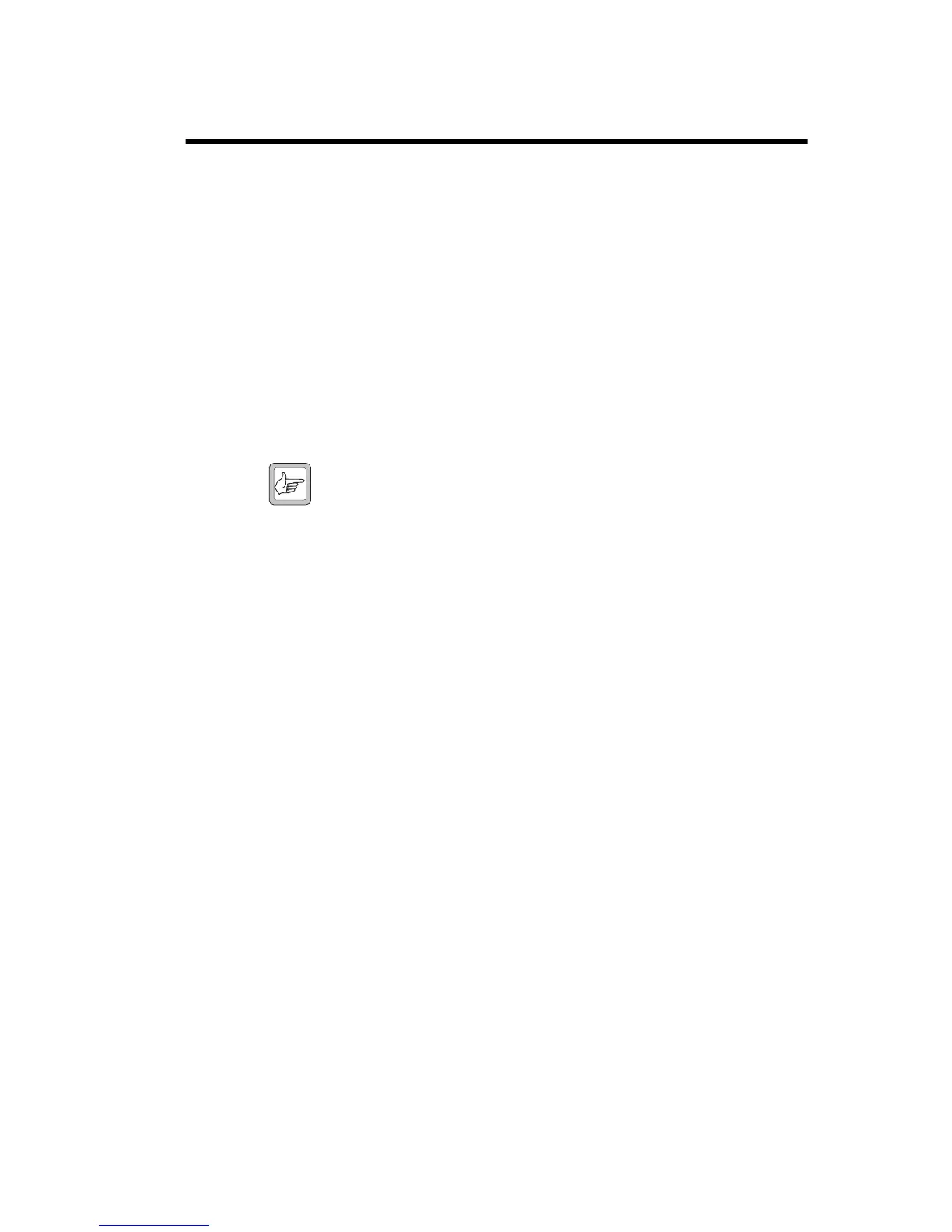TBA0STU/TBA0STP CTU Operation Manual Using the CTU with a TB7100 11
© Tait Electronics Limited September 2005
3 Using the CTU with a TB7100
The CTU provides a selection of input and output connectors that allow the
TB7100 base station to be connected to standard test equipment. These
inputs, outputs and associated controls are identified in Figure 3.1 on
page 12, and their functions are explained in the paragraphs which follow.
Some items are not used with the TB7100, and others serve one function
with the TB7100 and another with the TB8100 or TB9100. Any
differences in function are described in the table that accompanies
Figure 3.1. A block diagram of the CTU is provided in Figure B.1 on
page 40.
The CTU is designed to make it easier to tune or calibrate TB7100
modules. It also allows a user to monitor and control the inputs and outputs
available on the TB7100 system interface connector.
Note Digital/programming input switch 6 is used to control Rx Inhibit
in the TB7100. Setting this switch to active will prevent any audio
output from the base station. Be careful not to set this switch by
accident.
Figure 3.2 on page 16 shows a typical connection setup between the CTU
and a TB7100 base station. Refer to the TB7100 Calibration Application
online Help for details on tuning and calibrating TB7100 modules. Refer
also to the TB7100 Installation and Operation Manual for information on
using the CTU to set up the TB7100 for various modes of operation.
