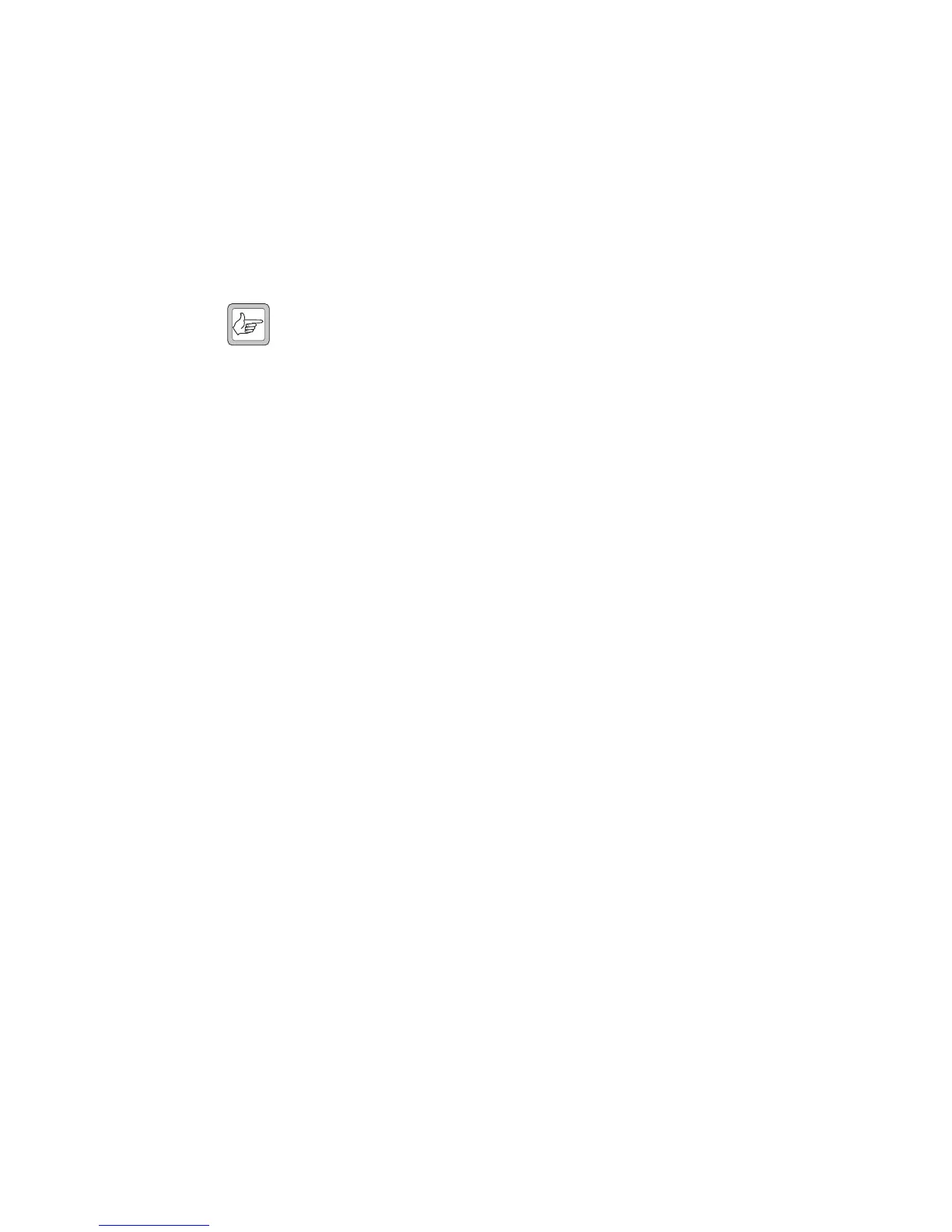14 Using the CTU with a TB7100 TBA0STU/TBA0STP CTU Operation Manual
© Tait Electronics Limited September 2005
IOIOI
Not used with TB7100.
POWER The POWER LED is lit when the CTU is powered up. The TB7100
system interface provides power to the CTU over the 25-way system
interface connector
1! (see also Figure 3.2 on page 16). This supply powers
the noise source, speaker, LEDs, and RS-232 communications.
Connecting power directly to the DC input connector
2@ on the CTU is
unnecessary, but will not damage the CTU.
Note You do not need to provide power to the CTU at all in order to
make audio level measurements or to use the digital inputs and
outputs. Lack of power will not affect these interfaces.
NOISE Not used with TB7100.
LINE INPUT The CTU makes audio at this input available to the TB7100 transmitter (it
connects LINE INPUT to the balanced line input on the system interface
connectors).
UNBALANCED/OFF/
BALANCED
This switch directs either the balanced or unbalanced receiver output audio
to the CTU speaker. When set to “OFF”, no audio is present on the
speaker.
UB INPUT This input is connected to the unbalanced line input on the system interface
connectors.
UB OUTPUT This output is connected to the unbalanced line output on the system
interface connectors. Audio on this line can be monitored on the CTU
speaker.
LINE OUTPUT The CTU makes audio from the TB7100 receiver available on this
connector (it connects LINE OUTPUT to the balanced line output on the
system interface connector). LINE OUTPUT is connected directly to pins
1 & 2 on the connector (i.e. it is not grounded). The audio on LINE
OUTPUT can be monitored on the CTU speaker.
600Ω LOAD This switch connects or disconnects the 600Ω load across the balanced
LINE OUTPUT. This allows the output to be terminated correctly for
calibration procedures. Turn the switch on if the LINE OUTPUT is not
otherwise terminated.
SYSTEM INTERFACE Not used with TB7100.
SYSTEM INTERFACE The 25-way connector is used with the TB7100 CTU adaptor board to
connect to the 25-way connector on the rear of the TB7100.
b
c
d
e
f
g
h
i
j
1)
1!
