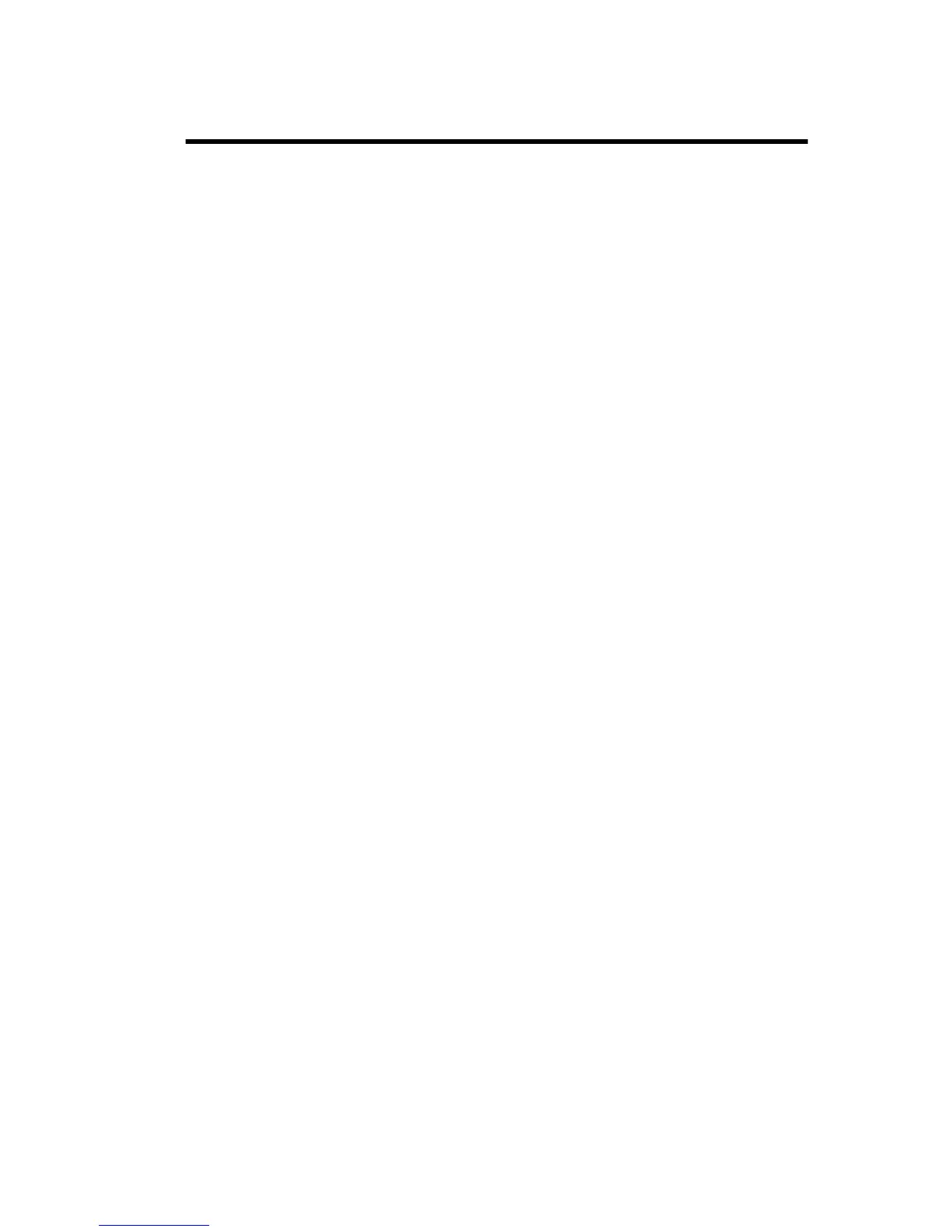TB7100 Installation Guide 3
© Tait Electronics Limited March 2006
Contents
1 Installation . . . . . . . . . . . . . . . . . . . . . . . . . . . . . . . . . . . . . . . . . . . . . . . . 5
1.1 Personal Safety . . . . . . . . . . . . . . . . . . . . . . . . . . . . . . . . . . . . . . . . . . . . . . . . . . 5
1.2 Equipment Safety . . . . . . . . . . . . . . . . . . . . . . . . . . . . . . . . . . . . . . . . . . . . . . . . 6
1.3 Regulatory Information . . . . . . . . . . . . . . . . . . . . . . . . . . . . . . . . . . . . . . . . . . . 7
1.4 Environmental Conditions . . . . . . . . . . . . . . . . . . . . . . . . . . . . . . . . . . . . . . . . . 9
1.5 Grounding and Lightning Protection . . . . . . . . . . . . . . . . . . . . . . . . . . . . . . . . . . 9
1.6 Recommended Tools . . . . . . . . . . . . . . . . . . . . . . . . . . . . . . . . . . . . . . . . . . . . 10
1.7 Ventilation . . . . . . . . . . . . . . . . . . . . . . . . . . . . . . . . . . . . . . . . . . . . . . . . . . . . 10
1.8 Installing the Base Station . . . . . . . . . . . . . . . . . . . . . . . . . . . . . . . . . . . . . . . . . 12
2 Connections . . . . . . . . . . . . . . . . . . . . . . . . . . . . . . . . . . . . . . . . . . . . . . 17
2.1 External Connectors . . . . . . . . . . . . . . . . . . . . . . . . . . . . . . . . . . . . . . . . . . . . . 18
2.2 Internal Connectors . . . . . . . . . . . . . . . . . . . . . . . . . . . . . . . . . . . . . . . . . . . . . 23
Associated Documentation
■ MBB-00001-xx TB7100 Installation and Operation Manual
■ MBB-00002-xx TB7100 Specifications Manual
■ MBB-00006-xx TB7100 Installation Guide (French)
■ MBB-00007-xx TB7100 Installation Guide (Spanish)
■ MBB-00008-xx TB7100 Installation Guide (Chinese)
■ MBB-00005-xx TB7100 Service Manual
■ MBA-00013-xx TBA0STU/TBA0STP Calibration and Test Unit Operation Manual
The characters xx represent the issue number of the documentation.
All available documentation is provided on the Product CD supplied with the base station.
Updates may also be published on the Tait support website. Consult your nearest Tait Dealer or
Customer Service Organisation for more information
Tuning and Configuration
If your base station has not been tuned to your requirements at the factory, you will need to tune
the base station before operating it. To do this you will need to use the Calibration Application
software included on the Product CD, plus the TBA0STU calibration test unit which includes the
TB7100 adapter. (Customers using the TBA0ST1 calibration and test unit should use the
TBB0STU-TBB adapter.) The base station has been programmed with a default software
configuration and default passwords at the factory. You will need to use the Program Application
software to configure your base station to suit the requirements of your radio system. Refer to the
Calibration Application and Program Application documentation for full details on these
procedures. If a duplexer has been ordered, it will be tuned at the factory.
