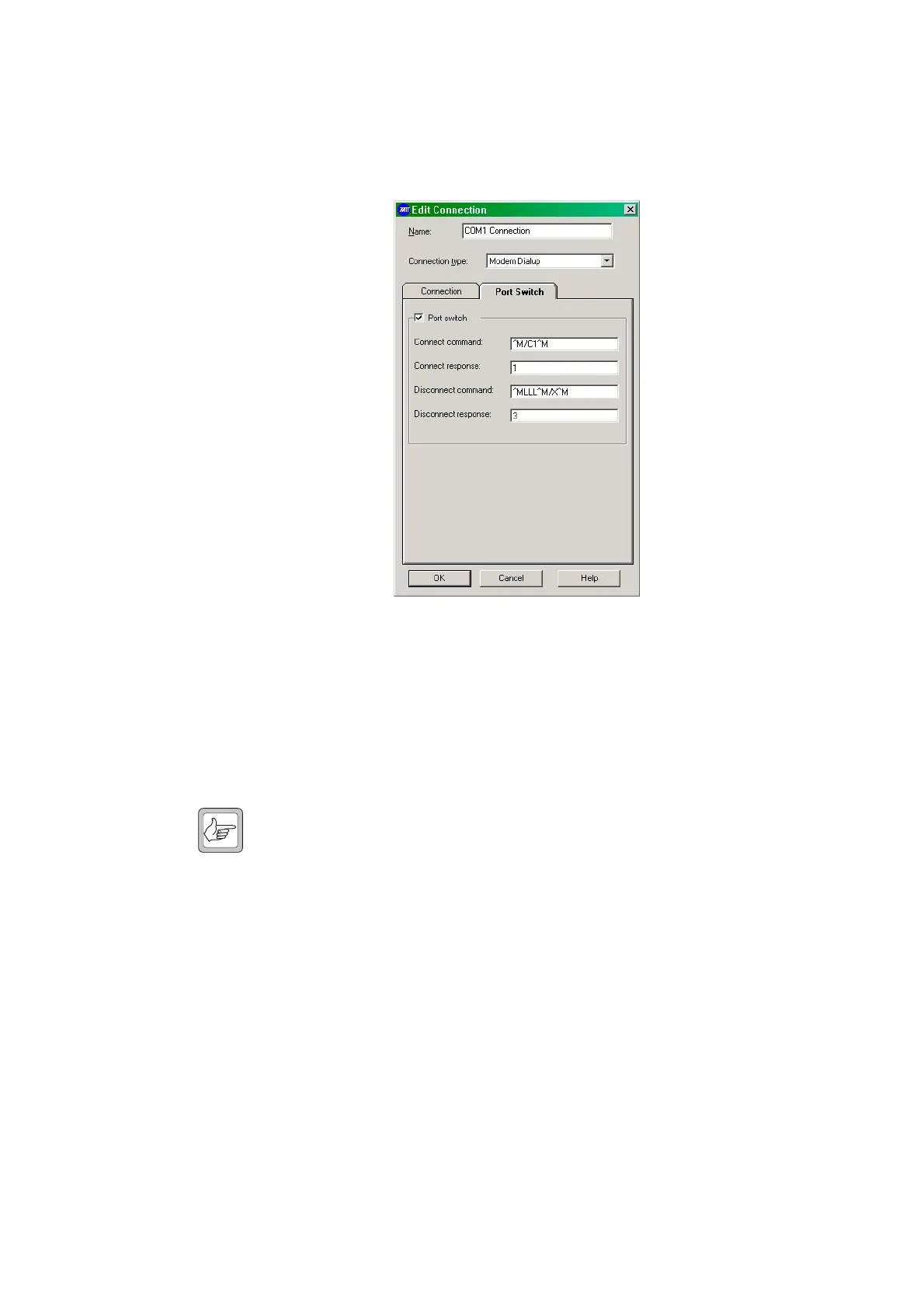Page 10 of 20 TN-906-AN
© Tait Electronics Limited 21 December 2005
3. Set up the parameters in the Connection tab as usual (use the online
Help if required).
4. In the Port Switch tab, select the Port switch check box.
5. In the Connect command field, enter ^M/Cx^M.
This means:
Note Use the ^ (carat) symbol to instruct the Service Kit that this is a
control character. Do not use the control key.
6. In the Connect response field, enter 1.
7. In the Disconnect command field, enter ^Mxxx^M/X^M.
This means:
8. In the Disconnect response field, enter 3.
^M instructs the APS to enter command mode
a
a. This is equivalent to the carriage return character.
/C requests a connection
x the port number of the base station you wish to connect to
^M terminates the sequence
^M instructs the APS to enter command mode
xxx three instances of the logoff character
a
a. This must match the logoff character chosen when setting up the modem (L
was chosen in this case). Refer to “Common Configuration for all Ports” on
page 14.
^M terminates the sequence
/X^M exits command mode
