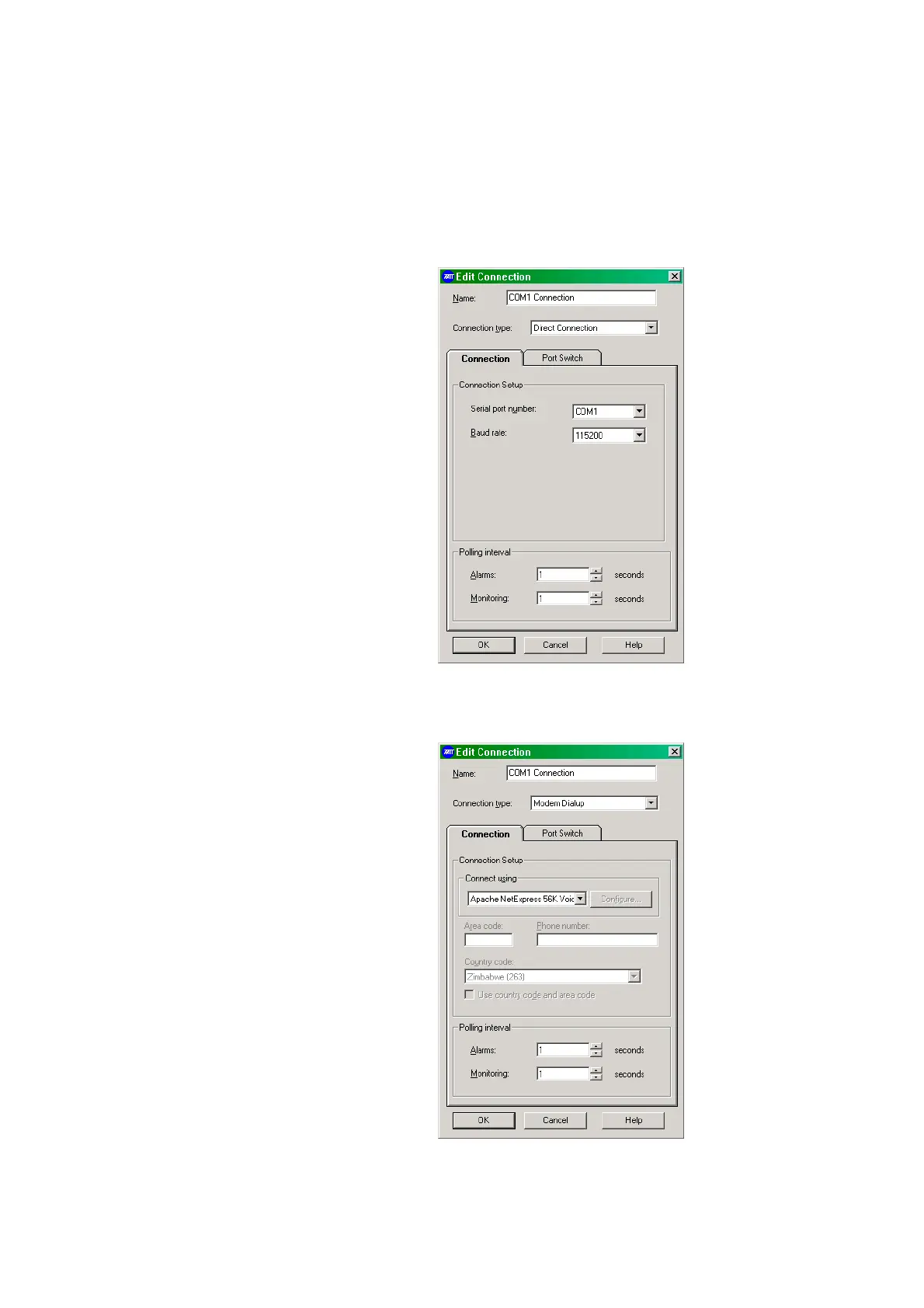TN-906-AN Page 9 of 20
© Tait Electronics Limited 21 December 2005
4 Configuring the Service Kit and Base Station
4.1 Configuring the Service Kit for Dial-in via an APS
1. Run the Service Kit and select Connect > New Connection. The
Edit Connection screen appears.
2. In the Connection type list, select Modem Dialup. The Edit
Connection screen changes to the one shown below.
