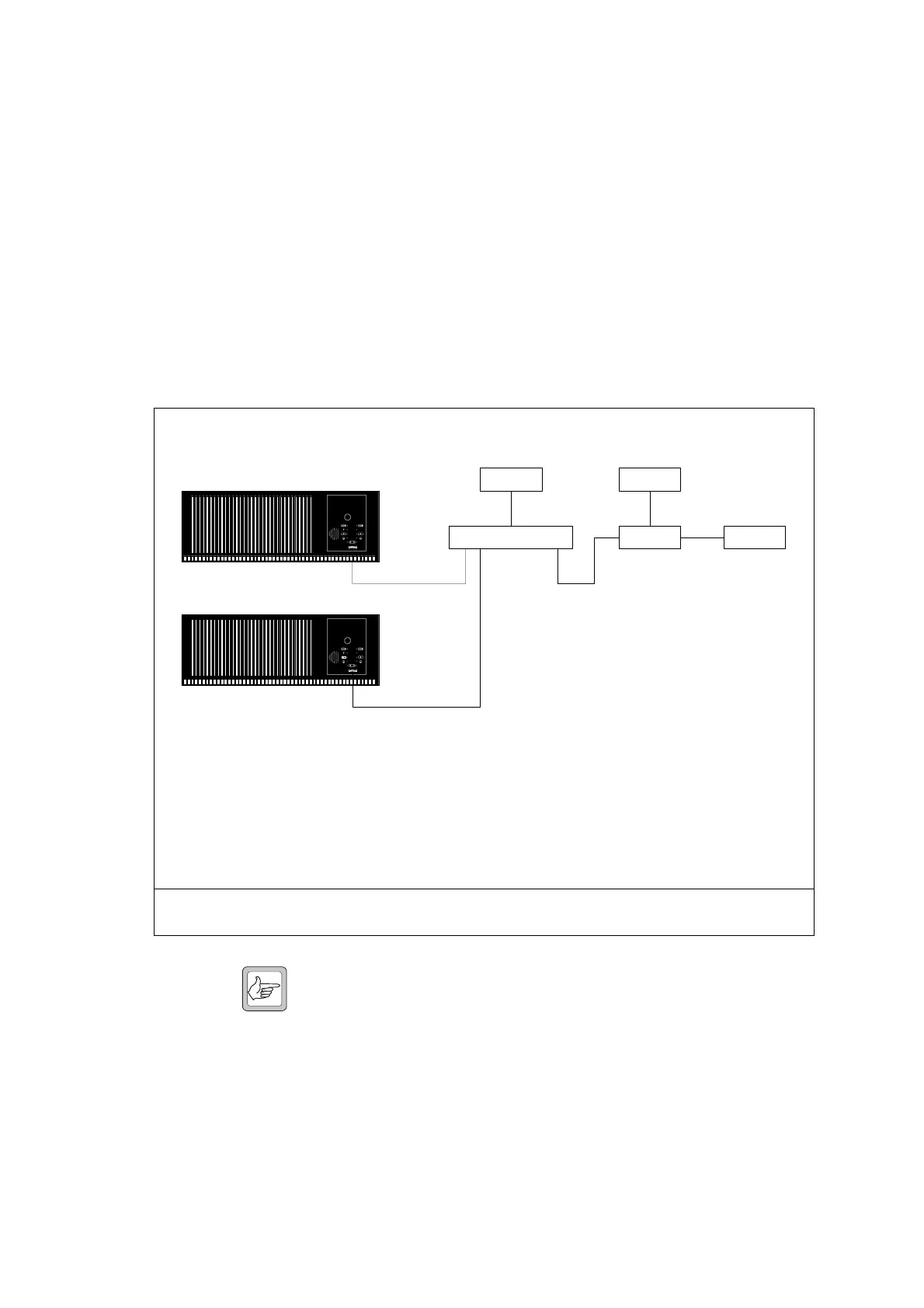TN-906-AN Page 5 of 20
© Tait Electronics Limited 21 December 2005
3 Physical Connections
In all the following connection types, only two or three base stations are
shown connected to the APS for graphical convenience.
The modem is shown connected to the highest numbered port of the APS.
This is for user convenience only, and allows an easy mapping between the
base station number and port number when configuring the Service Kit.
Any port could be used if desired.
A single null modem cable is supplied with the APS. The user must supply
all other cables.
Note A 9-way straight-through RS-232 cable is available from Tait
Electronics under the part number 219-02636-00. However, the
connector bodies on this cable are too big to allow one connector
to fit directly above or below another on APS units with 16 or
more channels.
Figure 2 PSTN connection to base stations without a TaitNet RS-232 system interface board
Cables 1, 2 & 3 9-way straight through (not null modem) RS-232 cable
Cable 4 APS power cable, either AC mains or –48VDC, depending on the model chosen
Cable 5 modem power cable, usually AC mains
Cable 6 Telco connection, usually RJ12 (also called RJ11 in some countries)
Notes
■ RS-232 connections are made via the control panel at the front of the base station.
Dial-up ModemAPS PSTN
APS Power Modem Power
Cable 1
Cable 2
Cable 3
Cable 4 Cable 5
Cable 6
