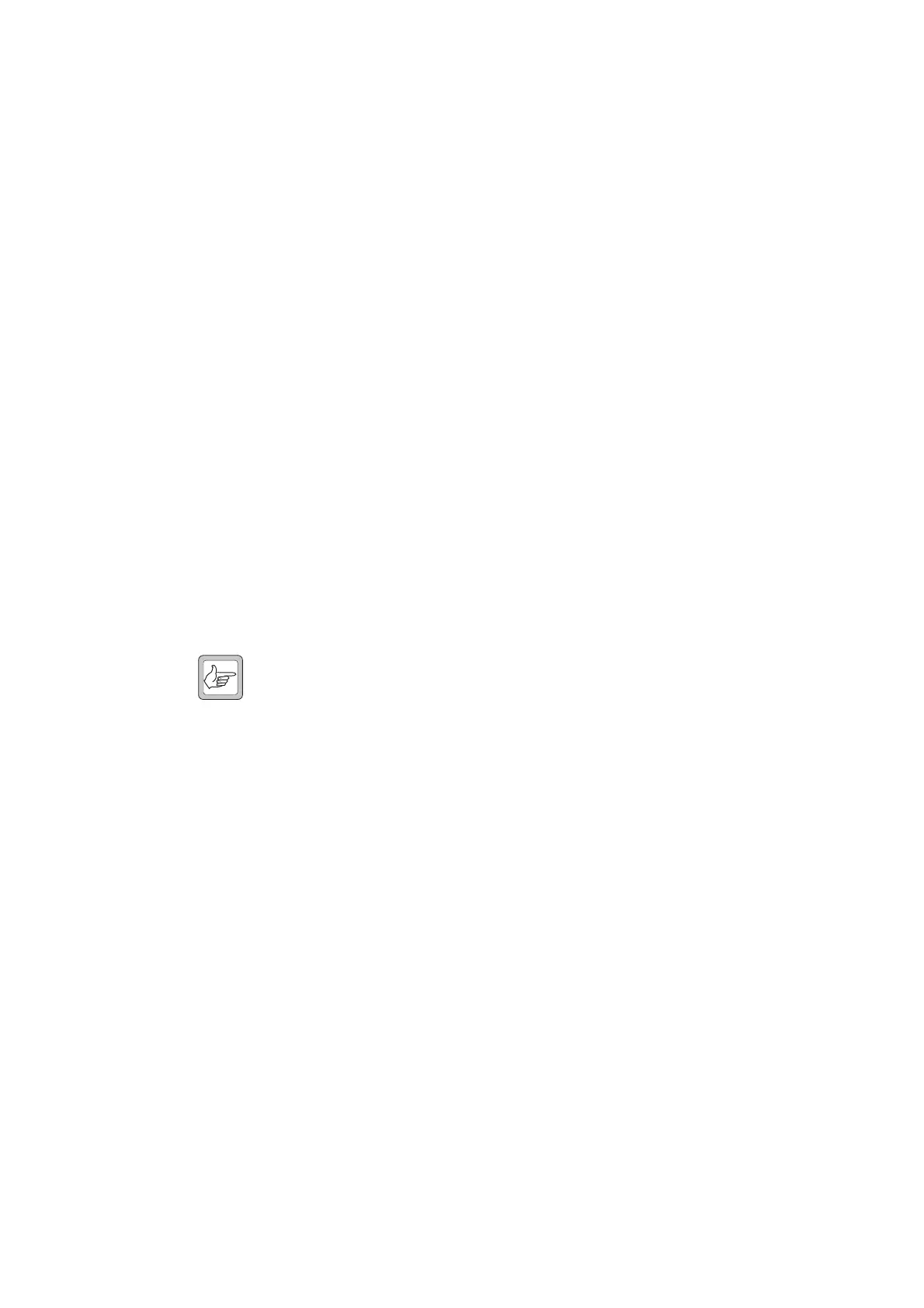Page 12 of 20 TN-906-AN
© Tait Electronics Limited 21 December 2005
5. In the Connect response field, enter 1.
6. In the Disconnect command field, enter ^Mxxx^M/X^M.
This means:
7. In the Disconnect response field, enter 3.
8. In the Connection timing area, we recommend the following
settings:
■ Set the number of retries to 20, the maximum allowed.
■ Set the time between retries to 60s for the first base station, and
increment in steps of 5s for other base stations (e.g. set base station
2 to 65s, base station 3 to 70s, etc.). This prevents all base stations
from retrying at the same time if a fault occurs that affects them all.
■ Set the minimum interval to at least 30 minutes. The interval
should be long enough to allow all base stations to dial out if
necessary; we suggest 30 minutes plus an extra 3 minutes for each
base station on the site.
Note If there is a particular condition that can be guaranteed to affect all
base stations (e.g. mains failure), we recommend that you enable
this alarm on only two base stations. This precaution will prevent
a mass dial-out attempt, but will still allow you to check for false
alarms.
^M instructs the APS to enter command mode
xxx three instances of the logoff character
a
a. This must match the logoff character chosen when setting up the modem (L
was chosen in this case). Refer to “Common Configuration for all Ports” on
page 14.
^M terminates the sequence
/X^M exits command mode
