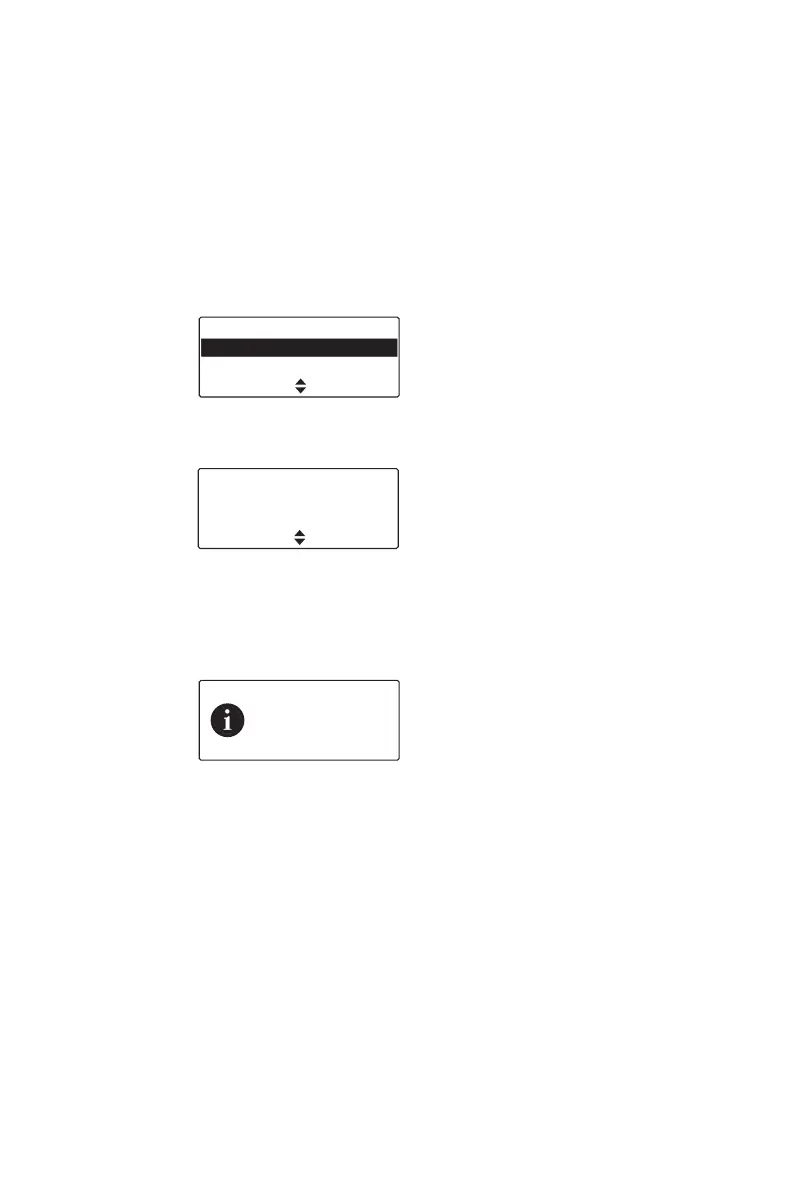Emergency operation 103
Canceling a manual emergency call you
have received
When you have received a duress emergency call, the
Emergency menu always moves to the top of the
menu list. In the Emergency Menu, you can manually
acknowledge the duress emergency call. This
acknowledgement cancels the call.
1 Press Menu and select Emergency >
Acknowledge.
The name of the radio that initiated the emergency
call appears in the display.
2 Press Send to cancel the manual emergency call
from that number.
The message Emergency ack. sent briefly
appears in the display.
Emergency
Acknowledge
Last stored
SelectBack
Acknowledge
NWBE22M1
SendBack
Emergency
ack. sent
