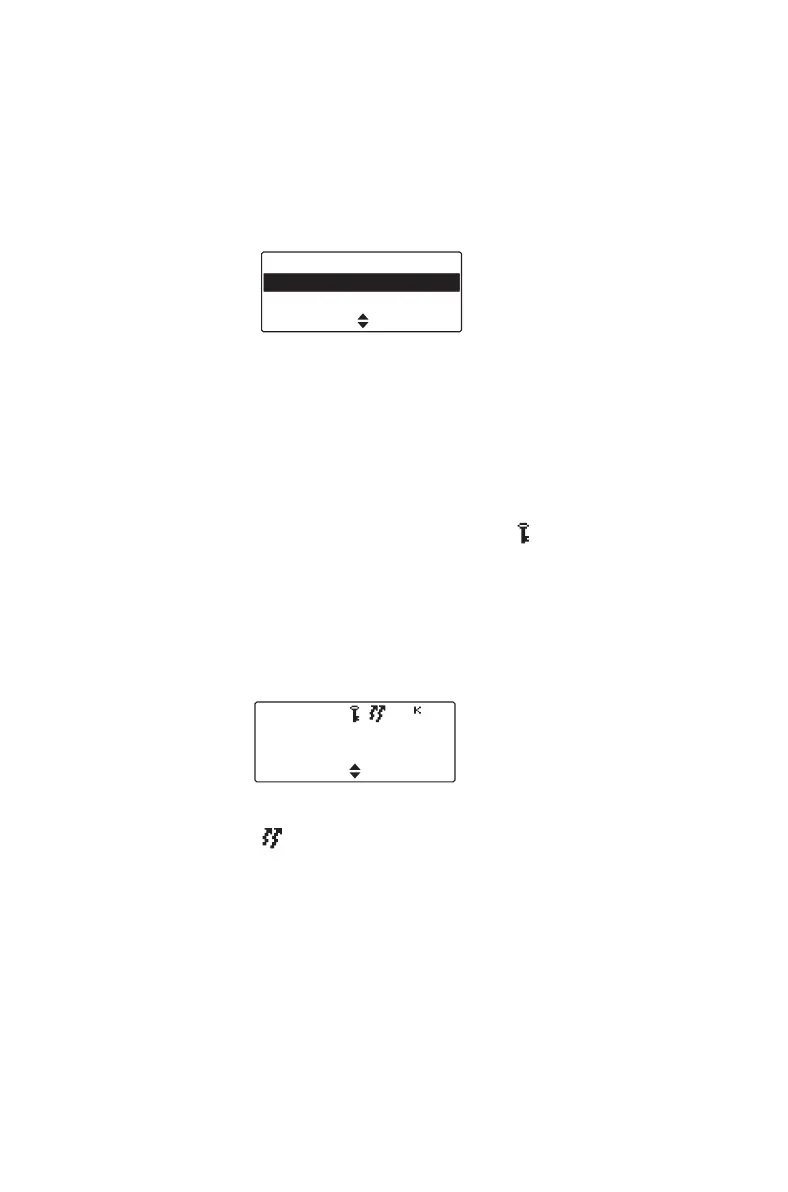110 Encryption
To turn encryption on or off:
1 Press Menu and select Security > Encryption.
(Depending on how your radio is programmed, you
may be able to press a function key to turn
encryption on and off.)
2 Scroll to On (or Off) and press Select.
The message Encryption activated
(or deactivated) appears in the display.
Making an encrypted call
1 Select the channel or group you wish to call.
2 Check that encryption is on ( is showing in
the display).
3 Press and hold the PTT key to transmit.
The name of the encryption key that your radio is
using for the transmission may briefly appear in
the display.
While you are transmitting, the red LED glows and
appears in the display.
Receiving an encrypted call
When you receive an encrypted call, your radio
unmutes and you can hear clear speech, so long as
the key required to decode the call is stored in
your radio.
Encryption
On
Off
SelectBack
Channel 8
Key 7
Menu
