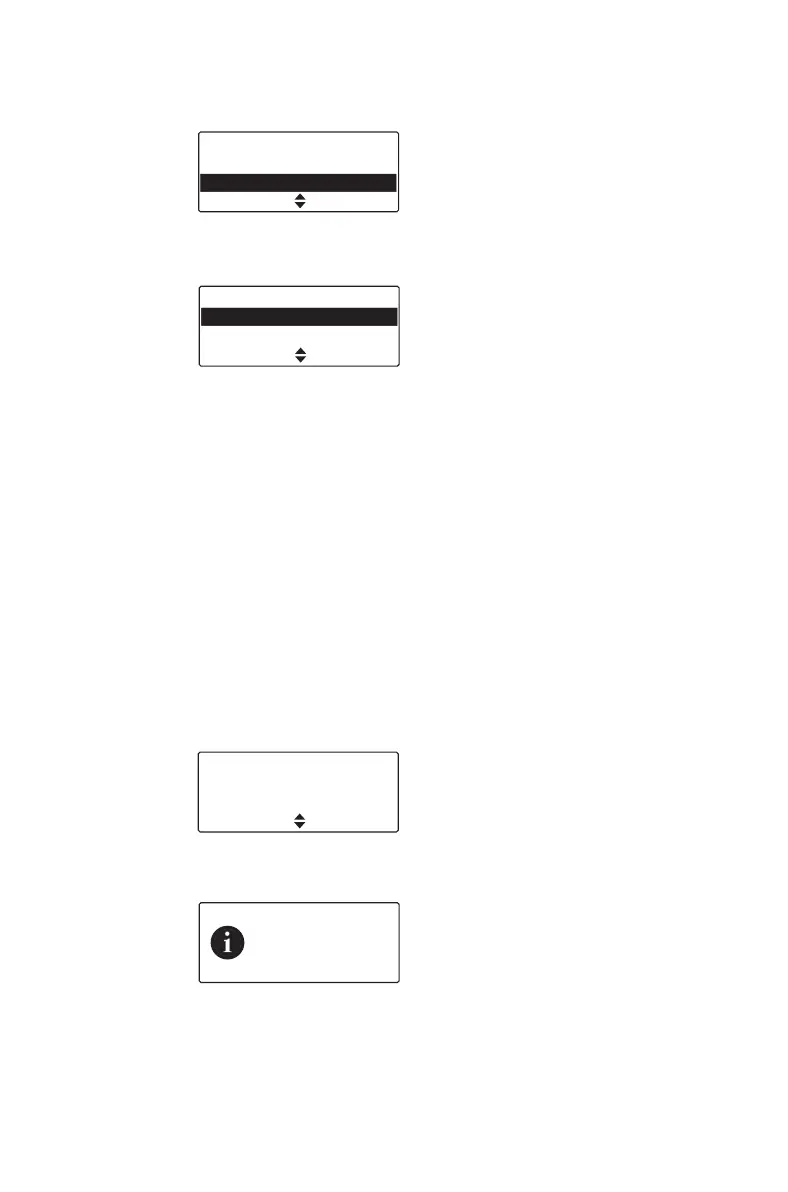Location services 91
1 Press Menu and select Location Svs >
Send on PTT.
2 Scroll to Off (or On) and press Select. (The current
setting is highlighted.)
Using a function key
You may be able to use a function key to manually
send your location to either all radios on the channel,
or to your dispatcher (depending on how your radio is
programmed).
1 Press the function key programmed for Own
Location.
(Alternatively, press Menu and select
Location Svs > Own location.)
The current location of the radio appears on
the display.
2 Press Send.
The message Location sent briefly appears in the
display.
Location Svs
Send Logs
Send on PTT
SelectBack
Send on PTT
Off
On
SelectBack
SendExit
Zone: 55 tracking
Easting: 321025
Northing: 5812578
Location
sent
