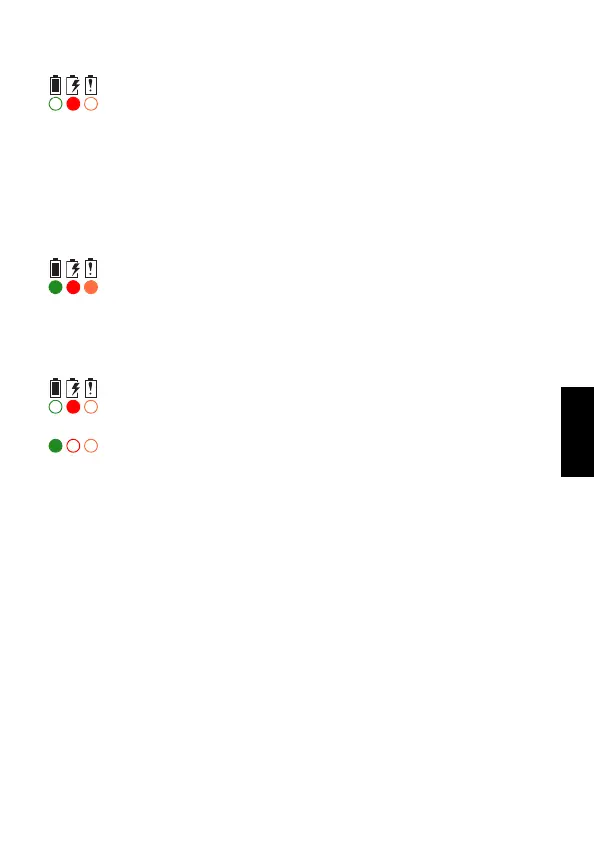Guia para carregar a bateria 51
Português
Carregando a bateria pela primeira vez
Carregue totalmente a bateria antes de usá-la pela primeira vez.
O LED vermelho fica aceso enquanto a bateria é carregada.
Carregando a bateria
Aviso Para melhor desempenho do carregamento, desligue o rádio
antes de colocá-lo no carregador (
não para carregador veicular de
bateria
).
1 Carregador de mesa: Conecte o carregador ao adaptador de
alimentação Tait correto.
Carregador 6 vias
e carregador veicular: Alimente o carregador.
Inicialmente, todos os três LEDs acendem por 2 segundos.
2 Coloque uma bateria no carregador, ou um rádio com a bateria
instalada (somente carregador de mesa ou
carregador de 6 vias
).
Não é necessário remover o clipe para cinto, antena ou qualquer
acessório que está instalado ao conector de acessório.
O LED vermelho acende, e permanece aceso enquanto a bateria
carrega.
Quando a carga está completa, o LED verde permanece aceso.
