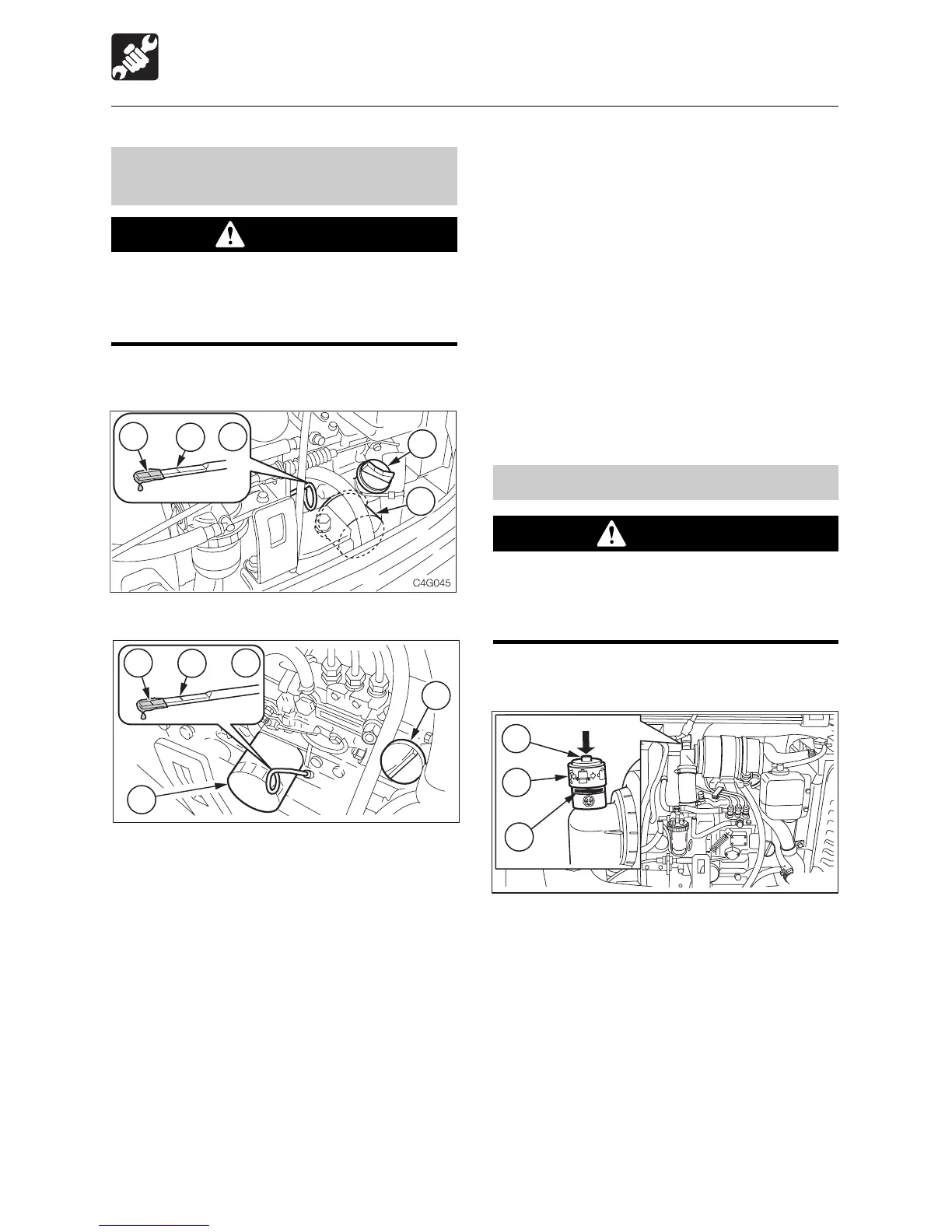108
MAINTENANCE
Daily Inspection (Every 10 Hours)
Inspecting and Replenishing the
Engine Oil
WARNING
Stop the engine and allow the machine
to cool down before performing
inspection and maintenance.
Inspection
< TB014 >
< TB016 >
1. Open the engine hood.
2. Pull out the dipstick (1) and wipe off the
oil with a rag.
3. Fully reinsert the dipstick (1), then pull it
back out.
4. Check the oil on the dipstick (1).
The level should be between the upper
limit (H) and lower limit (L).
If it is below the lower limit (L), replenish.
Replenishing
1. Remove the oil supply cap (2).
2. Add oil up to the upper limit (H) of the
dipstick (1).
Problems could arise if the oil level is either
too low or too high.
3. Tighten the oil supply cap (2).
4. Start the engine, run it at low idle for about
3 minutes, then stop it.
5. After about 10 minutes, inspect the oil
level.
Inspecting the Dust Indicator
WARNING
Stop the engine and allow the machine
to cool down before performing
inspection and maintenance.
The dust indicator indicates clogging of the
air cleaner.
1. Open the engine hood.
2. Check that the red piston (2) is not sticking
out of the dust indicator (1).
3. If the red piston (2) is sticking out, clean
or replace the element immediately.
Refer to page 121 “Cleaning the Air
Cleaner”.
4. After the operation is completed, press the
button (3) on the dust indicator (1) to push
the red piston (2) back in.
C4G006
3
1
2
D5G003
2
4
1
H
L
1
L
H
2
4
