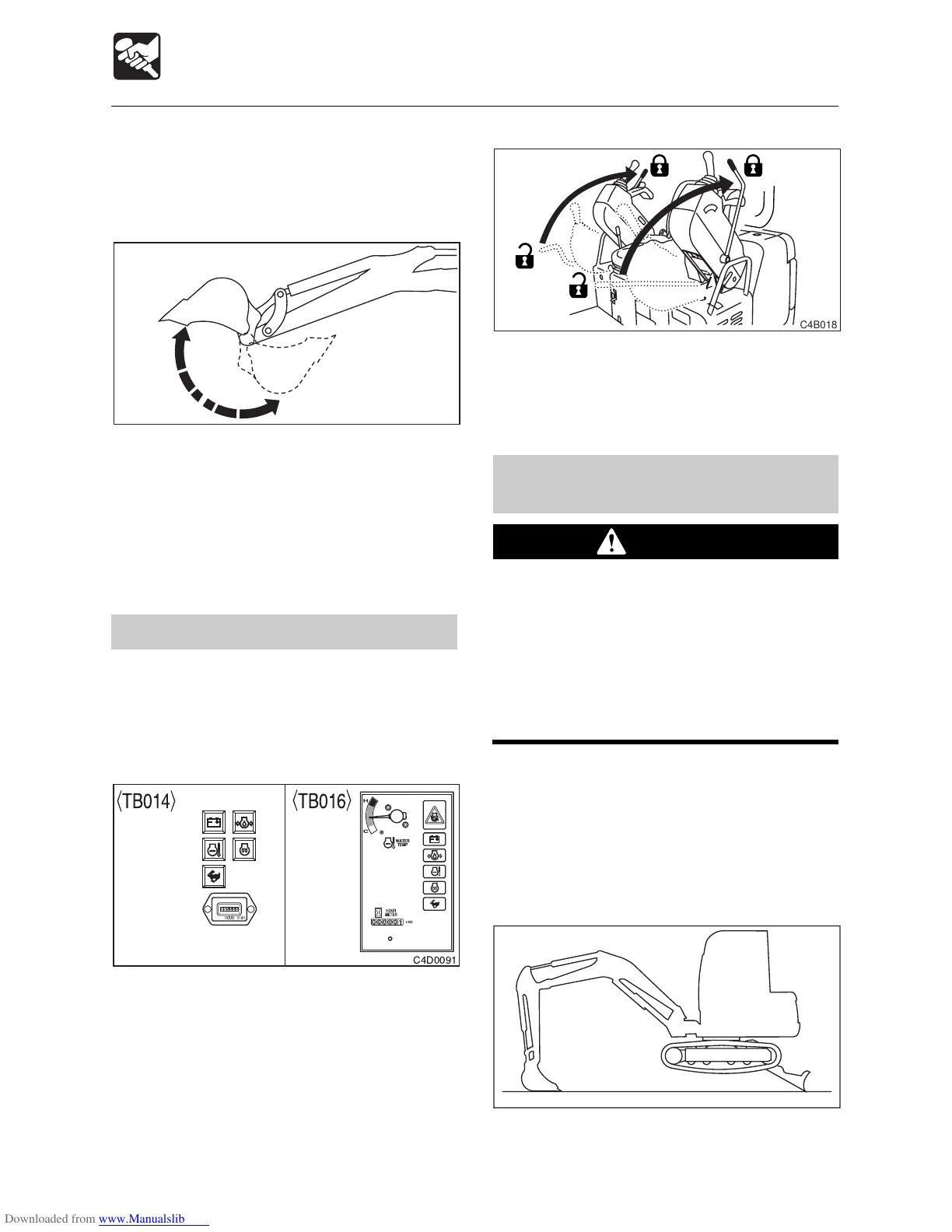69
OPERATION
Machine Operation
Warming Up in Cold Weather
1. Perform the normal warm-up procedure.
(Refer to the previous page.)
2. Set the bucket cylinder at the stroke end
and keep it there.
Do not do this for more than 30 seconds.
3. Repeat step 2 until the bucket operating
speed is normal.
Inspection After Warm-up
After warming up the engine and hydraulic
oil, perform the checks and inspections
described below, and repair if there is a
problem.
1. Check that the warning lamps and meters
are as follows:
• Are all the warning lamps off?
• Is the water temperature gauge’s needle
within the green range?
(TB016)
2. Check that there are no irregularities in
the exhaust color, sound and vibrations.
3. Set the safety lock lever to the locked
position and check that the operating and
travel levers are locked.
Changing the Crawler Width
(TB016)
WARNING
Always operate the machine with the
crawler width at the maximum to increase
machine stability. The smaller the crawler
width, the greater the possibility the
machine can tip over. If it is absolutely
necessary to operate the machine with a
narrow crawler width, do so with great care.
With this excavator the crawler width can be
changed. Normally use with extended
crawlers for greater stability.
Change
Perform these operations on a flat, solid
surface with no obstacles in the way.
1.Lift the machine body using the hoe
attachment and dozer blade.
C4D016
E4D011
á
ñ
á
ñ
C4B018
