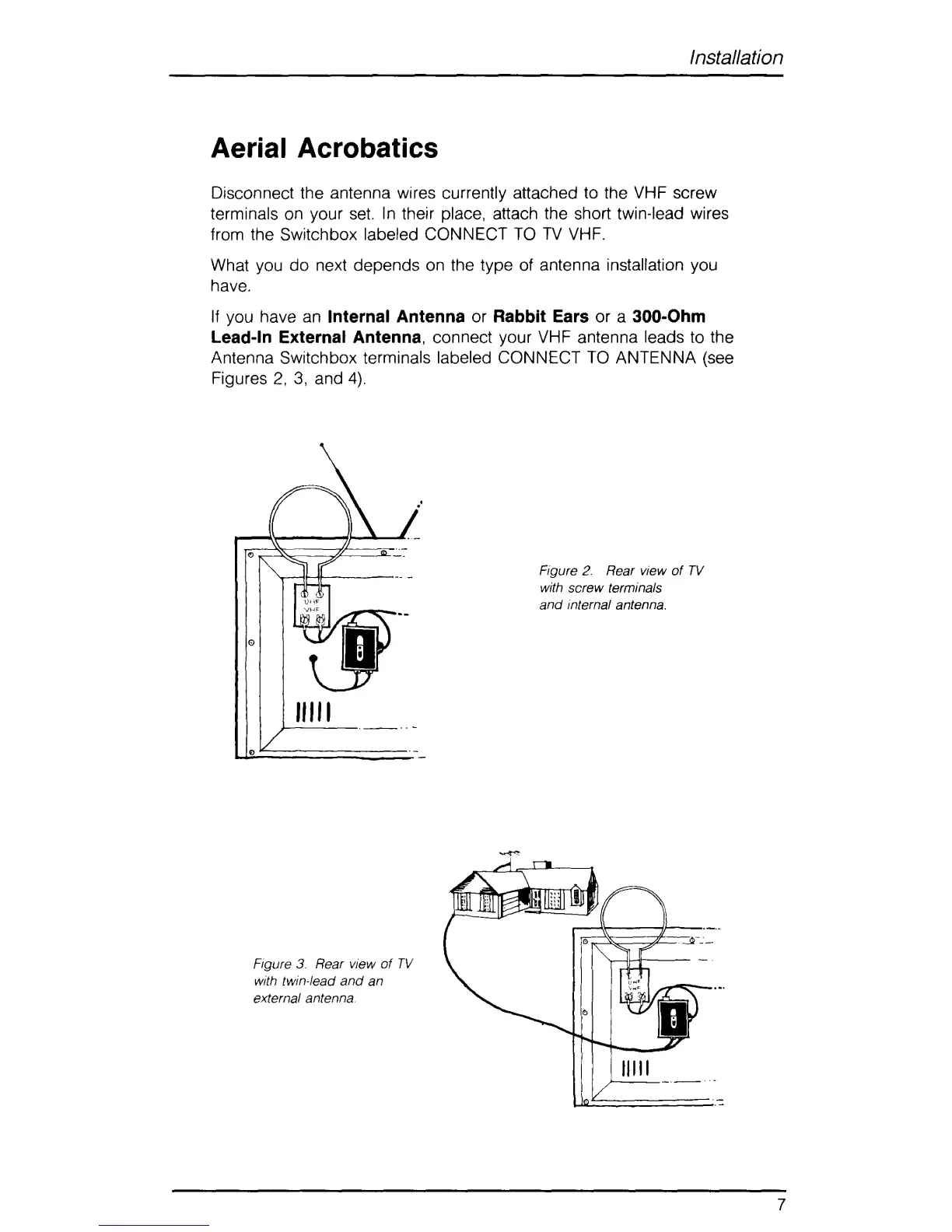Installation
Aerial
Acrobatics
Disconnect
the
antenna
wires currently
attached to the VHF screw
terminals on your set.
In
their
place,
attach
the short
twin-lead
wires
from
the Switchbox labeled CONNECT TO
TV
VHF.
What
you
do next depends
on
the type
of
antenna installation
you
have.
If
you
have
an Internal Antenna or Rabbit Ears or
a
300-Ohm
Lead-in External Antenna,
connect your VHF antenna leads
to
the
Antenna
Switchbox terminals labeled CONNECT
TO
ANTENNA
(see
Figures
2, 3,
and
4).
Figure 2.
Rear
view of
TV
with
screw
terminals
and internal
antenna.
^L^L
Figure 3. Rear view
of TV
with twin-lead and
an
external
antenna.