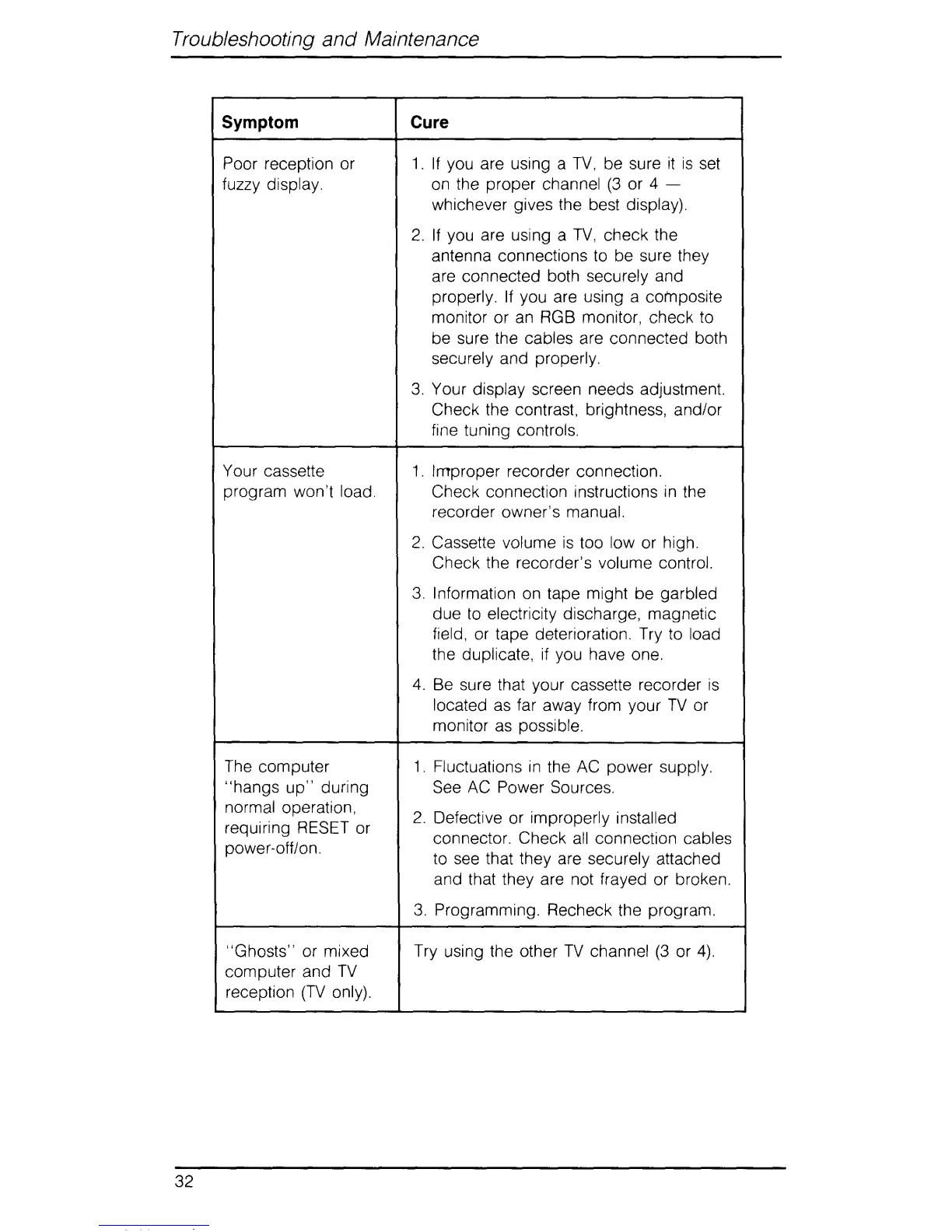Troubleshooting
and
Maintenance
Symptom Cure
Poor reception
or
fuzzy
display.
1.
If
you
are using a
TV,
be
sure it is
set
on the proper channel
(3
or
4
—
whichever gives
the
best
display).
2. If you
are using
a
TV, check the
antenna connections
to be
sure
they
are connected both securely
and
properly.
If
you
are using
a
composite
monitor or
an
RGB
monitor,
check
to
be sure
the
cables are
connected both
securely
and properly.
3. Your display
screen needs adjustment.
Check the contrast, brightness, and/or
fine tuning controls.
Your cassette
program
won't load.
1.
Improper
recorder connection.
Check connection
instructions
in
the
recorder owner's
manual.
2.
Cassette volume is
too
low
or
high.
Check
the
recorder's
volume control.
3. Information
on tape might
be
garbled
due
to
electricity discharge, magnetic
field,
or
tape
deterioration. Try
to load
the duplicate, if
you
have one.
4.
Be sure that your
cassette recorder is
located
as
far
away
from
your
TV or
monitor
as possible.
The
computer
"hangs
up"
during
normal
operation,
requiring RESET
or
power-off/on.
1.
Fluctuations
in
the AC power
supply.
See AC
Power
Sources.
2.
Defective
or
improperly
installed
connector. Check
all connection cables
to see that
they are
securely attached
and that they are not frayed
or
broken.
3. Programming.
Recheck
the
program.
"Ghosts"
or mixed
computer
and
TV
reception
(TV only).
Try using the other TV channel
(3
or
4).
32