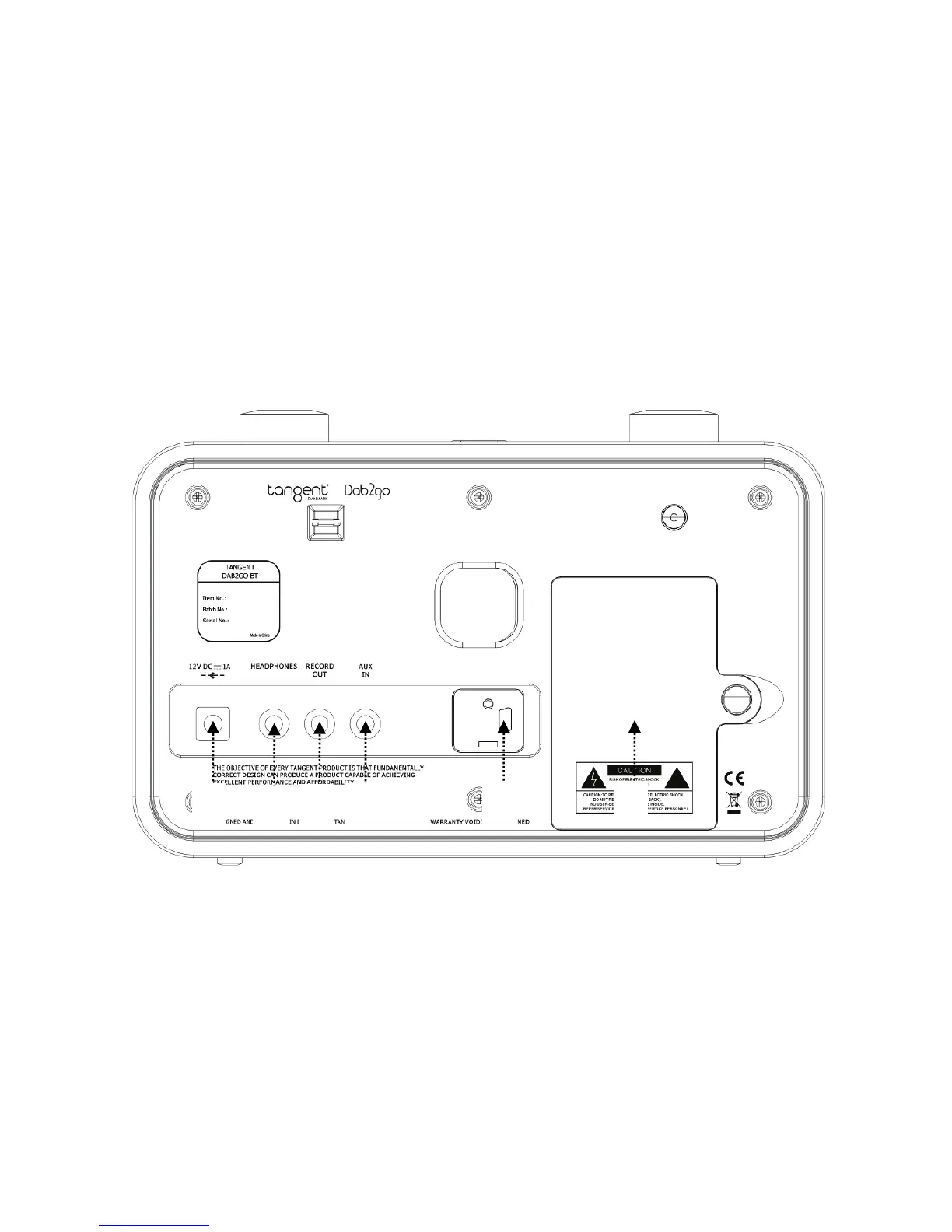141
• LIST (no modo Smart Device): Prima o botão LIST para mostrar a lista de dispositivos
Bluetooth. E tambémpara escolher um dispositivo emparelhado anteriormente. Podem
ser memorizados até 10 dispositivos.
• PAIR (no modo Smart Device): Botão PAIR Bluetooth:
Prima e mantenha premido o botão PAIR para permitir o emparelhamento com o
dispositivo Bluetooth, em seguida inicie uma busca com o seu dispositivo Bluetooth
para encontrar o seu dispositivo rádio, selecione 'DAB2GO BT' da lista fornecida pelo
seu dispositivo Bluetoothe, se necessário, digite a senha '0000'.
Painel Posterior
1. 12V/1A: Utilize esta referência quando ligar o rádio com a fonte de alimentação DC.
2. HEADPHONES: Ao ligar os auscultadores, o som das colunas internas irá ser cortado.
saída de som dos auscultadores é controlado pelo botão do volume de som.
3. RECORDOUT: O rádio pode ser utilizado como um sintonizador se for ligado a um
amplificador.
4. AUX IN: Ligue uma fonte estéreo ou mono aesta entrada estéreo.
5. UPDATEPORT: Porta de atualização de software. Deve apenas ser utilizada pelos
serviços profissionais!
