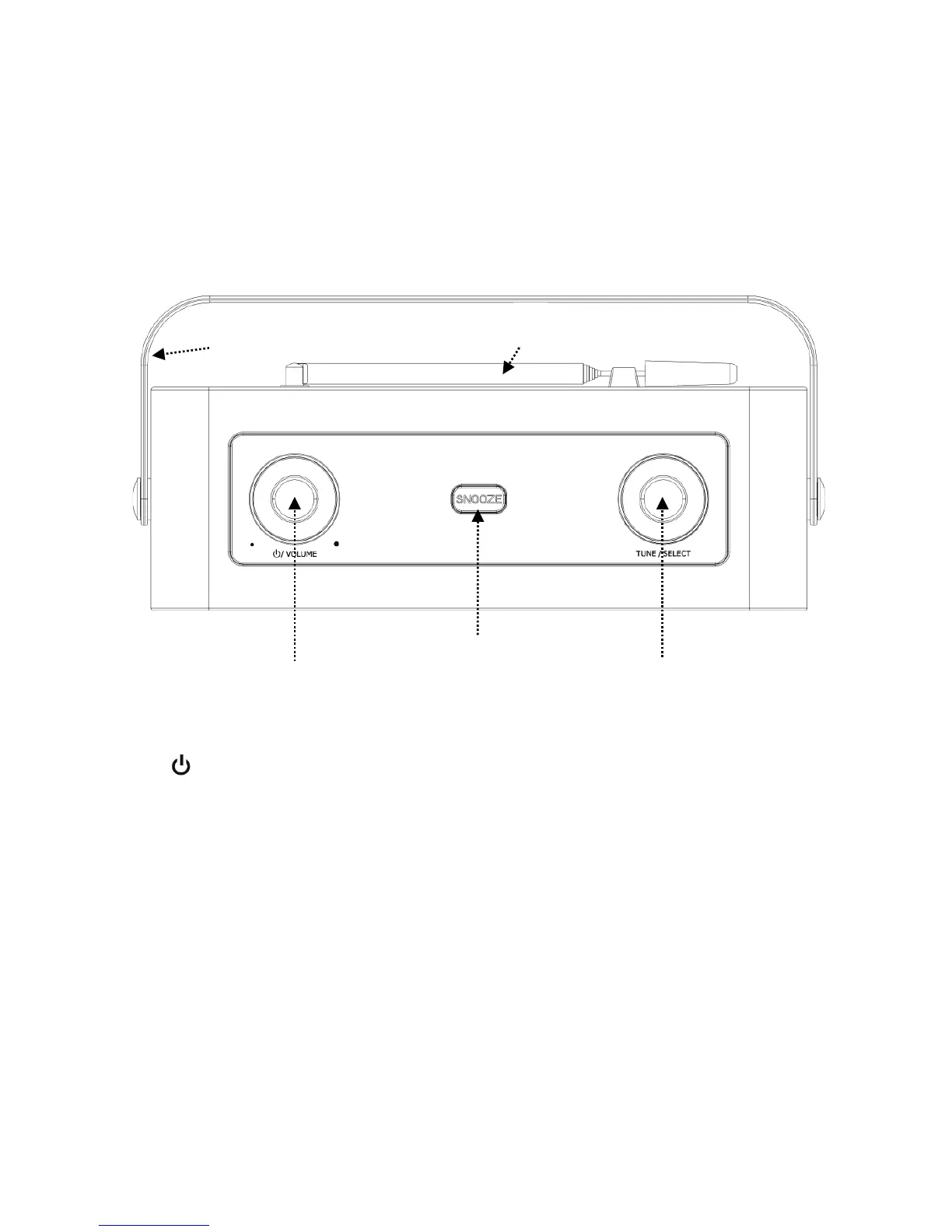4
Your new Tangent Dab2go BT radio is developed to work with the DAB+,
DAB and FM broadcasting net. Furthermore we have added the “smart
device” mode for you to connect wirelessly to the radio via Bluetooth. We
hope that your new radio will provide you joy and pleasure for a long time.
Top panel
1.
/VOLUME:
A. Turn this knob clockwise to increase the volume or anticlockwise to decrease the
volume.
B. This knob also controls the volume of headphones when connected.
C. Press this button to toggle the radio between ON and standby.
D. When an alarm is given, press to turn it off.
2. SNOOZE: When an alarm is given, repeatedly press this button to postpone alarm 5 or
10 minutes. While under SNOOZE function, the display of the radio will indicate
Snooze, during this time, if you turn the unit on and off, snooze would be canceled.
3. TUNE/SELECT
: Turn this knob to browse options, and press this knob to confirm.
4. EXTERNAL ANTENNA: The radio comes with a telescopic antenna. To improve
DAB/DAB+ and FM reception, adjust the antenna for best reception.
5. HANDLE: The aluminum handle is designed for easy carry.
