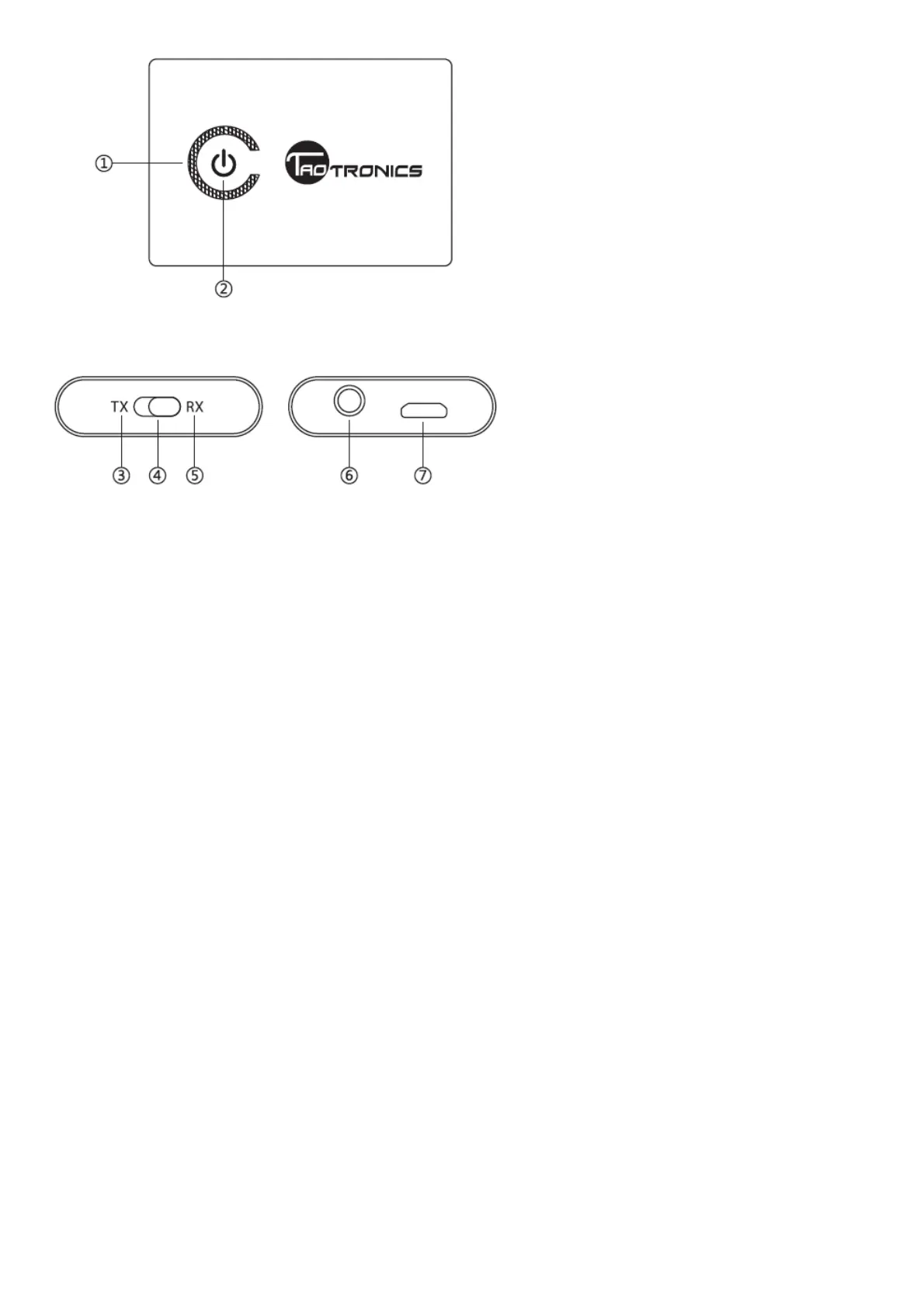1. LED Indicator
2. Power Button
3. Transmitter Mode
4. Mode Switch
5. Receiver Mode
6. 3.5mm Audio Port
7. Micro USB Charging Port
Control Functions
Function Operation
Power On
When off, press and hold the Power Button for 5
seconds
Power Off
When on, press and hold the Power Button for 5
seconds
Pairing
When powered on, press the Power Button twice to
start pairing.
Mode Switch Slide the Mode Switch to and from TX and RX
Play / Pause
In RX mode, press the Power Button once to play /
pause music
Note: The mode can only be successfully switched after the adapter is turned off for 3 seconds. After
the switch, the pairing history of the previous devices will be cleared.
LED Indicators
