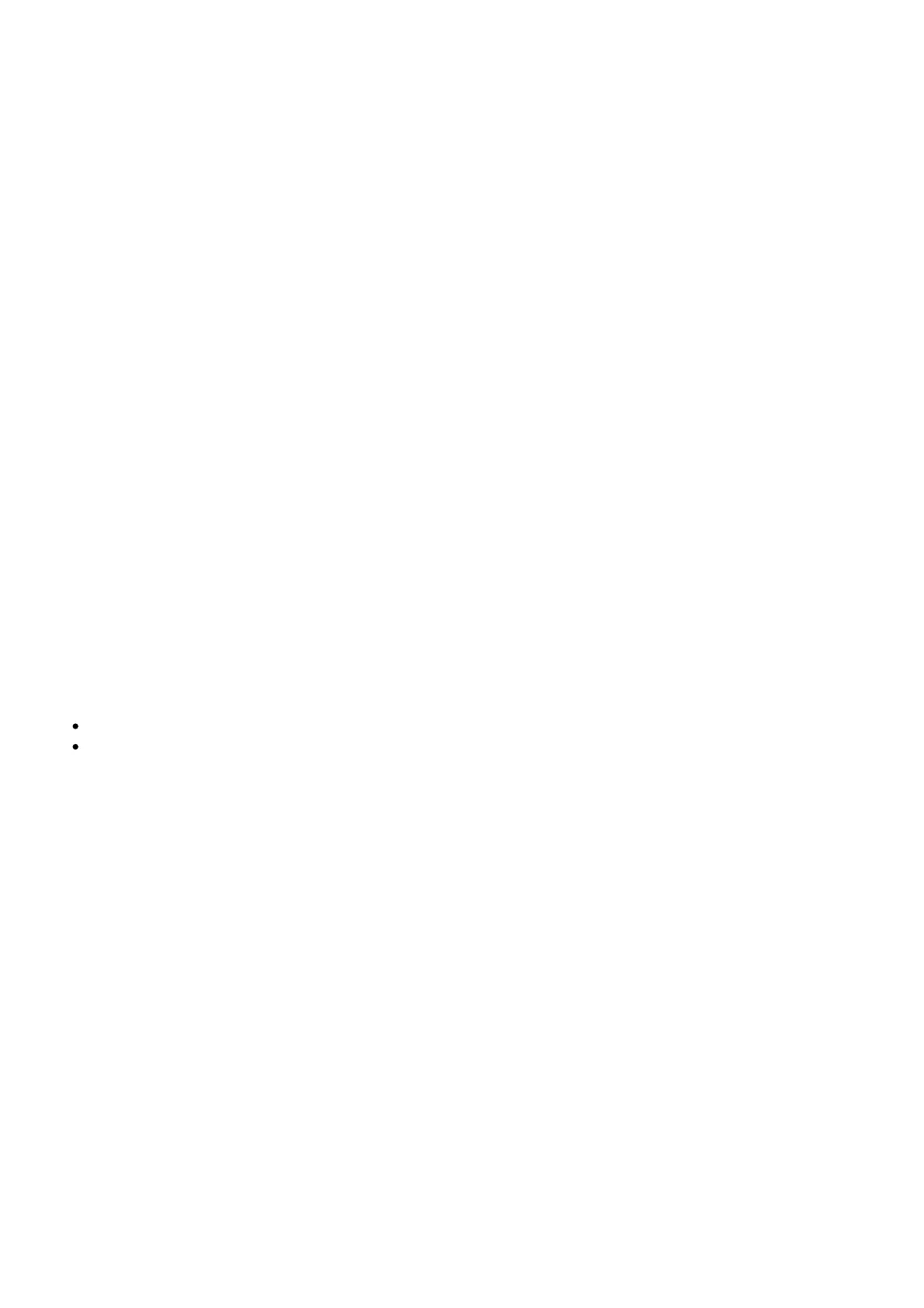LED Indicator Status
Solid Red LED Charging
LED Off Fully charged
Flashing Red Pairing in Transmitter
and Blue / Receiver Mode
Flashing Red Low battery
Solid Blue LED Successfully paired
Flashing Blue Powered on but not paired
(Every 2 Seconds) with Bluetooth® devices
Note: For first time use, once powered on, the adapter will automatically enter pairing mode. Please
follow the instructions below on how to pair.
How to Use
Charging
1. Connect the micro-USB end of the charging cable to the charging port of the Bluetooth® adapter.
2. Plug the USB end of the charging cable to a USB charging port or any active USB port.
3. The LED indicator will turn red when charging. It will automatically turn off when the device is
fully charged.
Note:
You can use the adapter while it is charging.
We recommend charging the unit for at least 2 hours before using it for the first time.
Pairing
Pair in TX mode:
1. Set the TT-BA07 to TX mode and connect it to your audio transmitting device.
2. Place your Bluetooth® audio receiving device within a 3 feet / 1 meter range and set it to pairing
mode.
3. Press and hold the Power Button for 5 seconds (LED indicator flashes blue slowly) and tap twice to
enter pairing mode (LED indicator flashes red and blue alternately). After approximately 30
seconds, the pairing will be done (LED indicator in solid blue).
Pair in RX mode:
Press and hold the Power Button of the adapter for 5 seconds (LED indicator flashes blue slowly). It will
start pairing 5 seconds after being powered on (LED indicator flashes red and blue alternatively).
1. Activate the Bluetooth® function on your phone and search for the nearby Bluetooth® devices:
• For iOS: Settings > Bluetooth® > On
• For Android: Settings > Wireless & Networks >Bluetooth®: On > Scan for devices
2. Find “TaoTronics TT-BA07” in the search results and tap on it to connect. Once connected, the
LED indicator will turn solid blue.
Note:
