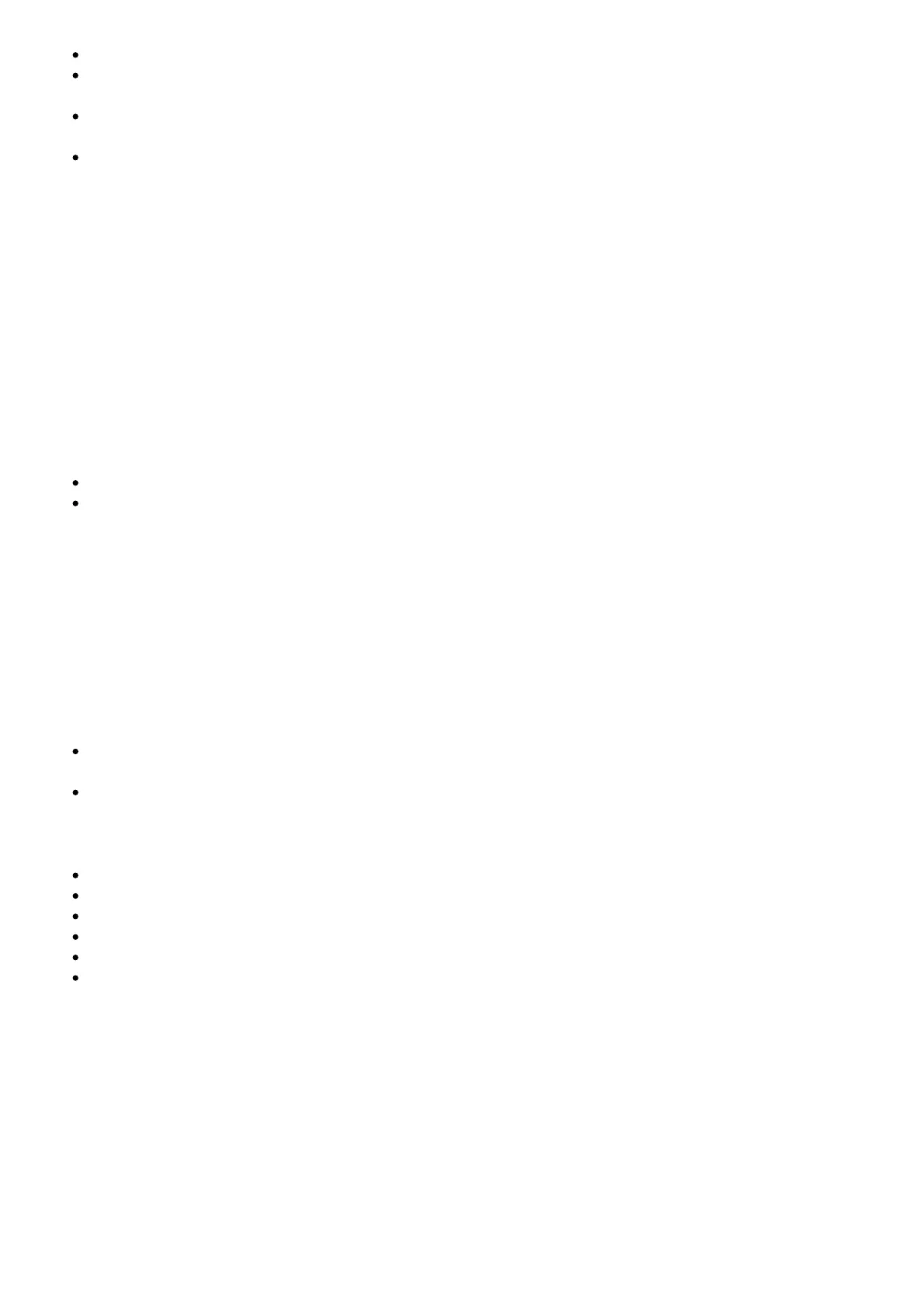The adapter enters pairing mode automatically when powered on for the first time.
The original pairing memory will be cleared after a mode switch. It will automatically start pairing
each time it’s powered on.
If a PIN code is required for pairing, try 0000 (four zeroes), 8888 (four eights), 1111 (four ones), or
1234.
The adapter can remember previously paired devices and will attempt to pair with devices
automatically, without going into pairing mode.
Pair with two devices at the same time
In TX mode:
In TX mode, the adapter is able to pair with two Bluetooth® stereo earphones/speakers at the same
time.
1. Follow the previous instructions in the “Pairing” section to pair the TT-BA07 with your first device.
2. Turn off the Bluetooth® function on your first device, tap the Power Button twice to pair and
connect to your second device.
3. Turn on the Bluetooth® function on your first device. In approximately 30 seconds, the first
device will automatically connect in.
Note:
When you pair with two devices, both can play music at the same time.
The adapter will automatically re-pair when powered on.
In RX mode:
In RX mode, the adapter is able to pair with two Bluetooth® devices at the same time.
1. Follow previous instructions in the “Pairing” section to pair the TT-BA07 with your first device.
Disable the Bluetooth® function on your first device. Tap the Power Button twice to pair with the
second device.
2. Turn on the Bluetooth® of the first device, now TT-BA07 adapter is successfully paired with both
devices.
Note:
Only one device can play music at any time. You have to stop the music on one device to play on
the other.
The adapter will automatically re-pair when powered on.
Care and Maintenance
Keep the adapter away from heat and humidity.
Do not expose the adapter to direct sunlight or extreme heat.
Do not try to take the adapter apart. It may cause serious damage.
Do not drop or knock the adapter on hard surfaces as it damages the interior circuit.
Do not use chemicals or detergents to clean the product.
Do not scrape the surface with sharp objects.
Bluetooth
The Bluetooth® word mark and logos are registered trademarks owned by the Bluetooth SIG, Inc. and
any use of such marks by Sunvalleytek International Inc. is under license.
Other trademarks and trade names are those of their respective owners.
FCC Compliance
NOTE: This equipment has been tested and found to comply with the limits for a Class B digital
device, pursuant to part 15 of the FCC Rules.
