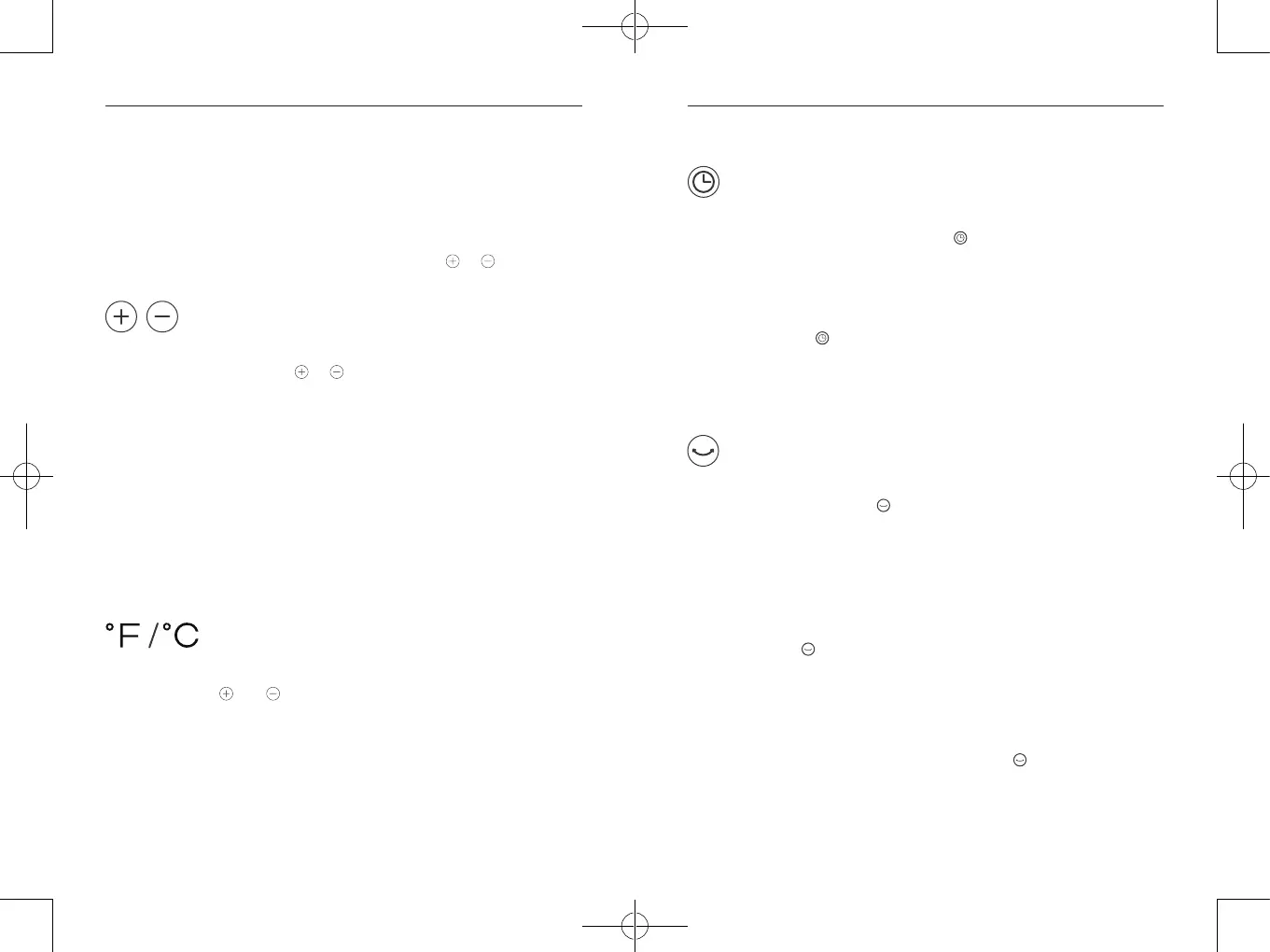09 10
Auto OFF Timer
• When the unit is on, repeatedly press on the heater / remote
control to cycle through 00 -> 01 -> … -> 12 -> 00 -> 01 hour timer.
When time is up, the unit will automatically stop running.
• To cancel Timer setting,
1.press and hold on the heater for 3 seconds, or
2.adjust the timer setting to 00, or
3.turn the unit off.
Oscillation Button
• When the unit is on, press on the heater / remote control to start
oscillating.
• To stop oscillating, press it again.
Auto LED Display OFF
• Press and hold on the heater for 1.5 seconds to turn off the LED
display.
• When LED display is off, press any button to wake up the display.
The LED display will turn off again after 120 seconds.
• To cancel auto LED display off, press and hold on the heater for
1.5 seconds.
Both “ECO” and “HI” / “LO” will light up on the LED display.
• When the setting temperature is reached, the heater will stop
working. Only “ECO” will light up on the display.
• You can also adjust the temperature by pressing or .
Temperature Adjustment
• When the unit is on, press or on the heater / remote control
to adjust the temperature from 41 to 95°F (5-35°C) in 1°F / °C
increments.
• Press and hold the buttons on the heater to quickly skip to the
desired temperature.
• Once set, the LED display will show the setting temperature.
• When the setting temperature is reached, the heater will stop
working. When the room temperature is lower than the set one, the
heater will start working again.
Temperature in Degrees Fahrenheit / Celsius
• Press and hold and Buttons on the heater simultaneously for 3
seconds to switch the temperature display between Fahrenheit and
Celsius settings.