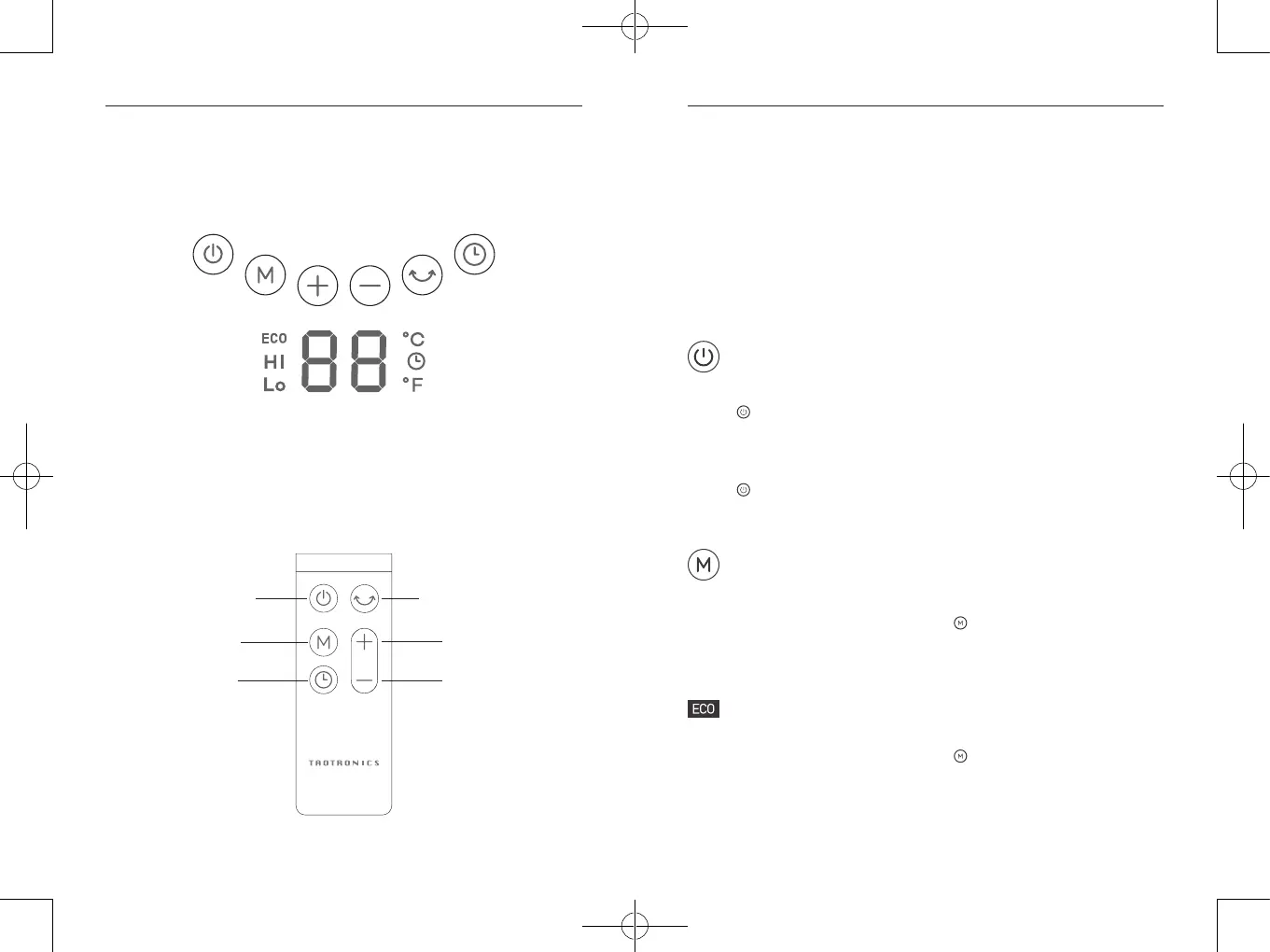07 08
Operations and Functions
Place the heater on a firm, level surface free from obstructions, and at
least 3ft. (0.9m) away from any wall or combustible material. Plug into
an appropriate voltage AC outlet, the unit will enter standby mode
with a beep and power indicator on red. Your heater is ready for use
now.
Power ON/OFF
• Press on the heater / remote control once to turn the heater ON
with default settings: Power indicator on red, default temperature
“95°F” & high heat level “HI” on LED display.
• Press once again to turn the heater OFF with 15-second delay and
countdown time on the display.
Mode / Heat Level Setting
• When the unit is on, repeatedly press on the heater / remote
control to cycle through High (HI) ->Low (LO) -> ECO -> High (HI)
modes.
ECO Mode
• When the unit is on, repeatedly press on the heater / remote
control to select ECO mode.
• When ECO mode is turned on, the heater will adjust the working
mode (High or Low) automatically based on the ambient temperature.
Operations and Functions
Remote Control
Note: For added convenience, the same control buttons can be
found on the remote control.
Power ON/OFF
Oscillation Button
Mode / Heat
Level Button
Temperature -
Temperature +
Timer Button