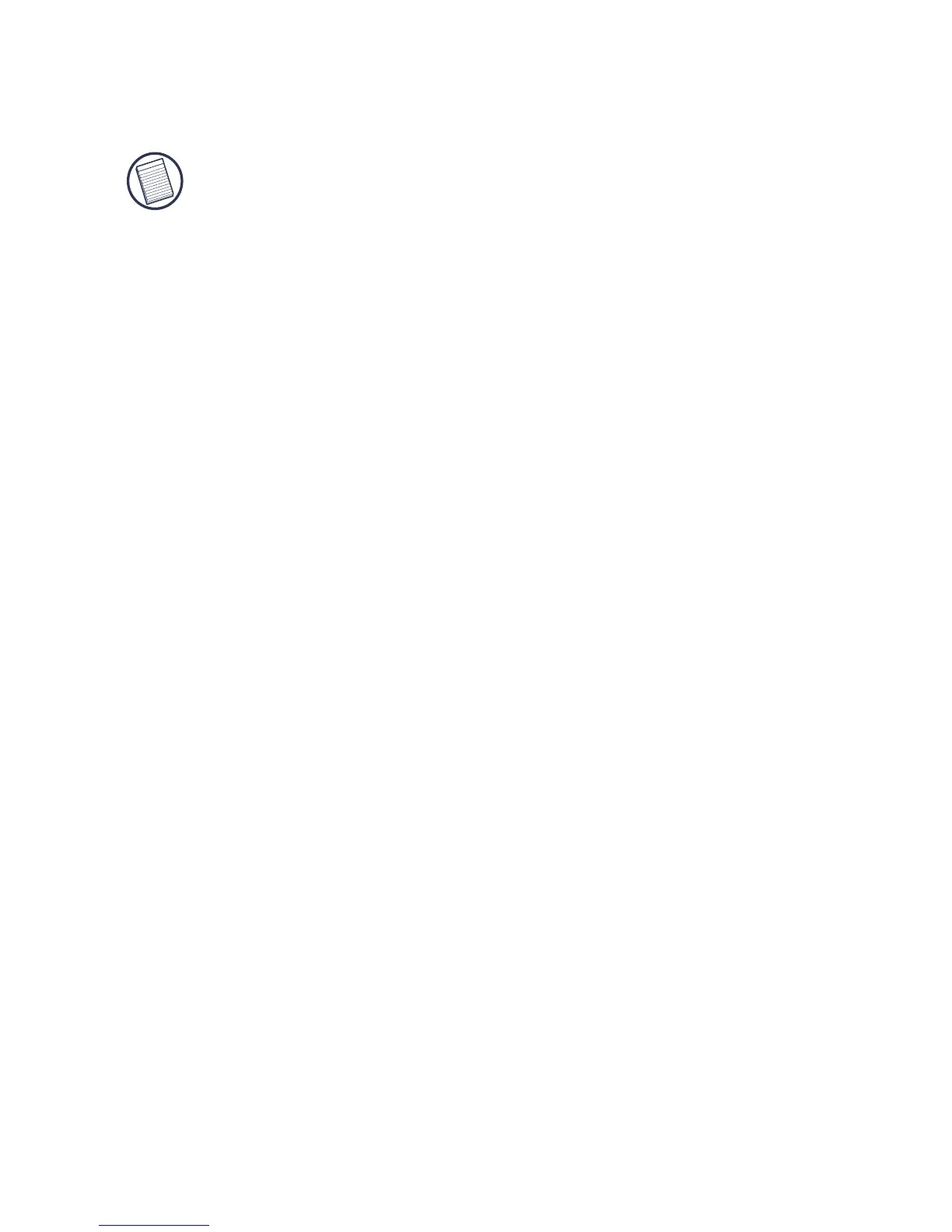Configuring Bluetooth Devices
NOTE: For a complete user’s guide with detailed
instructions on configuring Bluetooth devices, please
refer to the full manual located on the CD-ROM
included in this package.
BLUETOOTH TRAY
The Bluetooth tray resides in the Windows system tray,
which is normally located in the lower-right corner of the
screen. The Bluetooth tray provides fast access to most
Bluetooth operations.
From the Bluetooth tray you can:
• Access My Bluetooth Places: double-click the Bluetooth
icon, or right-click the Bluetooth icon and then select
Explore My Bluetooth Places.
• Access the Bluetooth Setup Wizard. This wizard will help
you:
› Configure how this computer accesses a service on
another Bluetooth device
› Locate remote Bluetooth devices
› Configure the way that this computer provides services
to remote Bluetooth devices
› Set the name and type of this Bluetooth device, e.g.,
“John's PC” and “Desktop.”
• Access the Bluetooth Configuration Panel: right-click the
Bluetooth icon, and then select Advanced Configuration.
5