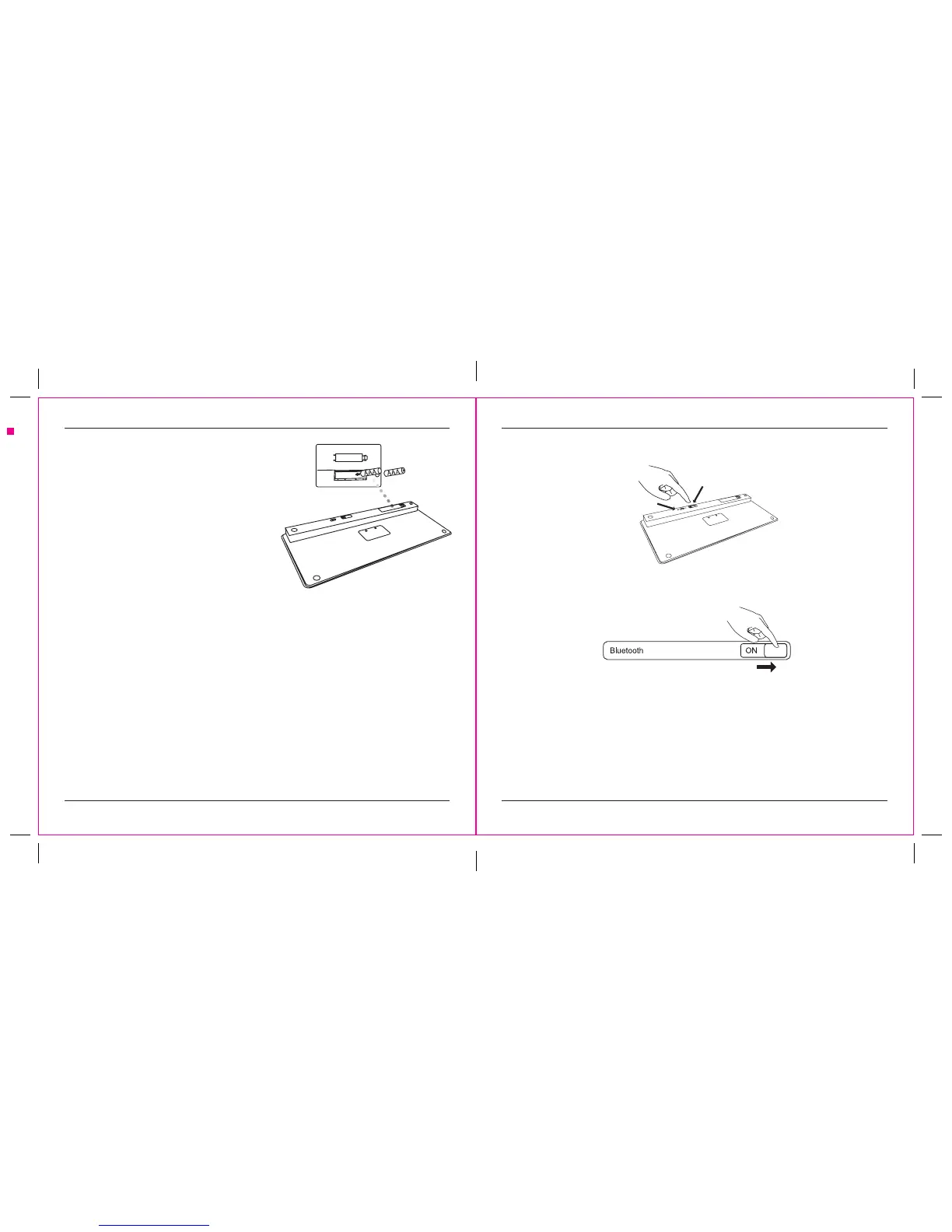folding line
2 staples here (saddle stitching)
folding line
2 staples here (saddle stitching)
Open size: 9”W x 4.5”H Folded Size: 4.5”W x 4.5”H Material: 80gsm woodfree paper Color: Grayscale
Diecut
Contents
• Multi-Platform Bluetooth Keyboard
• AAA alkaline battery x 2
• User manual
Installing the battery
1. Remove the battery cover located on the
bottom of the keyboard.
2. Insert the supplied batteries, making
sure that the positive (+) and negative (-)
ends of each battery match the polarity
indicators inside the battery compartment.
System requirements
• Windows
®
10, Windows
®
8, Windows
®
7, Windows
®
Vista, XP, 2000
• Mac OS
®
X 10.6 - 10.12.3
• Android 4.4 - 6.0.1
Low-voltage alarming function
When the battery has been used for a long time and the battery power is low, the low power
indicator light on the top right corner of the keyboard will alarm - “icker” to remind the user
to replace the battery.
Targus KB55 Multi-Platform Bluetooth Keyboard Targus KB55 Multi-Platform Bluetooth Keyboard
Establishing Pairing
1. Turn on the keyboard by sliding the power button to the ON position.
2. Switch ON the Bluetooth function of device and turn on Bluetooth search mode.
3. Press the Connect button on the back of your Targus Multi-Platform Bluetooth Keyboard
to enable discovery mode. The low power indicator light will ash red when the keyboard
is in discovery mode.
4. Tap “Multi-Platform Bluetooth Keyboard” in the bluetooth search menu on your device.
5. The pairing will start automatically.
6. The Multi-Platform Bluetooth Keyboard is now connected with your device and the red
light will stop ashing.
Note: Press fn + IOS/Android/ Windows to meet device’s OS after pairing.
Connect button
Power button
