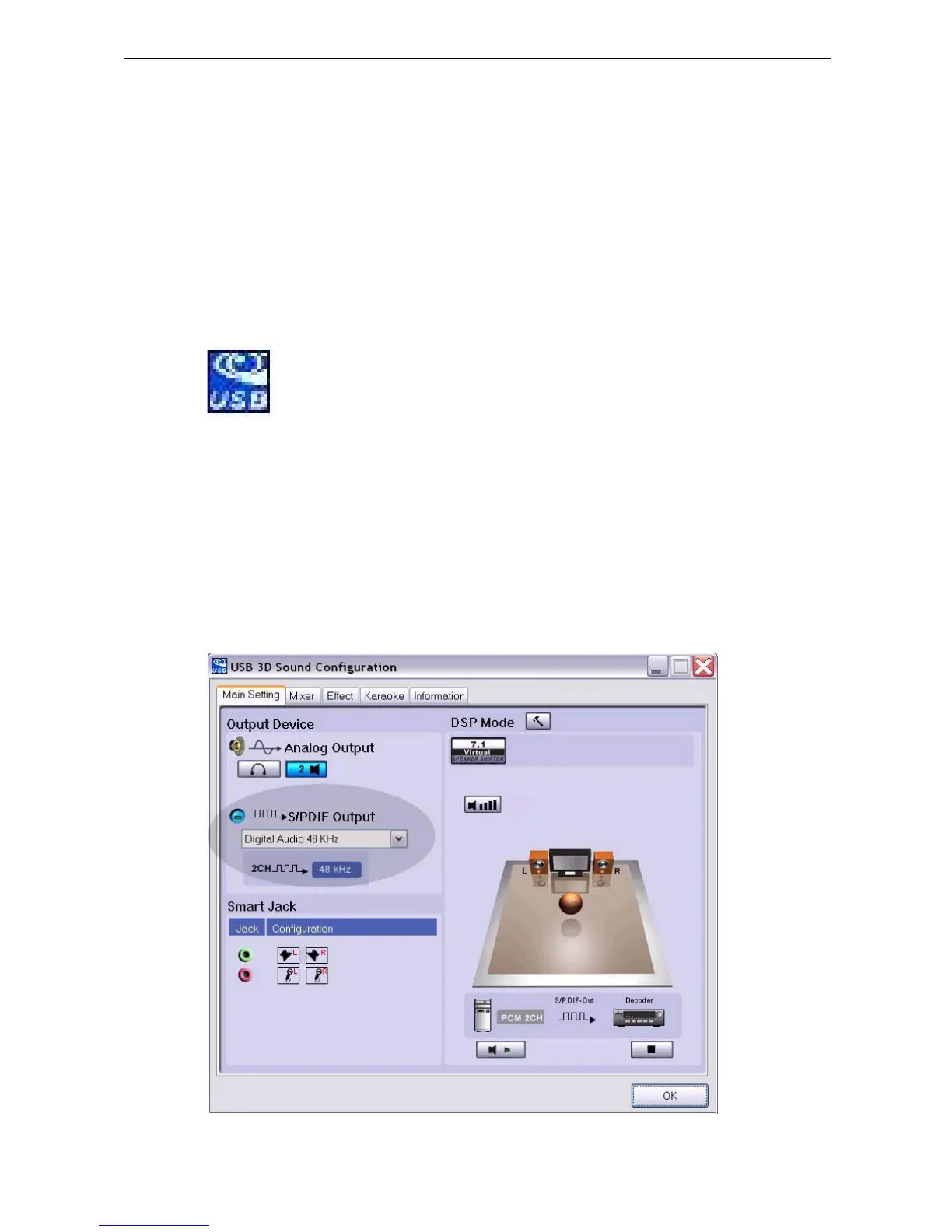15
Targus Universal Notebook Docking Station
Installing and Configuring a S/PDIF
(Sony/ Philips Digital Interface)
Device
1 In order to enable S/PDIF, you have to turn it on. This
can be done by opening the USB 3D Sound
Configuration applet located in your system tray (click
on the USB icon to open up the Configuration Screen
2 Click on the button next to the S/PDIF Output text to
enable S/PDIF
3 Set the Audio Output from the Tray
