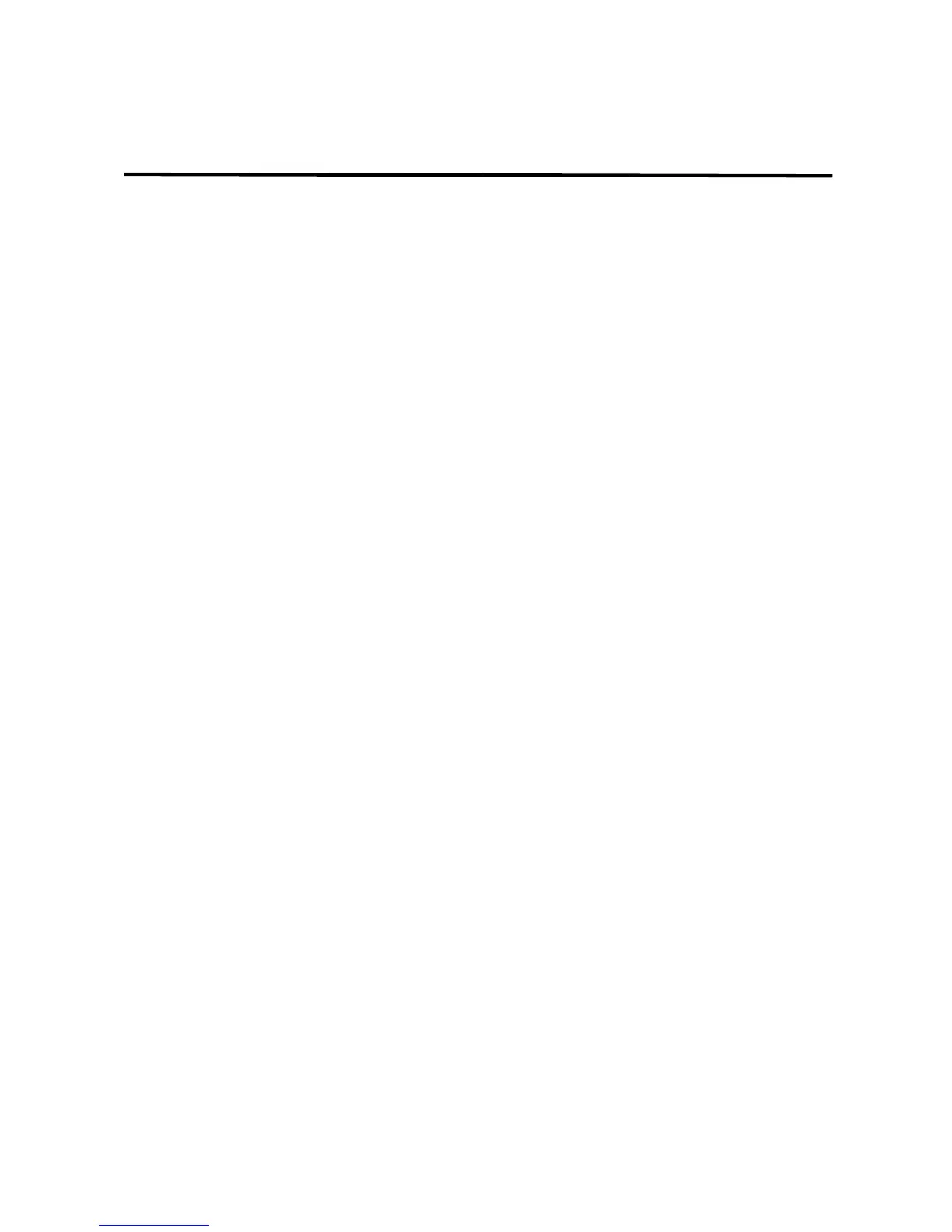2
Table of Contents
Introduction .......................................... 3
Package Contents................................ 4
System Requirements.......................... 5
Installing the Device and Drivers.......... 6
Connecting New Devices................... 11
Global Suspend Mode........................ 16
Targus Always On.............................. 16
Using USB Devices That Require More
Power................................................. 16
Product Limitations............................. 17
Troubleshooting ................................. 17
Technical Support .............................. 19
Product Registration........................... 20
Warranty............................................. 20
Regulatory Compliance...................... 21