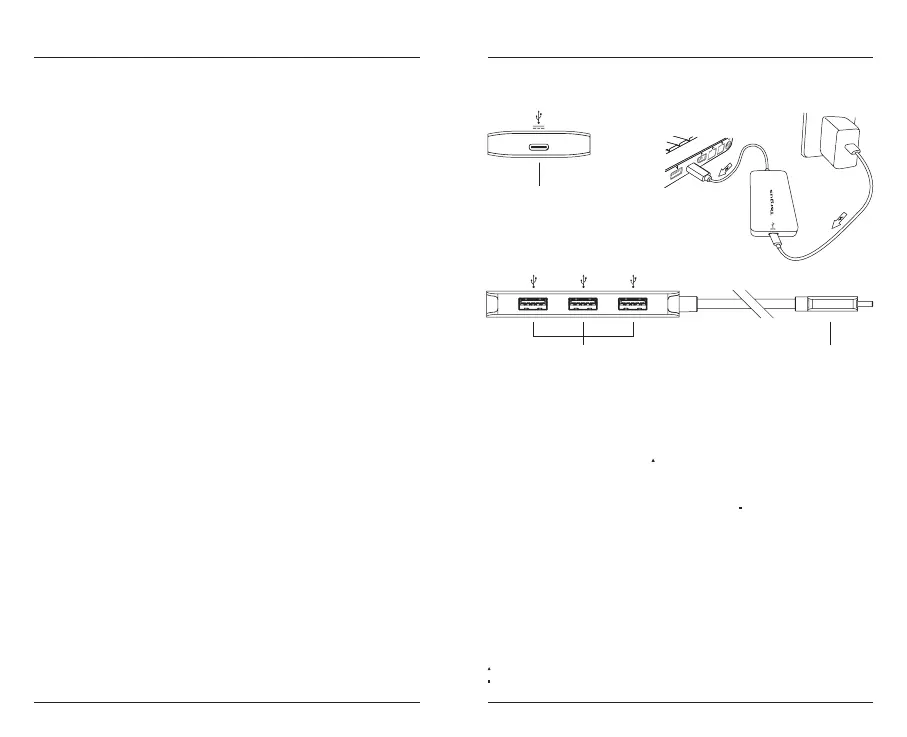32
Targus USB-C Multi-Port Hub with 3x USB-A ports and USB-C data / 100W Power DeliveryTargus USB-C Multi-Port Hub with 3x USB-A ports and USB-C data / 100W Power Delivery
Introduction
Thank you for your purchase of the Targus USB-C Multi-Port Hub with 3x
USB-A ports and USB-C data / 100W Power Delivery. This hub allows you to
connect up to 4 devices such as mice, keyboards, printers and flash drives.
Contents
• Targus USB-C Multi-Port Hub with 3x USB-A and 1x USB-C data / 100W
Power Delivery* ports.
• User Guide
System Requirements
Hardware
• USB-C host (Thunderbolt 3 host compatible)
Operating System
• Microsoft Windows 10
• Mac OS 10.14+
• Chrome OS
Connecting the Hub to Your Computer
This hub is a plug and play device. It will automatically operate when
the USB-C connector is attached to a computer/laptop equipped with a
USB-C port.
Features Description
USB-C
host
USB-A Device
USB-C Device or
USB-C PD Adapter
Features
• USB 3.2 Gen 1 SuperSpeed 5Gbps Upstream Facing Host Plug Connector
- Supports USB-C Power Delivery up to 100W Upstream*
- Supports Power Delivery 3.0
Fast Role Swap
• One USB 3.2 Gen 1 SuperSpeed 5Gbps Downstream Facing Type-C Device
Receptacles
- Supports USB-C Power Delivery Pass Through
• Three USB 3.2 Gen 1 SuperSpeed 5Gbps Downstream Facing Type-A
Device Receptacles
- One Supports BC1.2 at 1.5A charging (when USB-C Power Pass Through
Port and laptop are connected)
* USB-C PD power adapter is not included.
Requires compatible PD3.0 laptops.
Certain HP USB-C Laptops with 12V PD charging profile may not be supported.
BC 1.2
