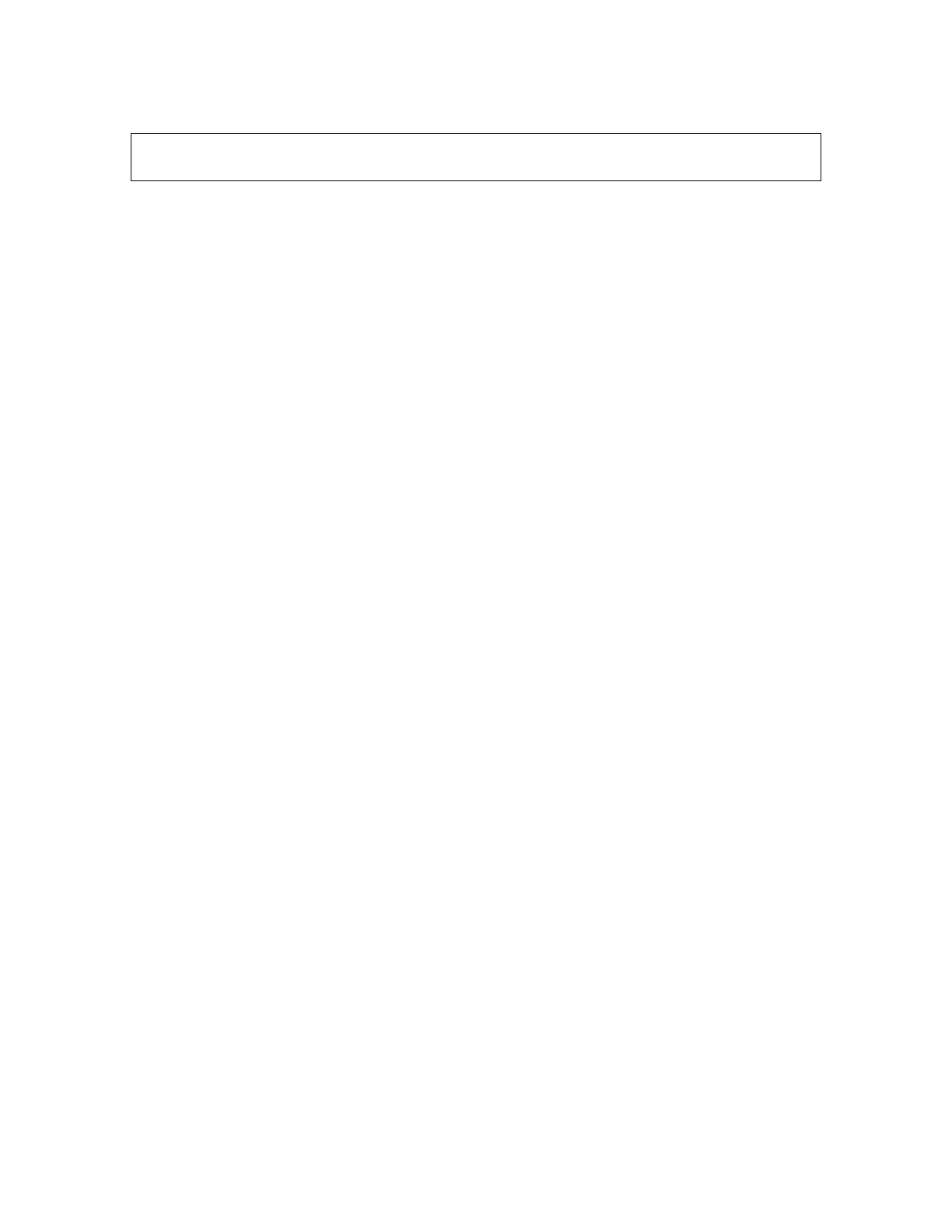MASTERING
• Use the channel faders to set the level for each track.
• Turn the PAN knobs to adjust the stereo position for each track.
• Use the EQ HIGH and EQ LOW knobs to adjust the tone of each track.
• Use the EFFECT SEND knob to send a track to an external effects processor (if
attached) or built-in reverb (DP-01FX only). Use the EFFECT RETURN knob
to control the overall level of the effect.
• FAST FORWARD to the end of your song.
• Press the SHIFT button and simultaneously press the SET OUT button.
• Press the REWIND button twice.
• Press the MASTER button. It will start flashing.
• Press the RECORD button and simultaneously press the PLAY button.
• As your mix is being recorded, you can change levels, panning, effects and even
fade the Master level down at the end of the song. When the recorder reaches the
end of the song (which you set using the SET OUT button), recording will stop.
• Press the MASTER button again. It will light up solid. You can rewind to the
beginning of the song and listen to the mix you just recorded.