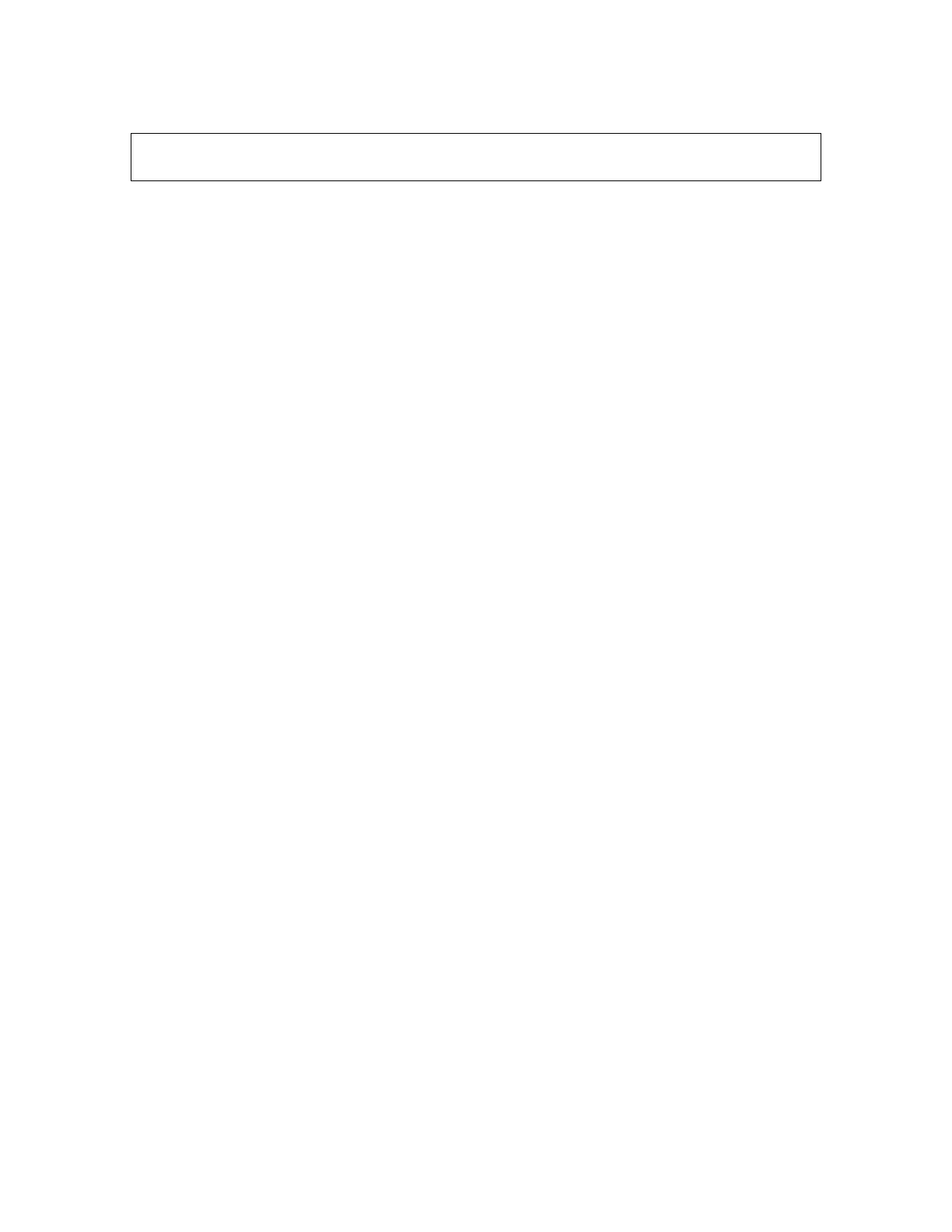EXPORTING A MASTER TO A PC OR MAC
Do not connect the USB cable to the computer until instructed to.
Transferring files to the FAT partition:
Tracks have to be transferred to the Fat partition so that it can be read by the computer.
• Press the MASTER button until the light is OFF
• Press MENU
• Select the WAVE
• Press the RIGHT ARROW
• Select EXPORT MASTER
• Press the RIGHT ARROW.
• The display shows a list of suggested file names, based on the song tracks that
have been MASTERED
• Select the MASTER you wish to export
• Press ENTER/YES.
The display shows the free space on the FAT partition (the destination of the exported
tracks) and the space which the exported tracks will occupy.